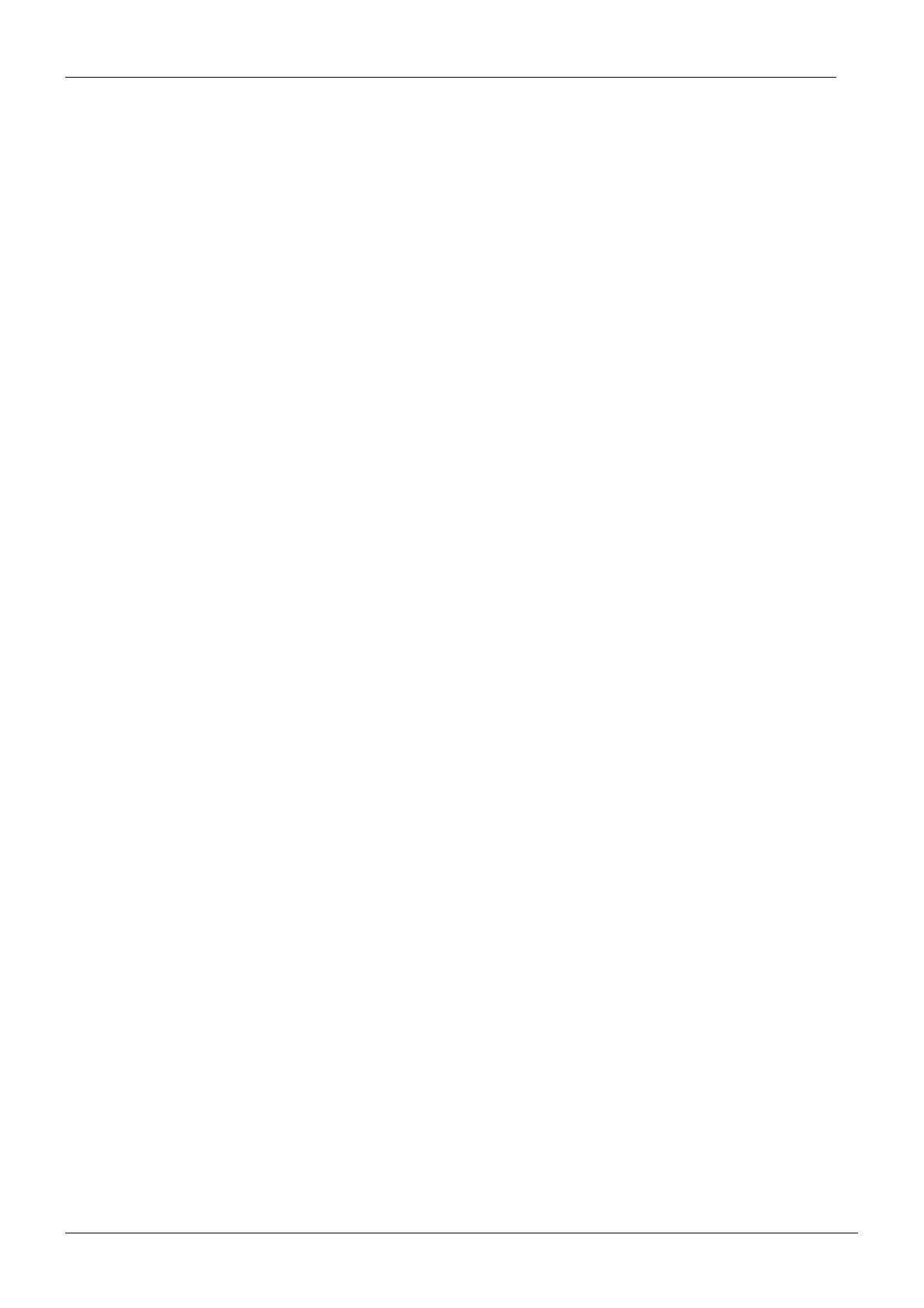Chapter F - ADJUSTMENTS
F-30 Planmeca Compact i
WATER MANAGEMENT SYSTEM: ADJUSTING THE
Technical Manual
4.2 Adjusting the lower sensor
• Switch off the Clean water mode.
• Let the pump operate until the water level is in the middle of the area 2 (- 1 / + 2 mm) on
the lower sensor. Switch on the Clean water mode. The plus (+) direction is the water ris-
ing direction.
• The sensor adjustment screw is located on the side of the sensor. Adjust the sensor so
that it just recognizes the water level: the sensor light first goes on and then goes off and
remains off.
4.3 Adjusting the upper sensor
• Switch off the Clean water mode.
• Let the pump operate until the water level is at the border between areas 2 and 3 of the
upper sensor (±1.5mm).
• The sensor adjustment screw is located on the side of the sensor. Adjust the sensor so
that it just recognizes the water level: the sensor light first goes on and then goes off and
remains off.
