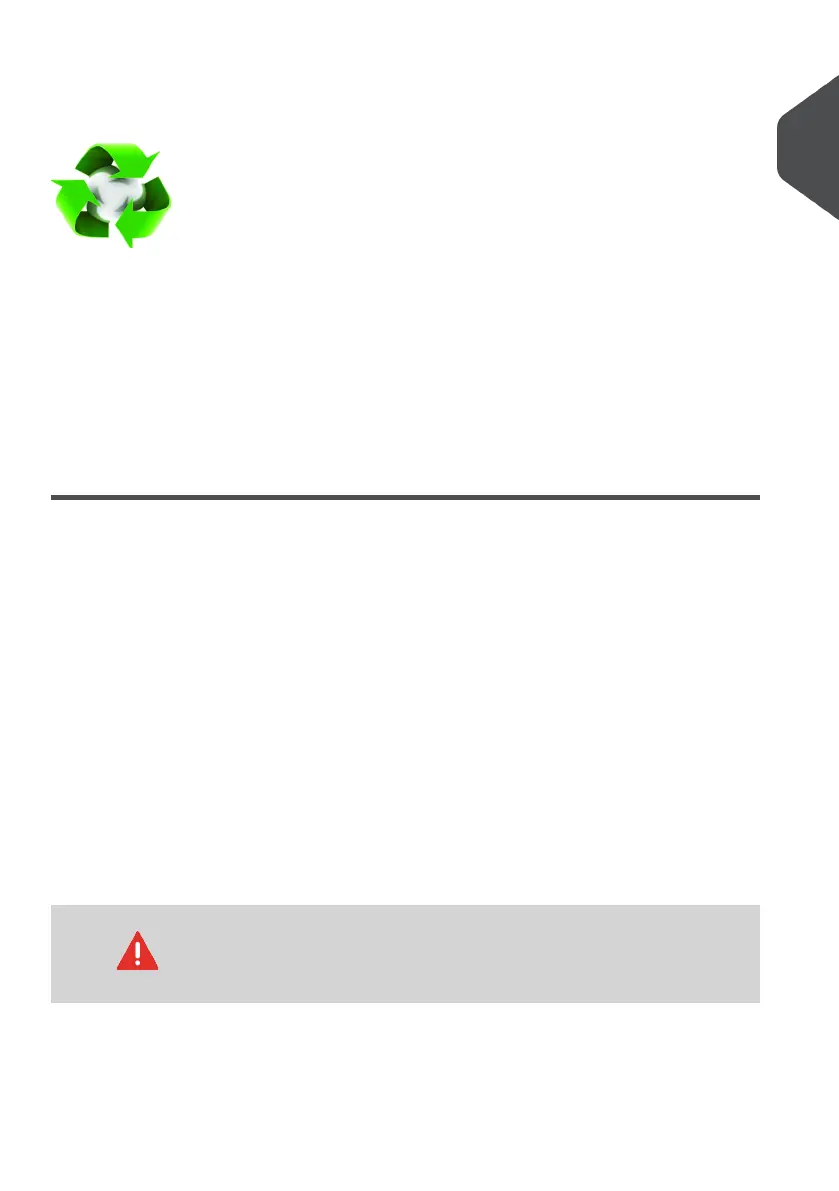Environmental compliance
IN Mailing Systems are eco-friendly designs that:
• last longer, run cooler and use up to 50% less energy
• operate more efficiently, saving you time and money
• protect the environment with innovative product and packaging designs.
In addition to minimizing our carbon footprint, Neopost Canada also recycles used Ink
Cartridges and system components as they reach their end of life. For more details on our
Eco-Partners Program please contact our Customer Care Centre or visit us at neopost.ca.
General Safety
• Before using your Mailing System, thoroughly read the operating instructions.
• To reduce the risk of fire, electric shock and injury to persons, follow normal and
basic safety precautions for office equipment when using your Mailing System.
• To avoid damaging vital system components, only use Neopost/Canada Post approved
supplies (ink, tape, cleaners...).
Follow the additional safety precautions below:
• Do not place lit candles, cigarettes, cigars, etc. on the Mailing System.
• When removing jammed material, avoid using too much force to prevent personal
injury and damaging components.
• When lifting covers, wait for all parts to stop moving before placing hands near the
feeder path or printhead.
• To prevent overheating do not block the ventilation openings or try to stop the power
supply fans.
• Do not remove bolted covers as they enclose potentially hazardous parts that should
only be accessed by a Neopost Service Representative.
The Mailing System contains moving parts. Keep fingers, long hair,
jewellery, neck ties and loose clothing away from the mail path at
all times.
1
Read this First
7
| Page 7 | Jan-13-2017 10:32 |