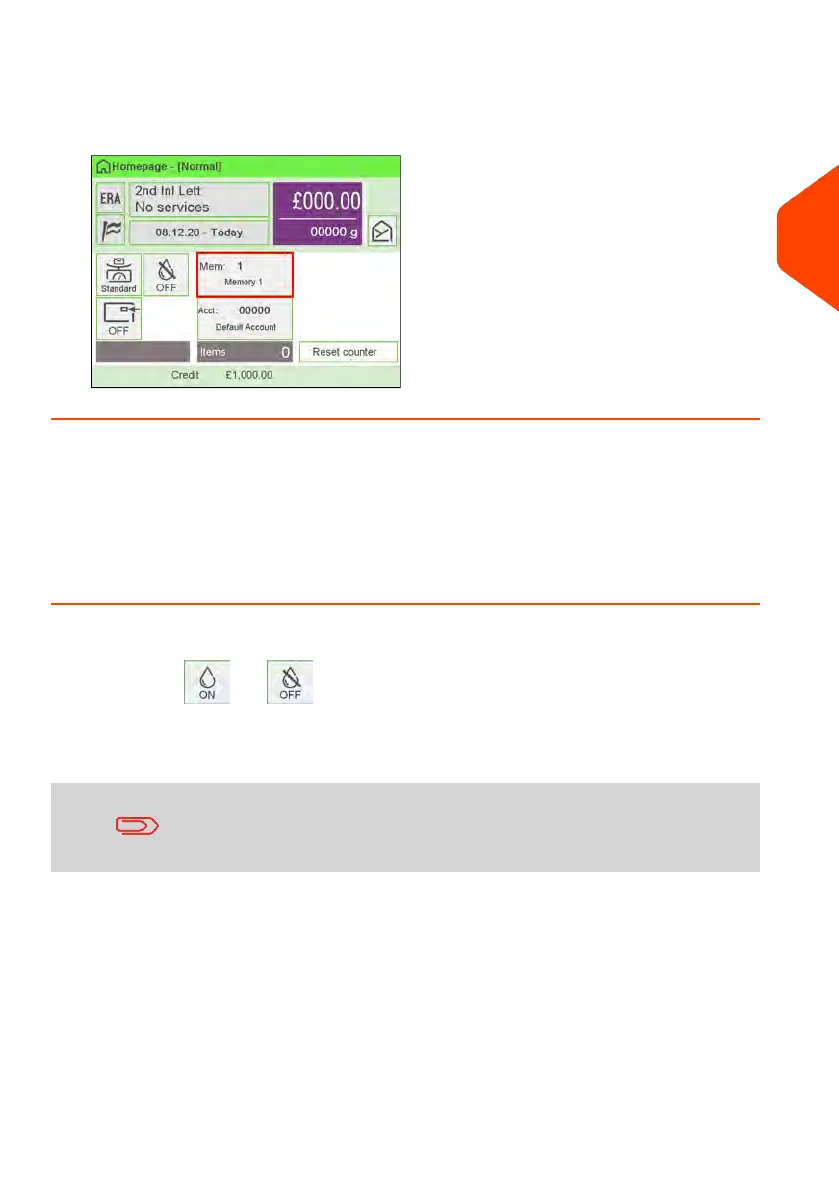3. Press [OK] to validate your selection.
The job memory zone (Mem) of the home screen displays the current job memory
name and number.
Using the Sealing Function
When the mailing system is equipped with a feeder with sealer, the mailing system
can seal the mail piece processed on the path.
How to Turn the Sealer On/Off
You can activate or deactivate the Sealing Function as needed.
The Sealing On /Off icon in the Home Screen indicates the current state of
the Sealing Function.
Sealer may be inactive by default. To set the default Sealing Setting, see supervisor
setting How to Set the Default Sealing Mode on page 282.
Do not insert envelopes already sealed in the Feeder when the
Sealing Function is ON: the envelopes could jam.
To turn sealing on/off:
3
Processing Mail
97
| Page 97 | Jun-22-2021 11:01 |