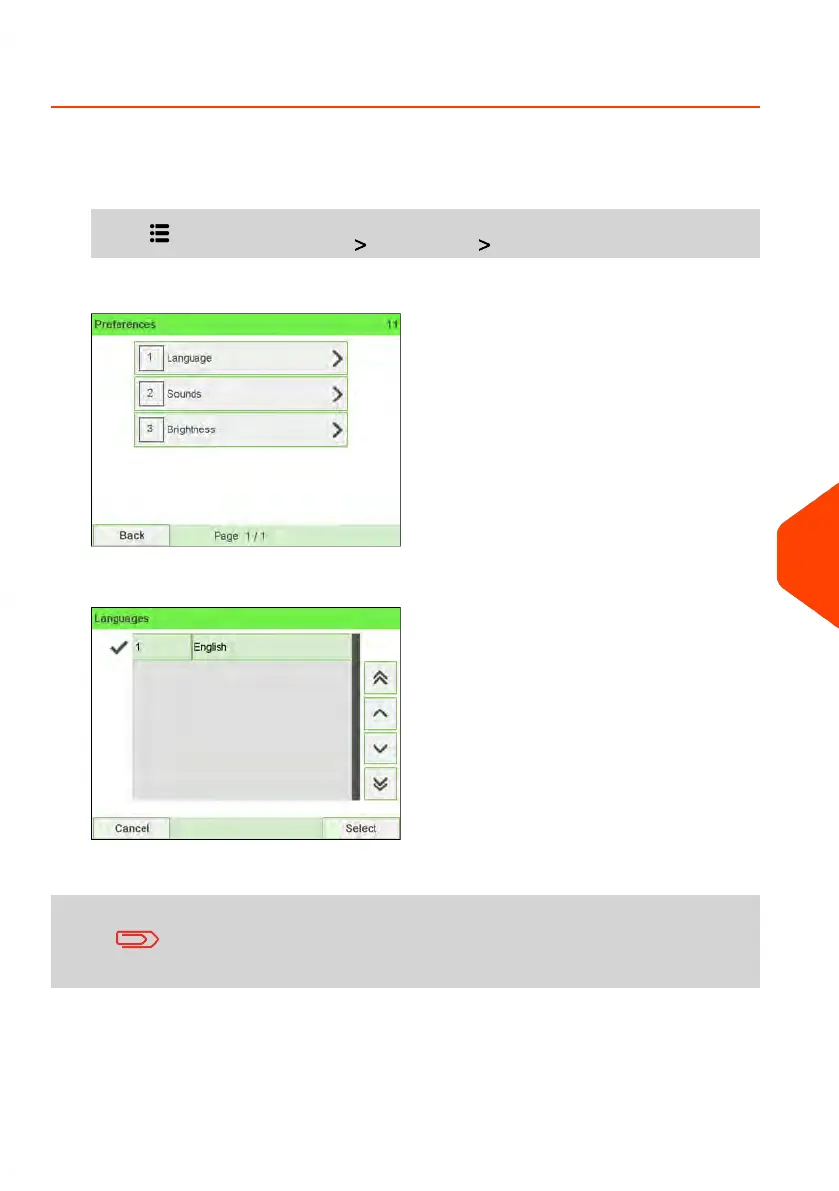How to Change the Display Language
To change the current display language:
1. As a user:
Press and select the path: Preferences Language
2. Select the language you want to use.
3. Press [OK] to validate.
This user setting lasts as long as you are logged in.
The standby mode will delete this setting.
To change the user language by default:
10
Configuring your Mailing System
245
| Page 245 | Jun-22-2021 11:01 |