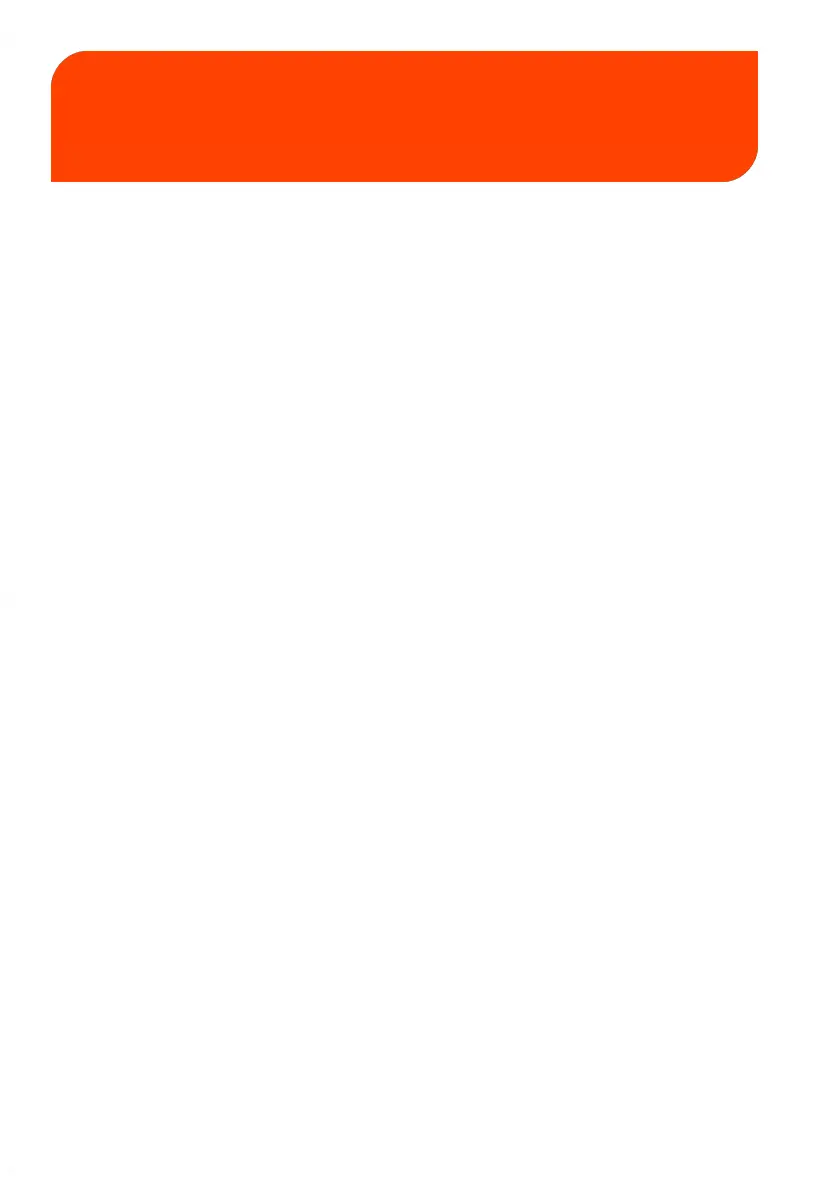Imprints4
4.1 Imprint Configuration .............................................................105
How to Change the Date .......................................................................................105
How to Add (or Cancel) an ERA on the Imprint ...............................................310
How to Add (or Cancel) a Slogan on the Imprint ............................................304
How to Move the Imprint (Print Offset) ..............................................................110
4.2 Job Memories ............................................................................112
How to Create a Job Memory .................................................................................277
How to Edit / Modify a Job Memory .....................................................................279
How to Use a Job Memory ......................................................................................115
103
| Page 103 | Imprints | Jun-22-2021 11:01 |