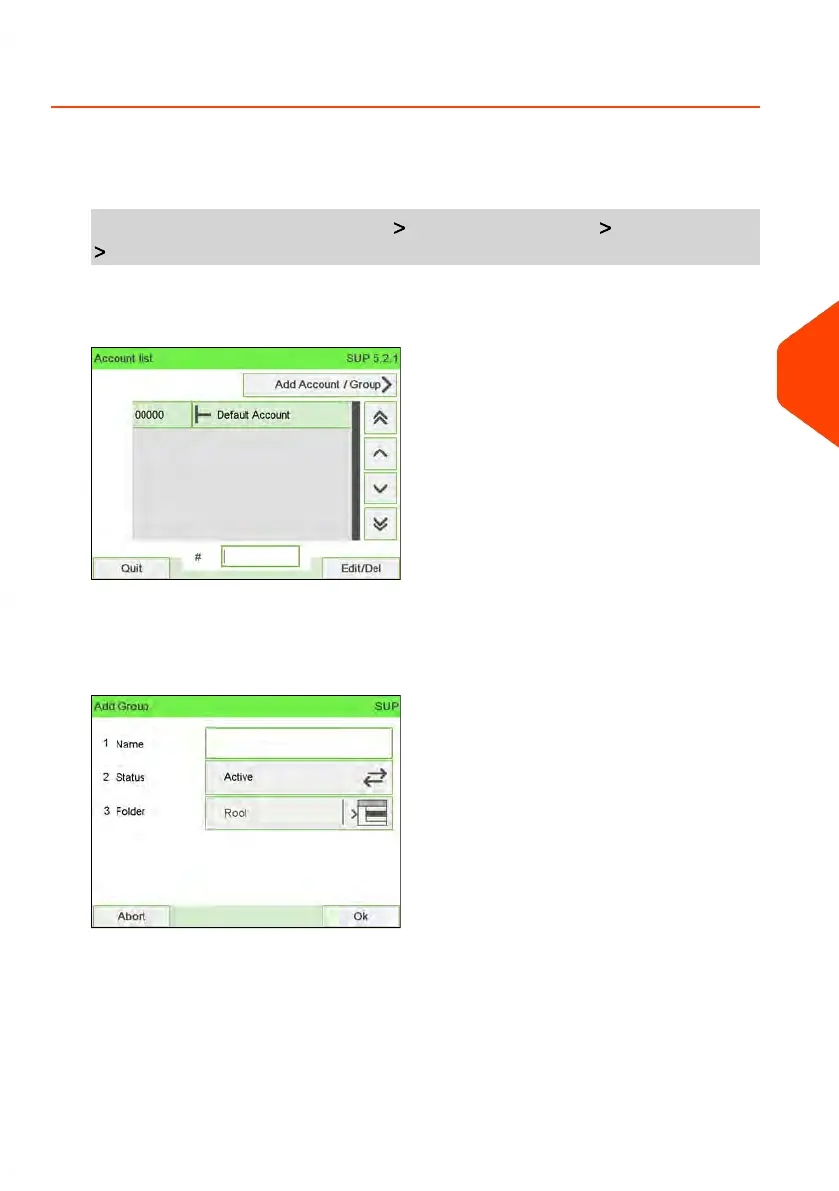How to Create a Group or a Subgroup
To create a group or a subgroup:
1. As supervisor (see How to Log in as Supervisor on page 241):
From the main menu, select the path: Account management Manage account
Account list
The Account list screen is displayed.
2. Select Add Account / Group.
3. Select Add Group.
The Add group window appears.
4. Enter the Group Name by using the keypad.
6
Accounts and Access Control
159
| Page 159 | Jun-22-2021 11:01 |