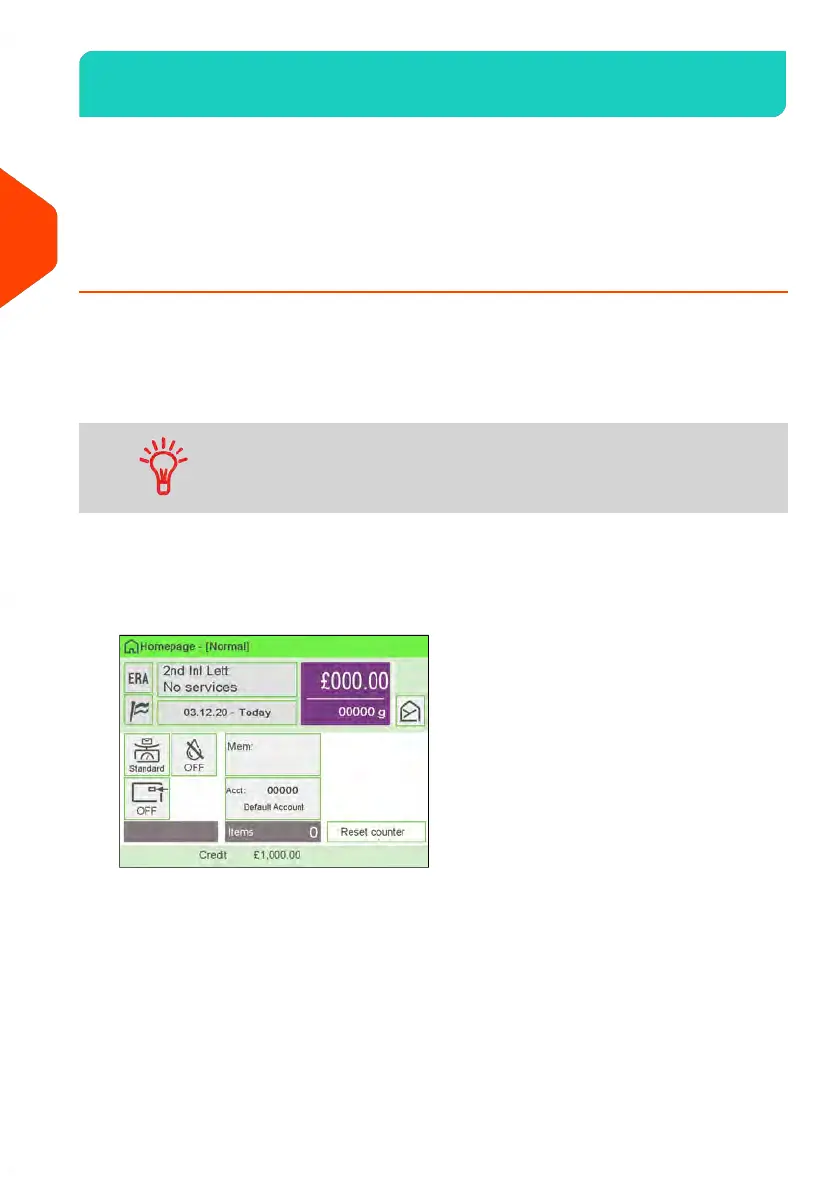Processing Examples3.3
Normal mail
To apply Postage for [Normal] mail, follow the settings below.
How to Set Postage for [Normal] Mail
The procedure below outlines steps in a recommended sequence to process your mail.
• As mail requirements quickly vary, some settings may not be necessary, or their
order may vary.
• You must begin with selecting the Type of imprint to gain access to the additional
options and be able to run your mail (Normal is default).
To set the imprint quickly, consider using job memories. The
memories store imprint characteristics together with rates and,
if activated, charged account. See Job Memories on page 277.
Required settings:
1. Make sure you are on the home screen of the [Normal] type of imprint.
The type of imprint is indicated at the top of the home screen as illustrated below.
42
| Page 42 | Jun-22-2021 11:01 |
3
Processing Mail