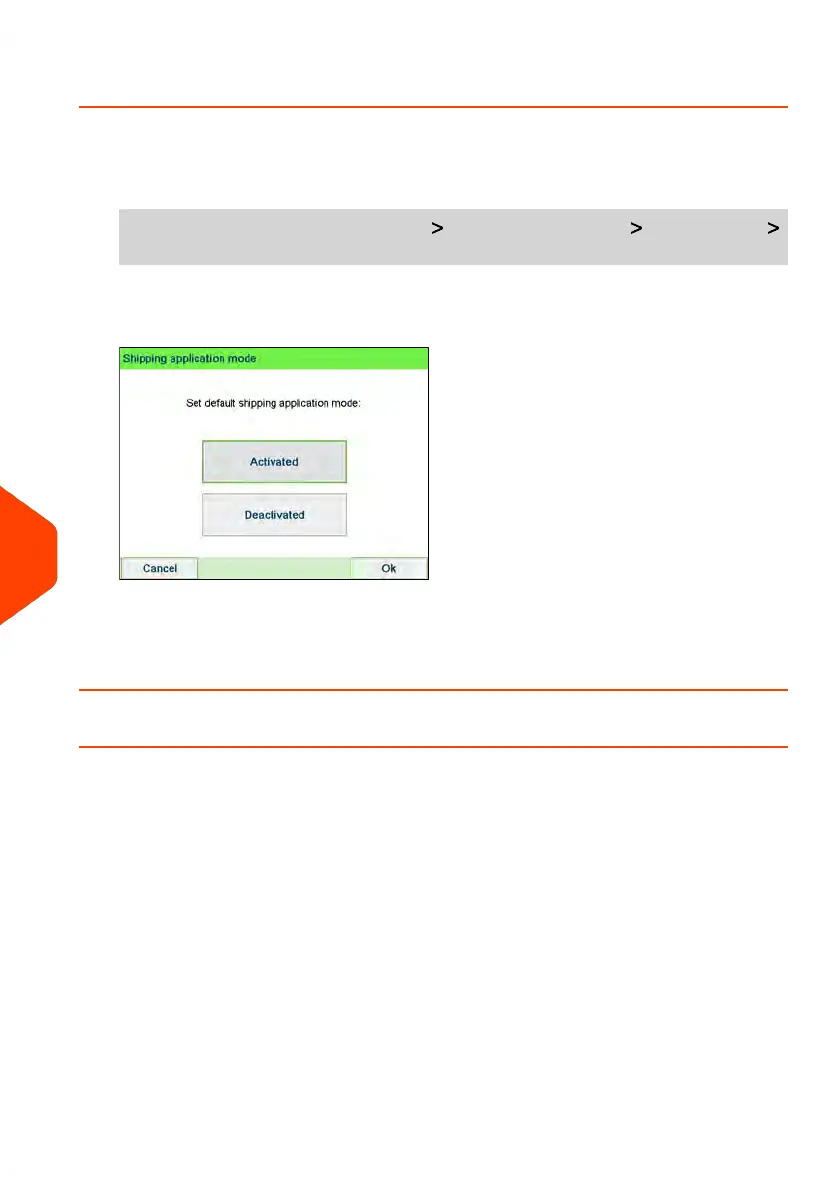How to activate / de-activate Shipping Application mode
To activate/de-activate 'Shipping Application mode':
1. As supervisor (see How to Log in as Supervisor on page 241):
From the main menu, select the path: Default user settings Base settings
Shipping application mode
The Shipping application mode screen is displayed.
2. Select Activated to start active Shipping application mode or Deactivated to
deactivate this mode.
3. Click [OK] to validate your selection.
How to set the Shipping Application connection
To set the shipping application connection:
264
| Page 264 | Jun-22-2021 11:01 |
10
Configuring your Mailing System
