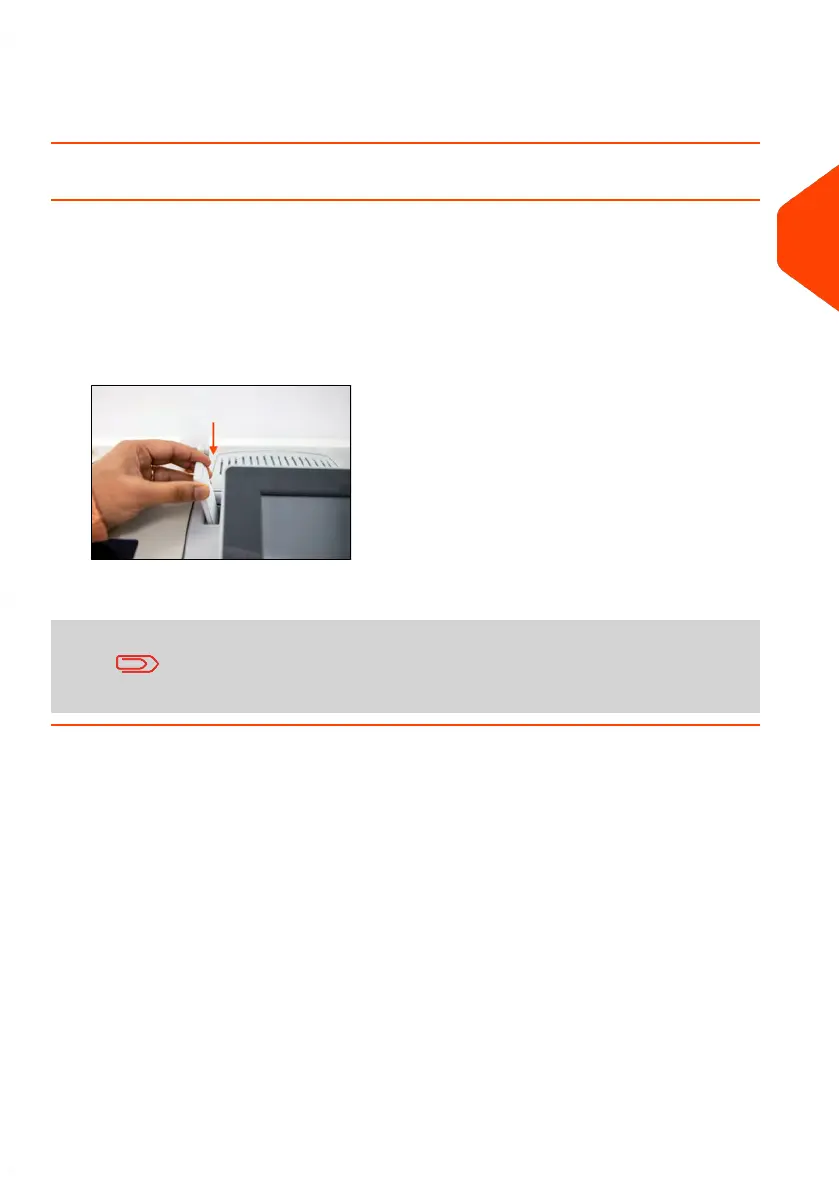4. Put the complete stack of items on the Weigh Platform and press [OK].
5. The total number of items is displayed.
How to Fill the Automatic Label Dispenser
The Label Dispenser allows you to print postage on precut labels.
To fill the Label Dispenser:
1. Stack the labels and insert them in the dispenser, face to print on the right-hand
side and peel-off tab on the top.
2. Push the block of labels down until you feel the label “click” into position.
The Label Dispenser can hold up to 40 labels.
3
Processing Mail
101
| Page 101 | Jun-22-2021 11:01 |