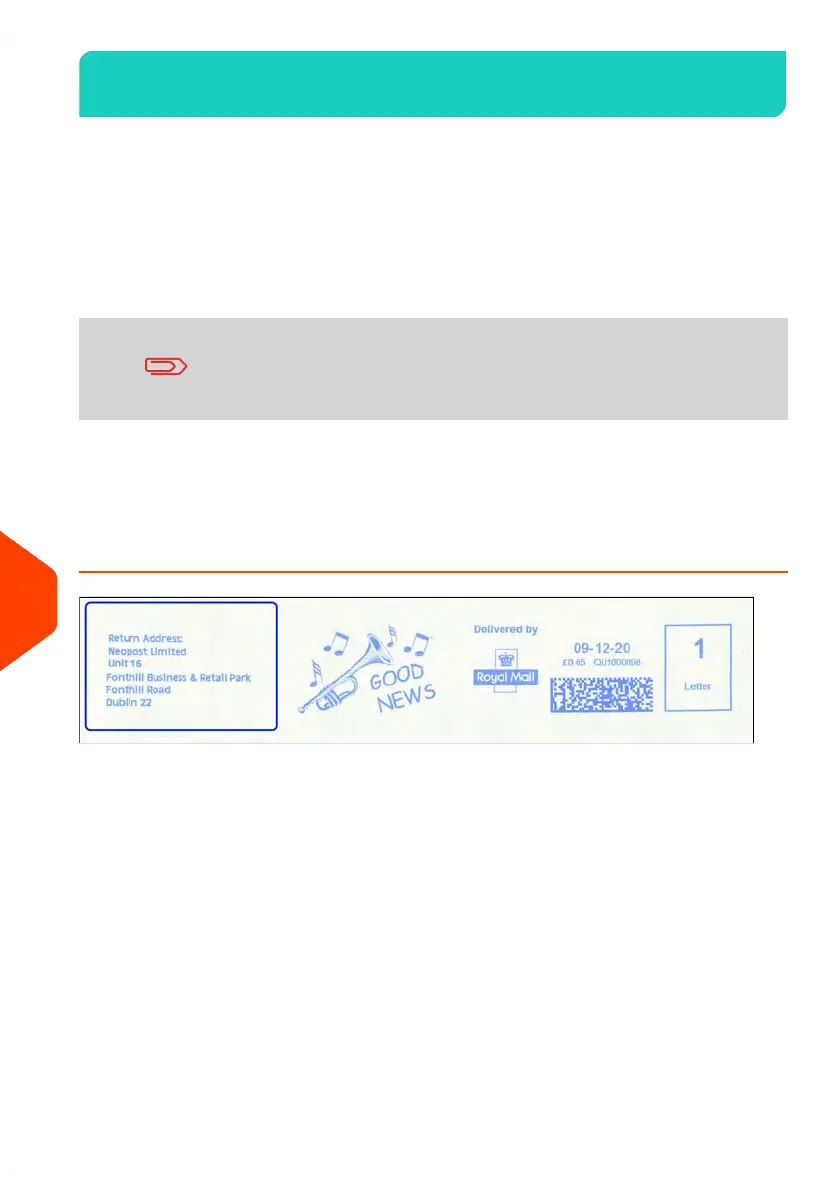Managing ERAs11.5
The ERAs are pictures you can include on the left hand side of the imprint printed on
mail pieces.
ERA management is identical to Slogan management (Managing Slogans on page 304).
As supervisor, you can:
• Load ERAs.
• Rename ERAs
• Delete ERAs.
To add (load) ERAs, contact your Customer Service. The available
ERAs are automatically downloaded into your mailing system
by connecting to the Online Services server. See Activating New
Options on page 303.
See also
• To set the default ERA printed on mail pieces, see How to Change the Default
ERA on page 274 in section Imprint Default Settings on page 271.
How to Add (or Cancel) an ERA on the Imprint
To add an ERA to the imprint, or to cancel the ERA:
310
| Page 310 | Jun-22-2021 11:01 |
11
Options and Updates
