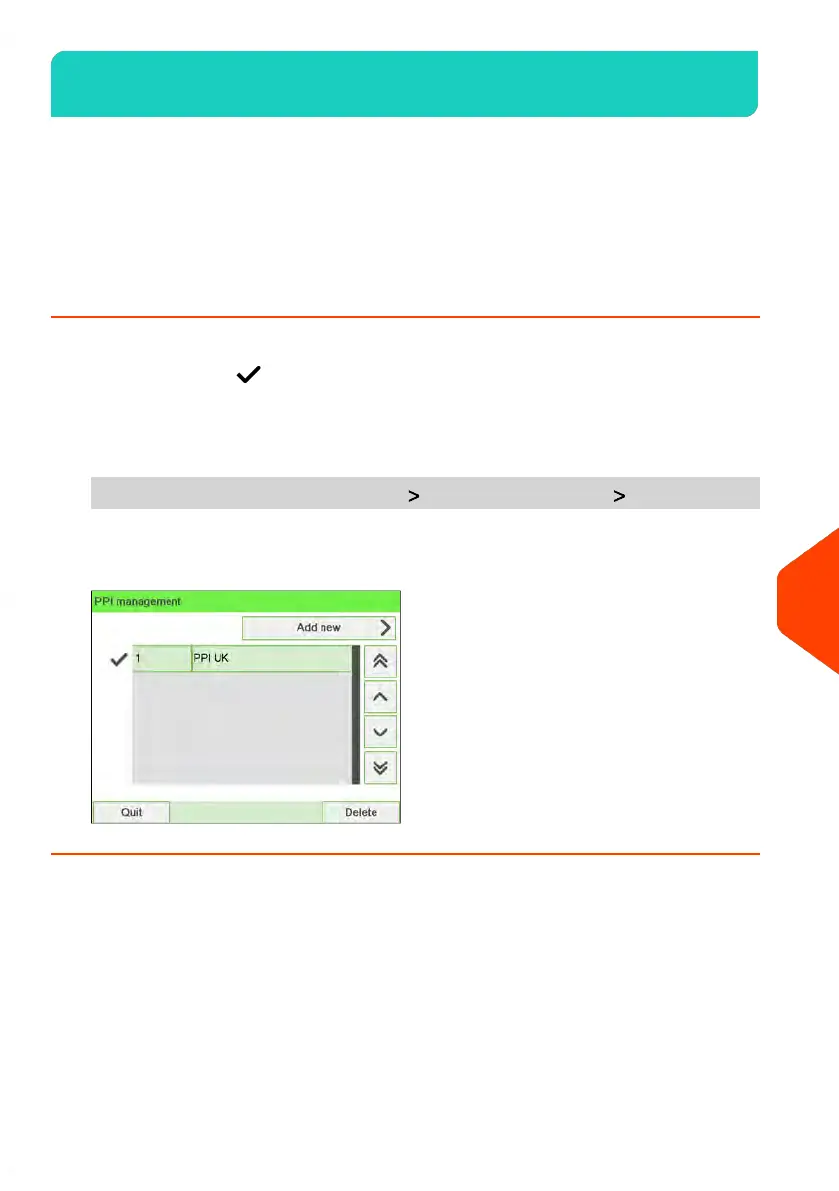Managing PPI's11.7
As supervisor, you can:
• Display the list of PPI numbers in the machine
• Add new PPI's using a USB memory key
• Delete PPI's
• Set the default PPI (see How to Change the Default PPI on page 272).
How to Display the List of PPI's
The list of [PPI's] displays the [PPI's] that are installed in the Mailing System and
indicates with a mark the default [PPI].
To display the list of PPI's:
1. As supervisor (see How to Log in as Supervisor on page 241):
From the main menu, select the path: Options and Updates Update PPI
The list of PPI's is displayed in the PPI management screen.
319
| Page 319 | | Jun-22-2021 11:01 |
11
Options and Updates