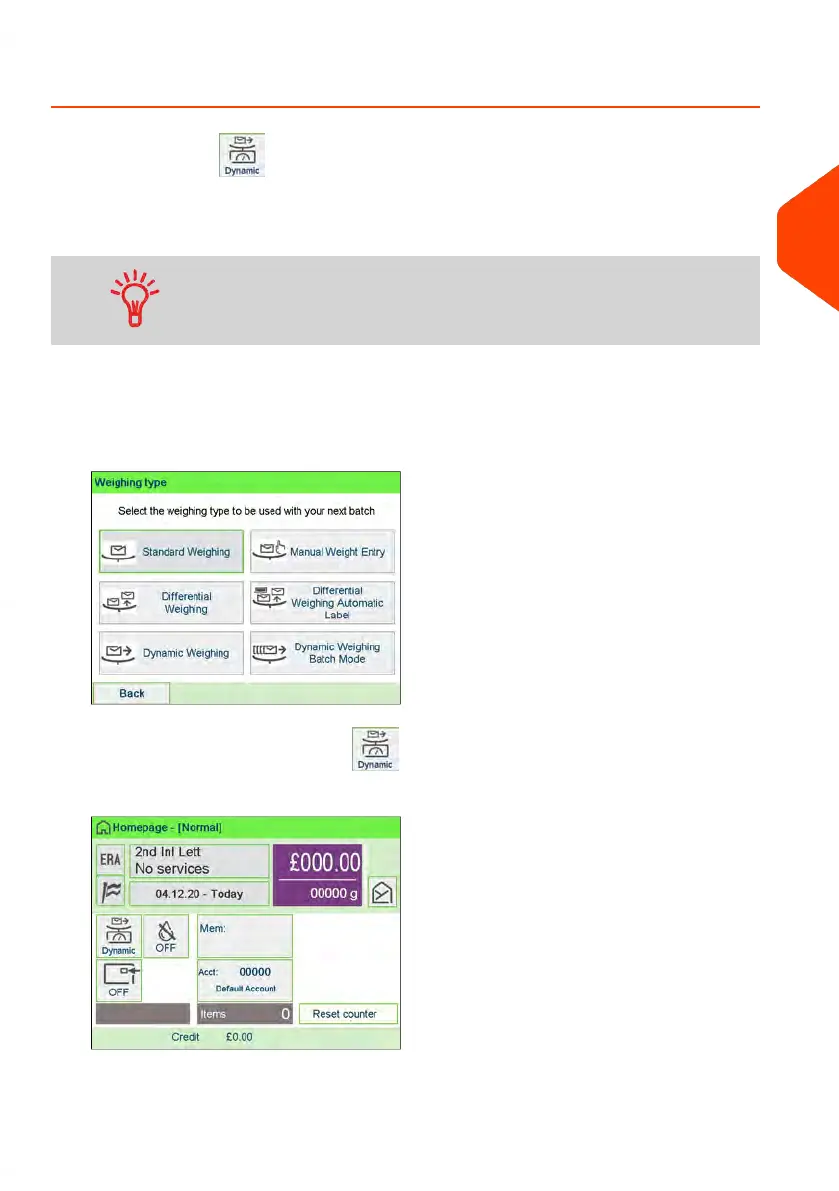How to Use Dynamic Weighing
Dynamic Weighing
In this mode, you place all the items at the Feeder Entrance whatever their size (within
the system limits). The system automatically assesses the weight and size of each item
and applies postage as each piece goes along the mail path at high speed.
The mails pieces will be processed at the displayed mail class.
To use Dynamic Weighing:
1. Tap the Weighing type zone on the home screen.
The Weighing type screen is displayed.
2.
Select Dynamic Weighing type .
The Weighing type is changed to Dynamic Weighing.
3. Place all the items at the Feeder Entrance
3
Processing Mail
85
| Page 85 | Jun-22-2021 11:01 |