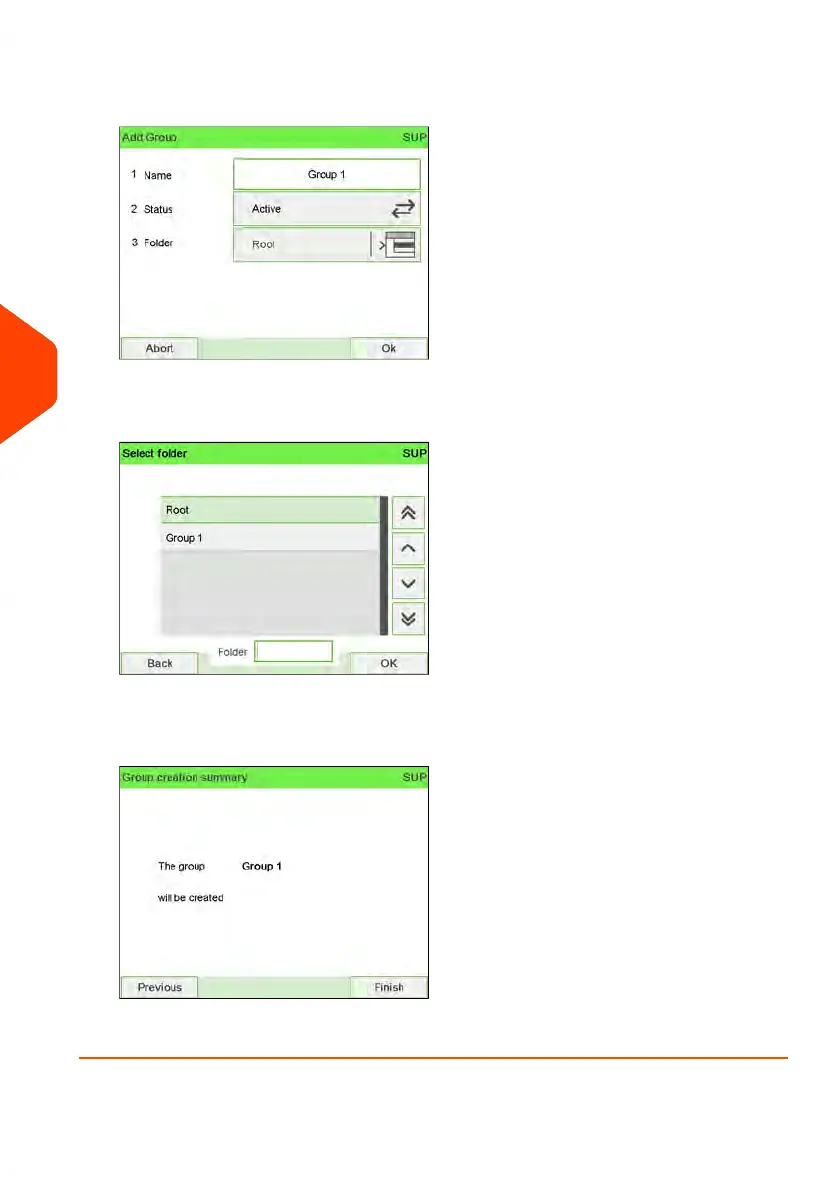5. Select the Group Status (active or inactive). The screen then displays the current
status of the Group you have selected.
6. To put the current Group into a Subgroup, select the Folder button, select a group
in the list and press [OK].
7. On the Add group Screen, press [OK].
The Group creation summary Screen is displayed.
8. Press [OK] to create this group.
160
| Page 160 | Jun-22-2021 11:01 |
6
Accounts and Access Control