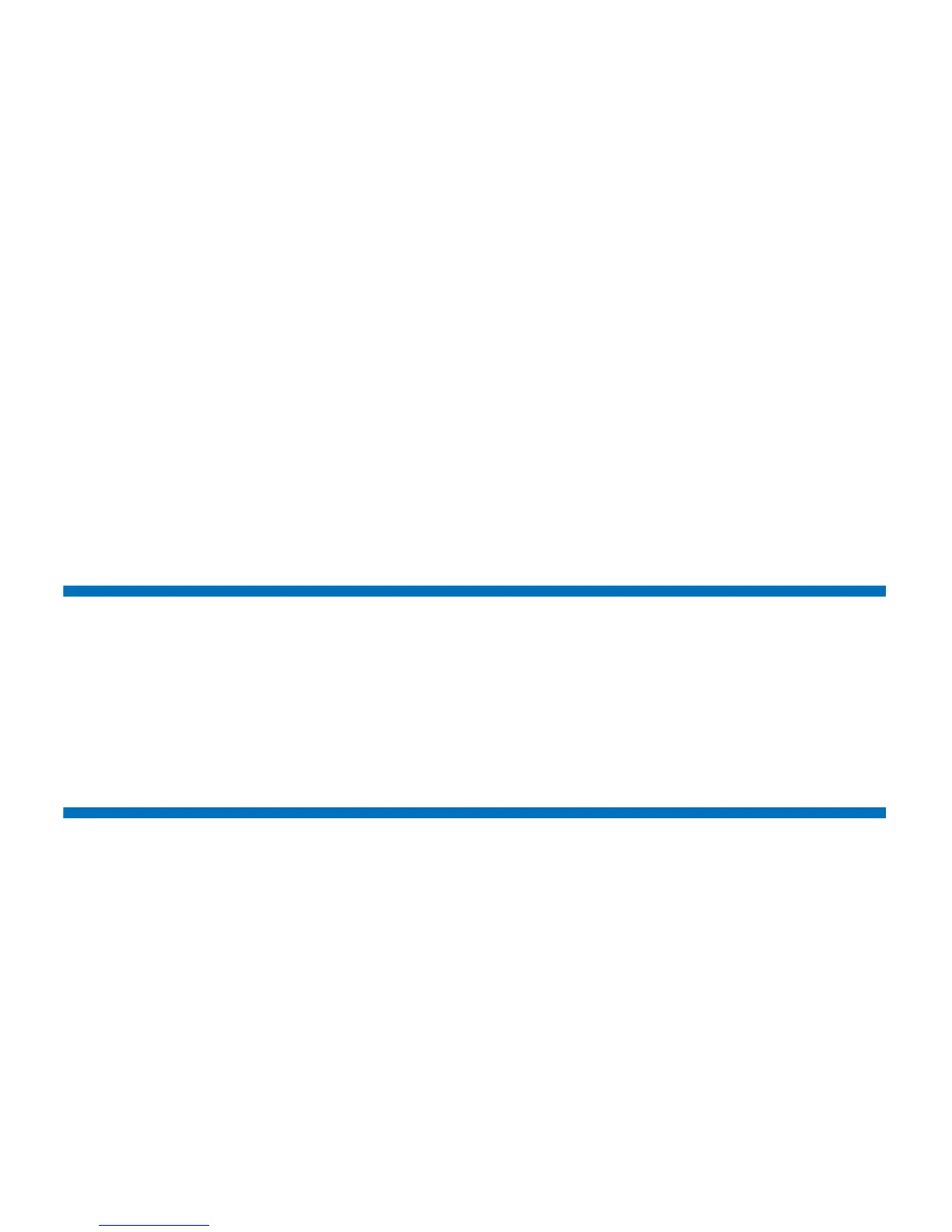Contents
Quantum Scalar i40 and Scalar i80 User’s Guide xi
Adding or Replacing a Redundant Power Supply on the Scalar i80
278
Removing and Replacing the System Control Board . . . . . . . . . . . . . 279
Replacing the System Control Board . . . . . . . . . . . . . . . . . . . 279
Installing Library Firmware . . . . . . . . . . . . . . . . . . . . . . . . . . 281
Restoring the Library Configuration . . . . . . . . . . . . . . . . . . . 283
Manually Reconfiguring the Library . . . . . . . . . . . . . . . . . . . 284
Removing and Replacing a Tape Drive. . . . . . . . . . . . . . . . . . . . . . . . 286
Preparing Partitions and Control Paths . . . . . . . . . . . . . . . . . 287
Removing a Tape Drive from the Library . . . . . . . . . . . . . . . . 288
Installing a Tape Drive. . . . . . . . . . . . . . . . . . . . . . . . . . . . . . 288
Packaging the Library for Moving or Shipping. . . . . . . . . . . . . . . . . . 292
Packaging Kit Contents . . . . . . . . . . . . . . . . . . . . . . . . . . . . . 292
Creating a Backup Map of Cartridge Locations . . . . . . . . . . . 292
Procedure . . . . . . . . . . . . . . . . . . . . . . . . . . . . . . . . . . . . . . . 293
Replacing the Y-tray with Robot . . . . . . . . . . . . . . . . . . . . . . . . . . . . 298
Chapter 10 Updating Firmware 299
Updating Library Firmware . . . . . . . . . . . . . . . . . . . . . . . . . . . . . . . . 299
Updating and Autoleveling Tape Drive Firmware . . . . . . . . . . . . . . . 304
About Tape Drive Firmware Autoleveling . . . . . . . . . . . . . . . 305
Uploading Tape Drive Firmware Used in Autoleveling. . . . . . 306
Deleting Tape Drive Firmware Used in Autoleveling . . . . . . . 308
Initiating Tape Drive Firmware Autoleveling . . . . . . . . . . . . . 310
Chapter 11 Troubleshooting 311
About Diagnostic Tickets. . . . . . . . . . . . . . . . . . . . . . . . . . . . . . . . . . 312
Viewing, Closing, and Resolving Diagnostic Tickets . . . . . . . 313
Closing Diagnostic Tickets Automatically . . . . . . . . . . . . . . . 316
Capturing Snapshots of Library Information . . . . . . . . . . . . . . . . . . . 317
Troubleshooting Library “Not Ready” Messages . . . . . . . . . . . . . . . . 318
“Not Ready” Messages on the Operator Panel . . . . . . . . . . . 318
“Not Ready” Messages on the Web Client . . . . . . . . . . . . . . 318
Retrieving Tape Drive Logs. . . . . . . . . . . . . . . . . . . . . . . . . . . . . . . . . 320
Interpreting LEDs. . . . . . . . . . . . . . . . . . . . . . . . . . . . . . . . . . . . . . . . 320