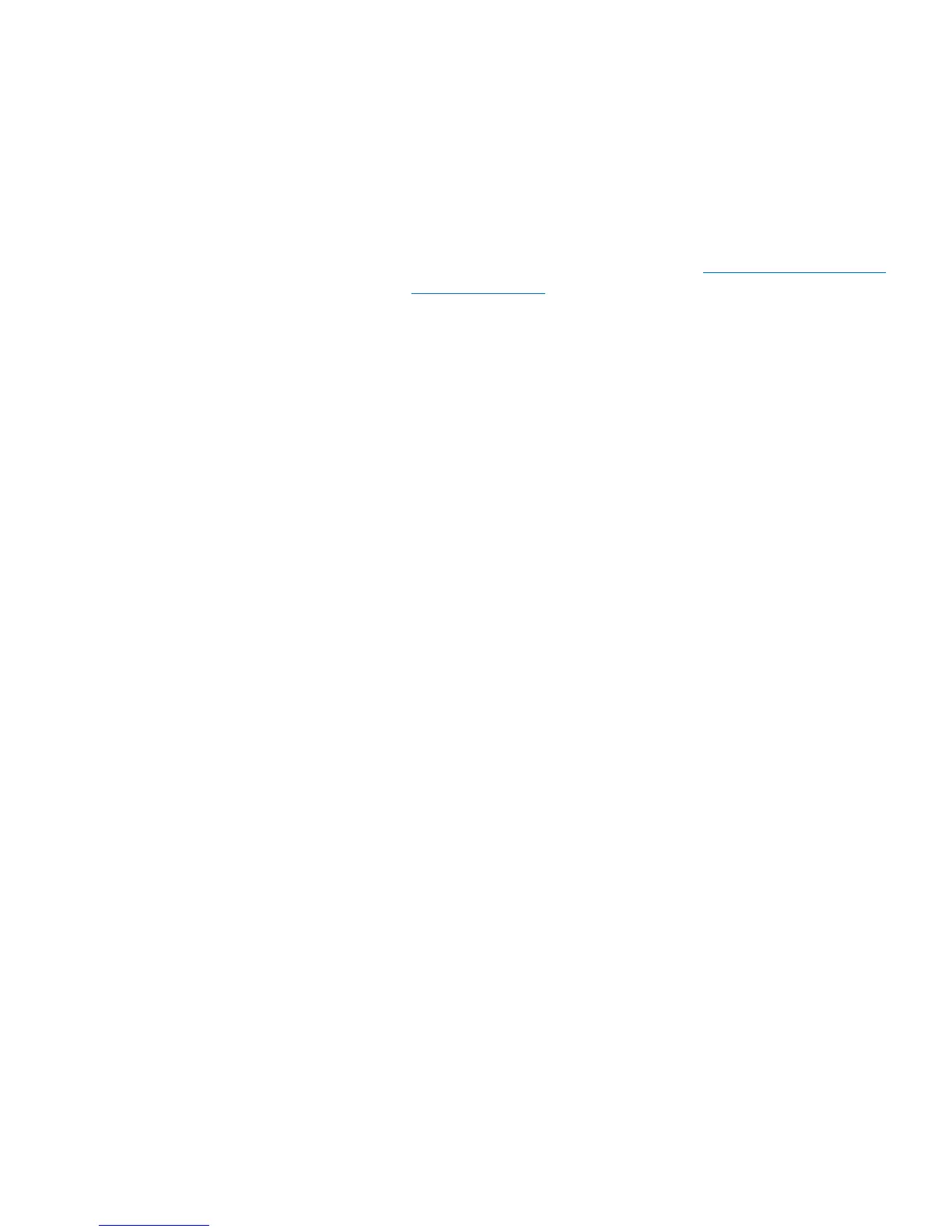Chapter 5: Advanced Reporting
Using Advanced Reporting Reports
122 Quantum Scalar i40 and Scalar i80 User’s Guide
• Cartridge Barcode — All relevant tape cartridges.
• Drive Physical SN — All relevant tape drives.
• TapeAlert — The TapeAlert flags that were issued. For a
description of all TapeAlert flags, see
Appendix B, Tap e Al er t
Flag Descriptions.
• Chart — How the data is displayed in the chart. Choose Area,
Bar (default), Line, or Pie.
• Type — The chart type. Select one of the following:
• Rollup (default) — Displays the number of TapeAlerts for the
combination of Grouping and Attributes you selected
(default).
• Trend — Shows the occurrence of TapeAlerts over time.
• Grouping—Specifies which drive(s) or tape cartridge(s) on
which to base the report. Choose one of the following:
• All (default) — All tape drives and tape cartridges for which
a TapeAlert was issued during the specified range.
• Selected Drive by Physical SN — An individual tape drive.
Only tape drives which issued a TapeAlert during the
specified range appear in the report.
• Selected Cartridge by Barcode — An individual tape
cartridge. Only tape cartridges that were associated with a
TapeAlert during the specified range appear in the report.
• Sorting— Specifies how the data will be sorted. Choose from
the following:
•Alphabetical
• Count (ascending)
• Last Occurrence (default)
3 Click Next.
The report is generated and displays on the screen.