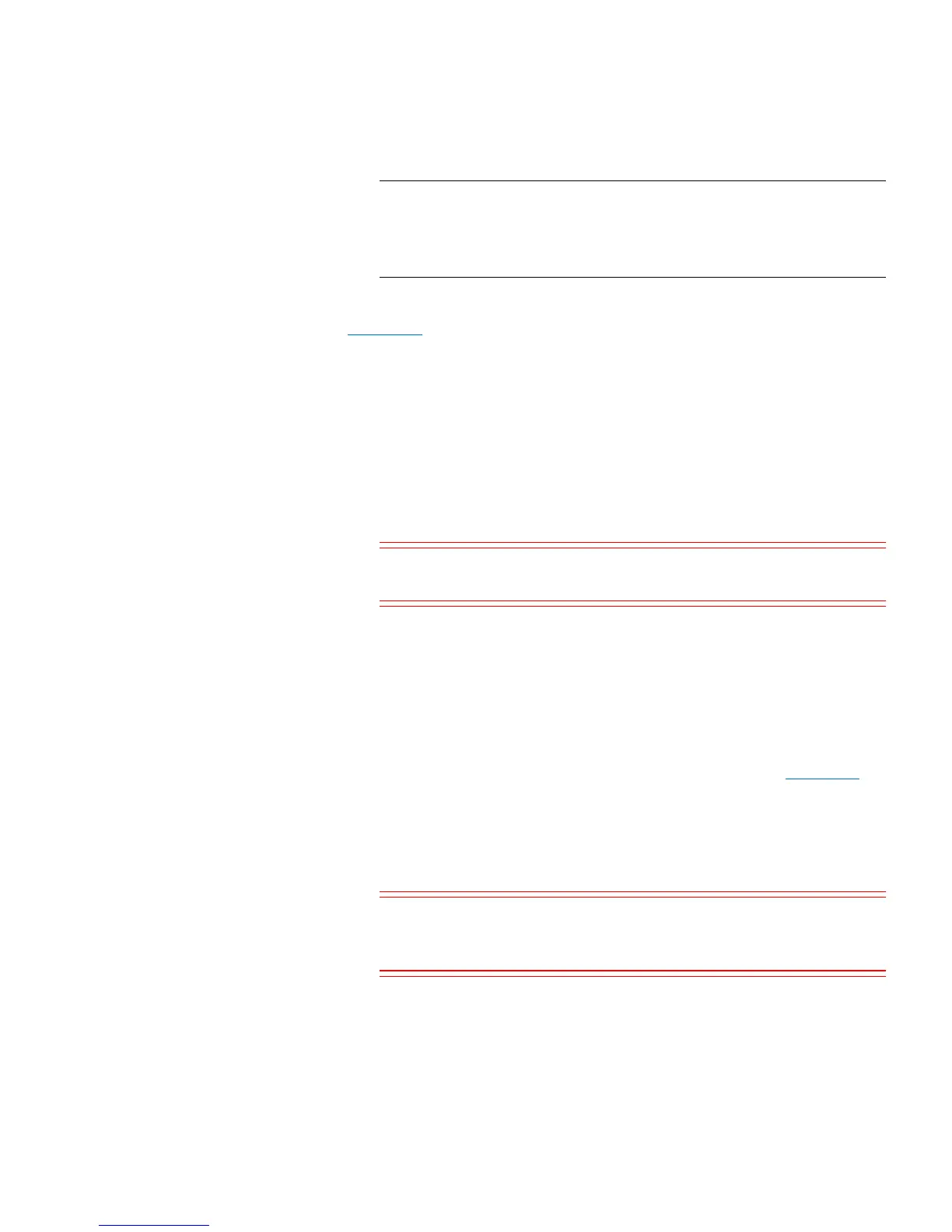Chapter 9: Installing, Removing, and Replacing Components
Replacing the Chassis
Quantum Scalar i40 and Scalar i80 User’s Guide 263
Note: The robot may stay at the top of the library, or it may
move downward toward the floor of the library. If it
moves downward, you will hear the gears turning as it
moves. This is normal.
10 Restrain the Y-tray in the chassis being returned as follows (see
Figure 62 on page 264):
a Look through the magazine slot openings to be sure the Y-tray
is resting on the floor of the library. If not, reach inside and
gently press down on one of the Y-tray’s side metal rods until
the Y-tray starts moving. It should drift down to rest on the
floor of the library.
b Turn the library carefully on its side (either the left or right side).
Make sure the front end of the library (the “rack ear”)
overhangs the edge of the table so that the library lies flat.
Caution: Do not turn the library upside down. Do not turn
the library more than 90 degrees from upright.
c If your library was installed in a desktop kit, remove the eight
rubber “feet” installed on the bottom of the library. You can
remove them by twisting them as you pull them out. Save them
to use on the replacement chassis.
d Take the four thumbscrews you just removed from the
replacement chassis and install them into the floor of the
chassis you are returning in the locations shown in
Figure 73.
They will screw through the Y-tray and secure it in place on the
floor of the chassis.
e Do NOT turn the library back to an upright position at this
point. Leave it on its side until you place it in the box.
Caution: If you place the library upright with the Y-tray
restraint thumbscrews installed, you could damage
the chassis or the Y-tray.