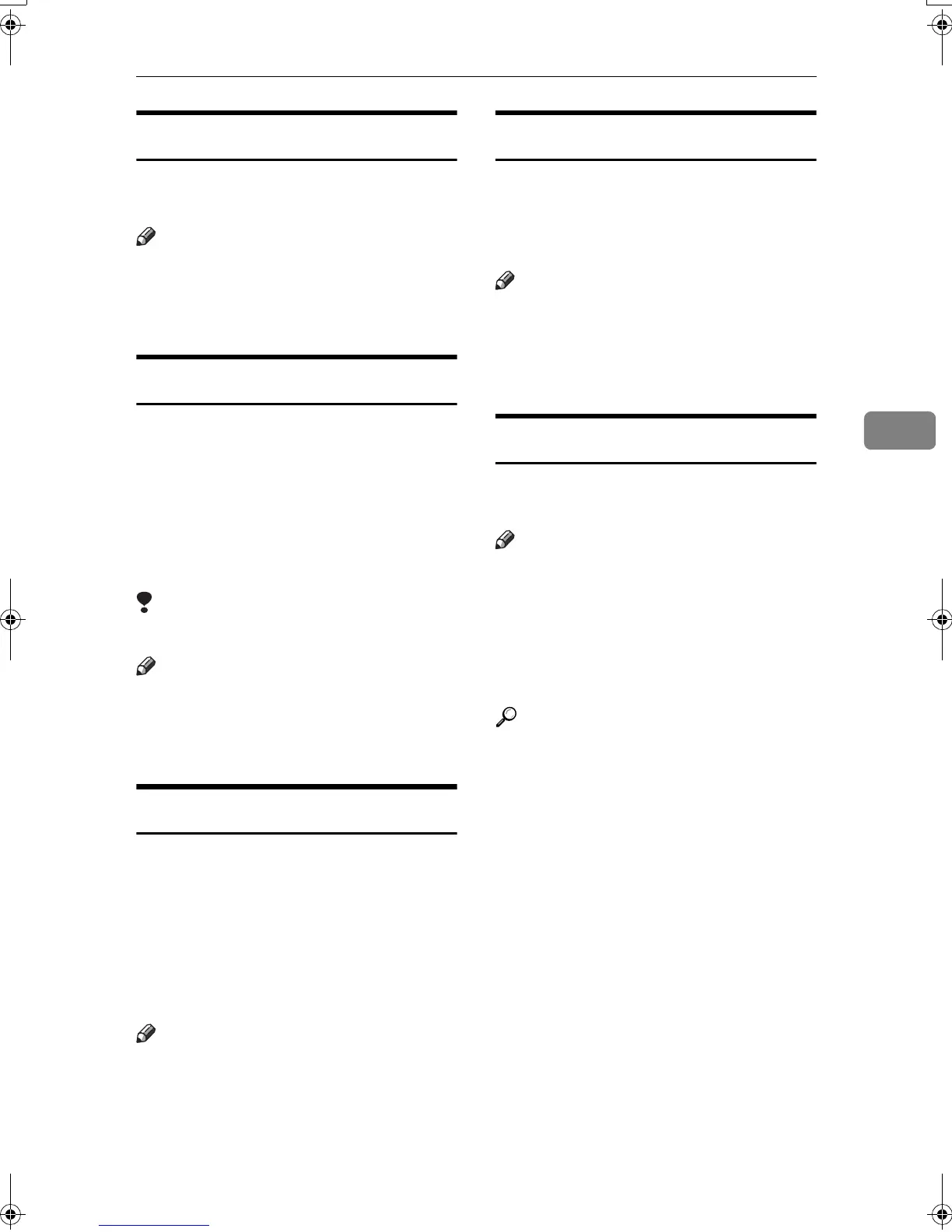Settings You Can Change with User Tools
55
4
Preset R/E Priority
You can set the ratio with priority
when [R/E] is selected.
Note
❒ Default:
• Metric version: 71%
• Inch version: 65%
Duplex Margin
You can specify left margin on the
back side of copies, and top margin
on the front side. Select [Top Margin] or
[
Left Margin
], and then set the required
value.
• Top Margin: 0 - 50 mm, 0” – 2”
• Left Margin: 0 - 50 mm, 0” – 2”
Limitation
❒ Available only for Type 3
Note
❒ Default:
• Metric version: 5 mm
• Inch version: 0.2 inch
Rotate Sort
You can select a Sort function: [
On
] or
[Off].
When you select [
On
], you can select
[
Rotate Sort
]. See p.30 “Sort”.
When you select [
Off
], you cannot se-
lect [Rotate Sort]. If you press the
{
{{
{Sort}
}}
} key, only Sort is enabled.
Note
❒ Default: Off
❒ When using Type 1 without the
optional tray, you cannot use this
setting.
Rotate Sort:Auto Continue
If you select [
Off
] when the paper tray
in use runs out of paper, the machine
stops, allowing you to add paper so
all copies can be rotate-sorted.
Note
❒ Default:Off
❒ When using Type 1 without the
optional tray, you cannot use this
setting.
Letterhead Setting
If you select [On] for this function, the
machine rotates the image correctly.
Note
❒ Default: Off
❒ Orientation-fixed (top to bottom)
or two-sided paper (Type 3 only)
might not print correctly, depend-
ing on how the originals and paper
are placed.
Reference
When using letterhead paper,
check its orientation is correct. See
p.44 “Orientation-Fixed Paper or
Two-Sided Paper”.
KirC2_GBcopyF_FM.book Page 55 Tuesday, August 26, 2003 5:42 PM
