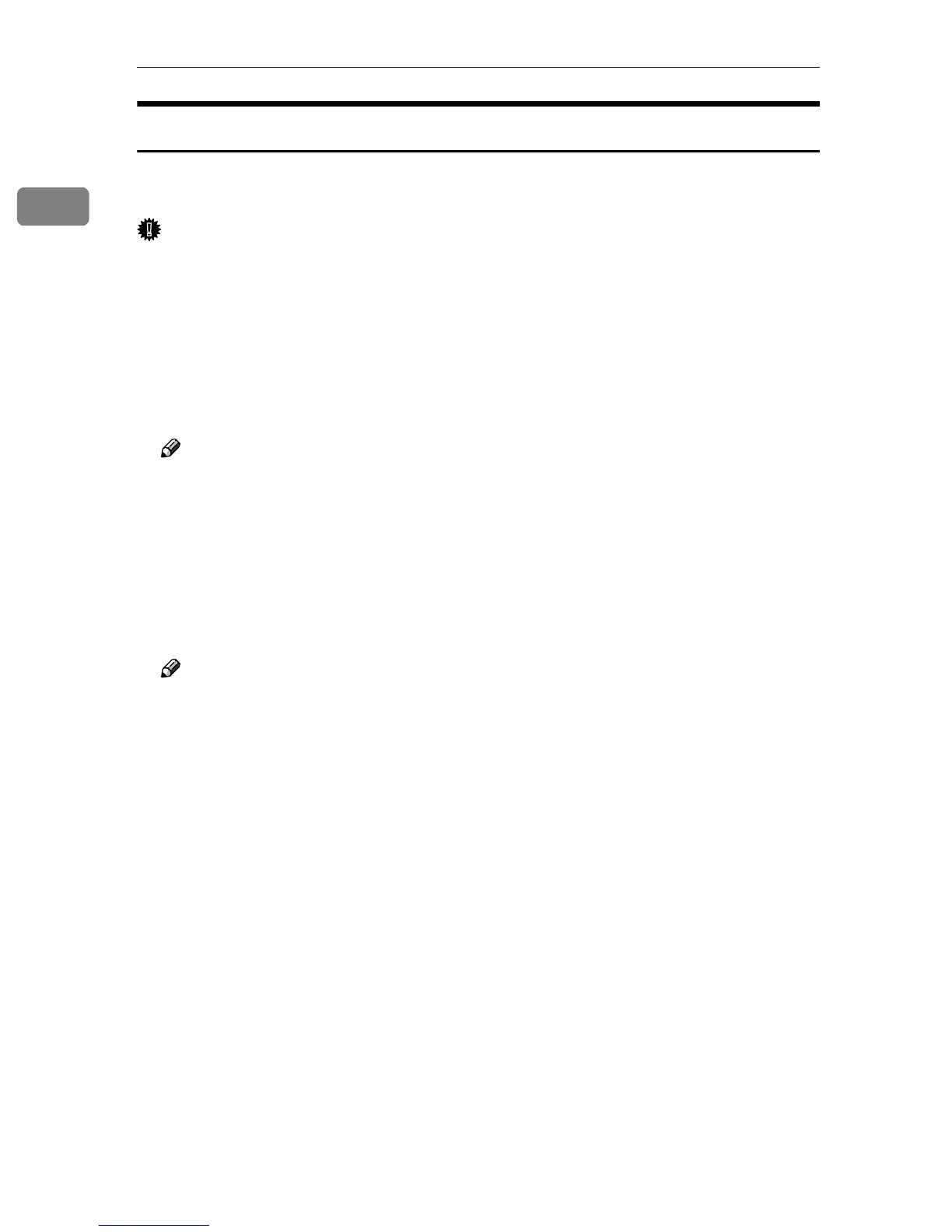PostScript 3
18
1
Launching the Dialog Console
You can create and edit PostScript files for printing and downloading to the ma-
chine.
Important
❒ Because the “Launch Dialogue Console” is recommended for users who have
a firm grasp of PostScript, you are advised to take extreme care when using it.
❒ Only download PostScript files to the machine.
A
AA
A
On the [Utility] menu, click [Launch Dialogue Console...].
Open the editing screen. The Dialogue Console menu bar appears.
B
BB
B
In the editor screen, enter the PostScript command.
Note
❒ To edit a PostScript file, click [Open] on the [File] menu to open it.
❒ You can search or replace a character string using the [Search] menu.
C
CC
C
After editing the PostScript file, click [Download Top Window] on the [Console]
menu to start printing.
The PostScript file is sent to the machine.
D
DD
D
Printing is executed according to the sent PostScript file.
Note
❒ The [Reply from Printer] window may open, depending on the PostScript file
sent.
E
EE
E
On the [Console] menu, click [Return To Main Menu] to close the PostScript file.
