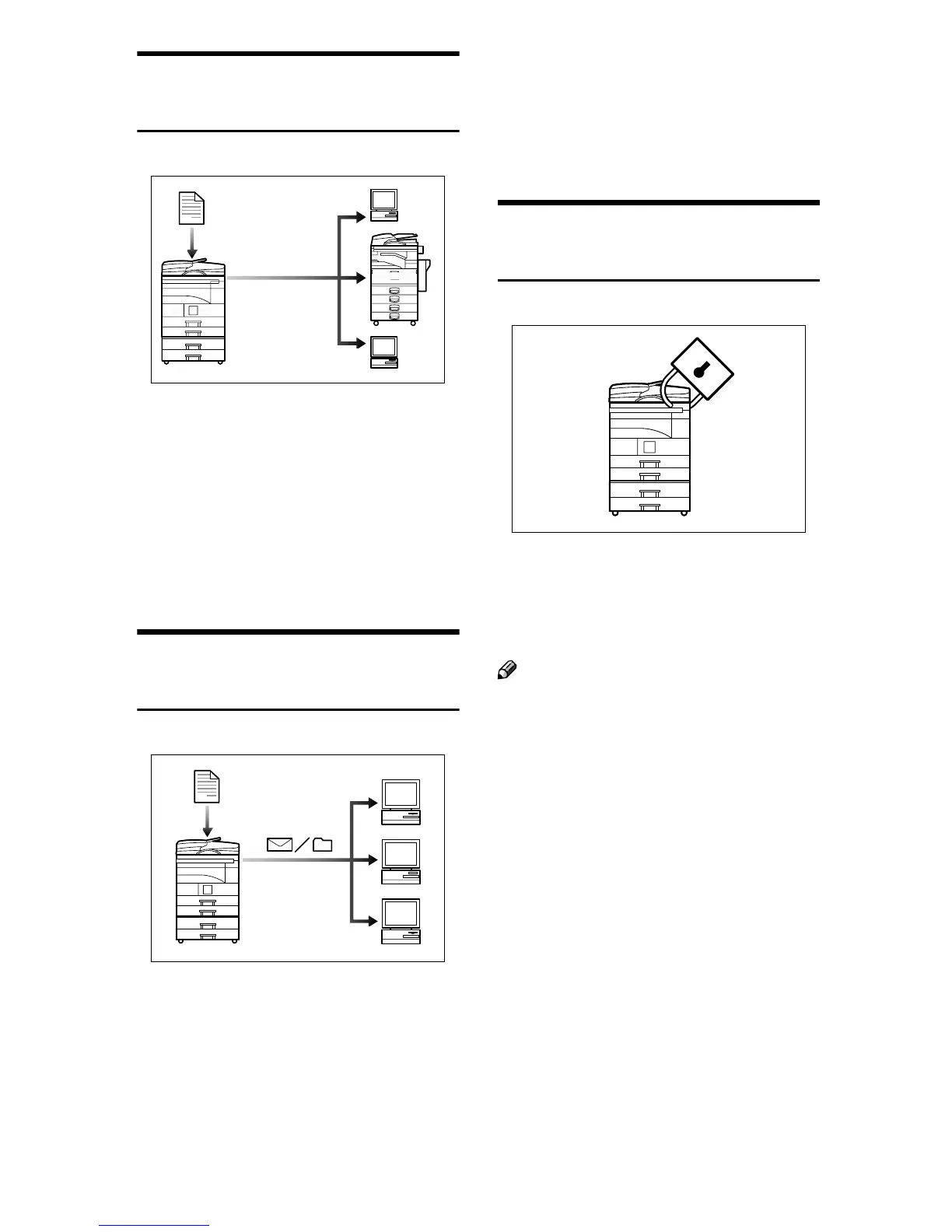v
Fax Transmission and
Reception through the Internet
• You can send fax documents
through e-mail by specifying the
recipient's e-mail address (Trans-
mitting Internet Fax).
You can receive sent documents
via Internet Fax, or from comput-
ers (Receiving Internet Fax).
See Facsimile Reference<Basic Fea-
tures>.
Using the Scanner in a
Network Environment
• You can send scan files to a speci-
fied destination using e-mail
(Sending scan file by e-mail). See
Scanner Reference.
• With ScanRouter V2 Profession-
al*/Lite, you can save scan files in
specified destinations on network
computers (Using the network de-
livery scanner function). See Scan-
ner Reference.
Administrating the Machine
(Security Functions)
The security functions protect docu-
ments from being copied without
permission or unauthorized access
via the network. See p.97 “Security”.
Note
❒ This function is only available
when the printer/scanner and fax
units are installed.
❖
❖❖
❖ Security Functions
• Protecting against unauthor-
ized access via phone lines
• Authenticating administrator
(setting the key operator code)
See p.34 “Key Operator Code”.
xxx@xxx.com
xxx@xxx.com
AAI017S
AAI018S
AAI019S
