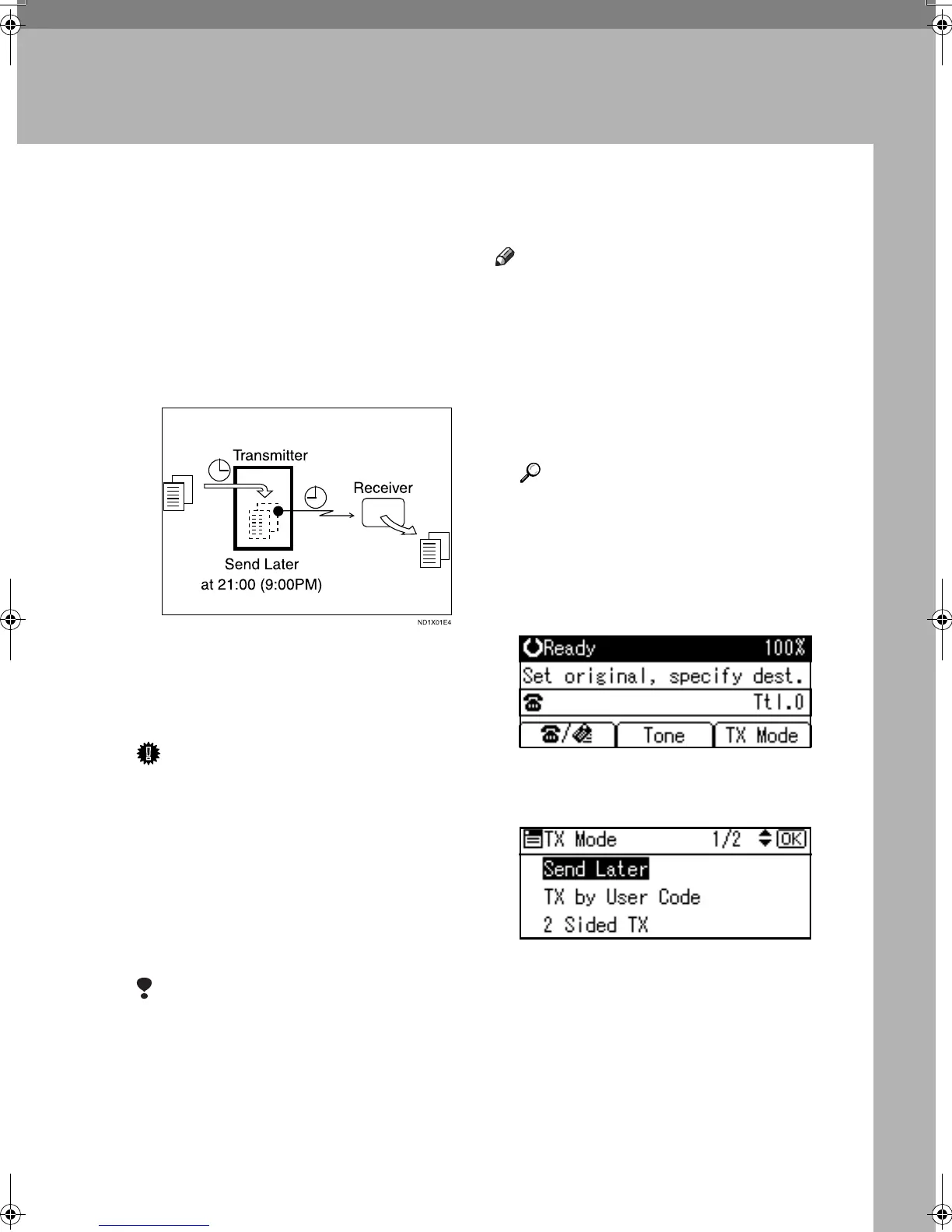3
1. Transmission Mode
Sending at a Specific Time (Send Later)
Using this function, you can instruct
the machine to delay transmission of
your fax message until a specified lat-
er time. This allows you to take ad-
vantage of off-peak telephone
charges without having to be by the
machine at the time.
If you have a non-urgent fax, select
Send Later when you scan it. Faxes
will be queued in memory and sent
during Economy Transmission Time.
Important
❒ After the machine has been
switched off for about one hour, all
fax messages stored in memory are
lost. If messages are lost for this
reason, a Power Failure Report is
automatically printed when the
main power switch is turned on.
Use this report to identify lost mes-
sages.
Limitation
❒ This function is unavailable with
Immediate Transmission. Use
Memory Transmission.
Note
❒ You can specify a time within the
next 24 hour period.
❒ If the current time shown is not
correct, change it. See “Timer Set-
tings”, General Settings Guide.
A
AA
A
Place the original, and then select
the scan settings you require.
Reference
p.11 “Placing Originals”, Fac-
simile Reference <Basic Features>
p.25 “Scan Settings”, Facsimile
Reference <Basic Features>
B
BB
B
Press [
TX Mode
].
C
CC
C
Select [Send Later] using {
{{
{U
UU
U}
}}
} or
{
{{
{T
TT
T}
}}
}, and then press the {
{{
{OK}
}}
} key.
Kir-C2-AEcombine_F_FM.book Page 3 Monday, September 29, 2003 11:39 AM
