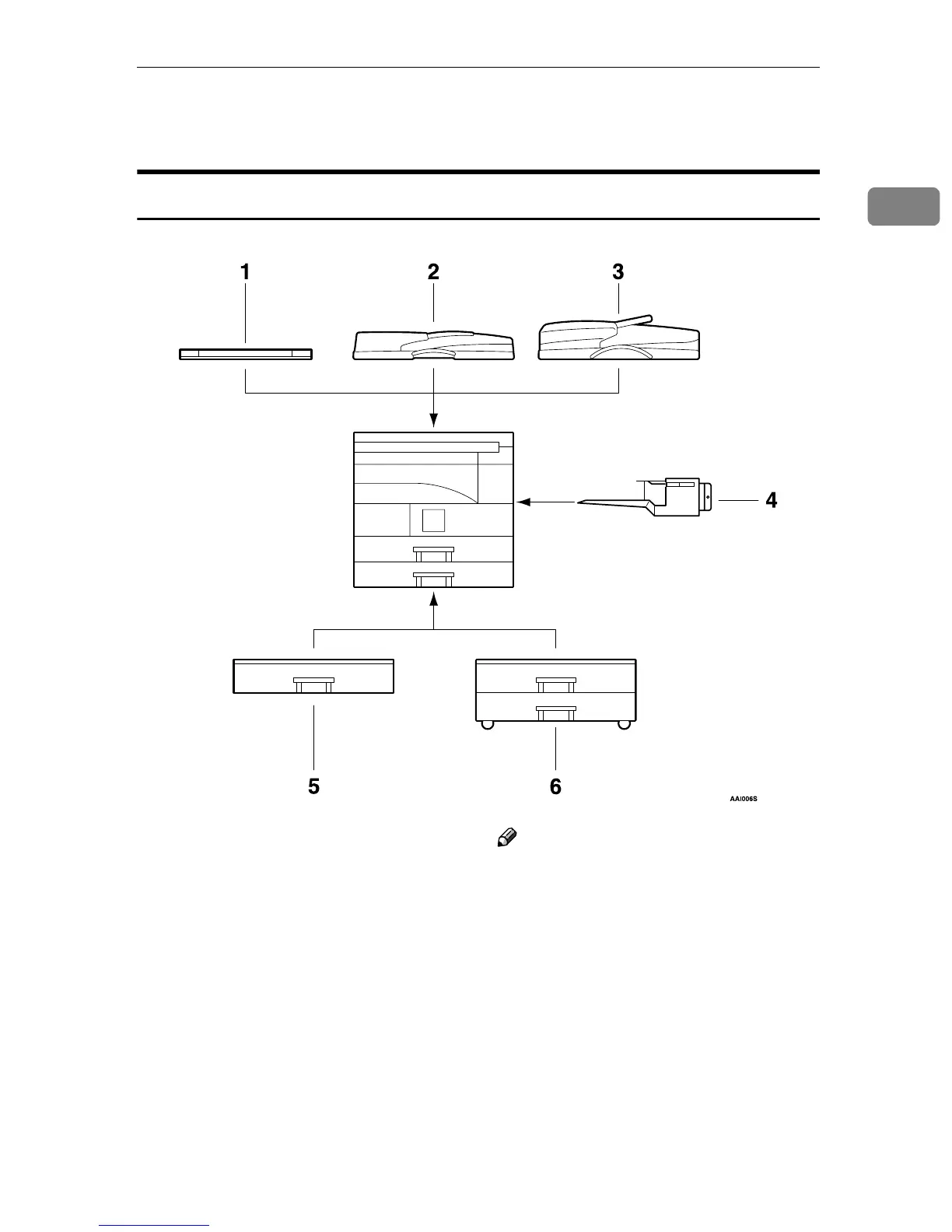Options
13
1
Options
External Options
1. Exposure glass cover
Lower this cover over originals.
2. ADF
Place stacks of originals here.
They will feed in automatically.
3. ARDF
Place stacks of originals here.
They will feed in automatically. This doc-
ument feeder can be used for two-sided
originals.
4. Internal tray 2 (1 bin tray)
If you select this as the output tray, cop-
ied paper is delivered here face down.
Note
❒ Internal tray 2 can only be installed for
Type 2 and 3 (MFP).
5. Paper tray unit (1–tray type)
Holds 500 sheets.
6. Paper tray unit (2–tray type)
Holds up to 1,000 sheets of paper. Each
paper tray holds 500 sheets.