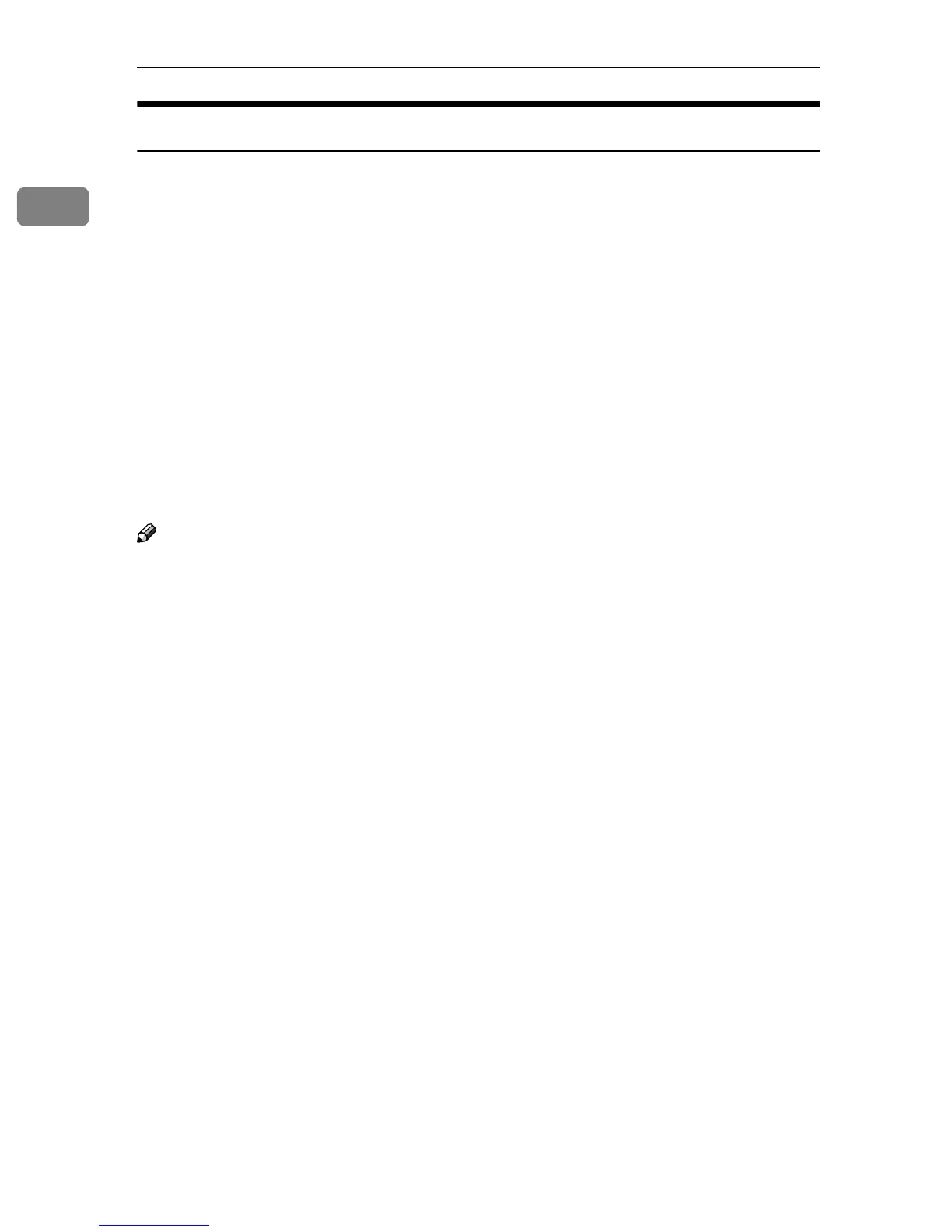Getting Started
14
1
Internal Options
A
Fax unit
Allows you to use the facsimile function.
B
Printer/Scanner unit
Allows you to use the printer and scanner functions.
C
Parallel port IEEE 1284 interface board
Allows you to connect to an IEEE 1284 cable.
D
IEEE 1394 interface board
Allows you to connect to an IEEE 1394 cable.
E
IEEE 802.11b wireless LAN board
Allows you to install a wireless LAN interface.
F
Bluetooth unit
Allows you to expand the interface.
G
PostScript3 unit
Allows you to use PostScript3.
Note
❒ You cannot install two or more of the options below: Parallel port IEEE 1284
interface board, IEEE 1394 interface board, IEEE 802.11b wireless LAN board,
Bluetooth unit.
