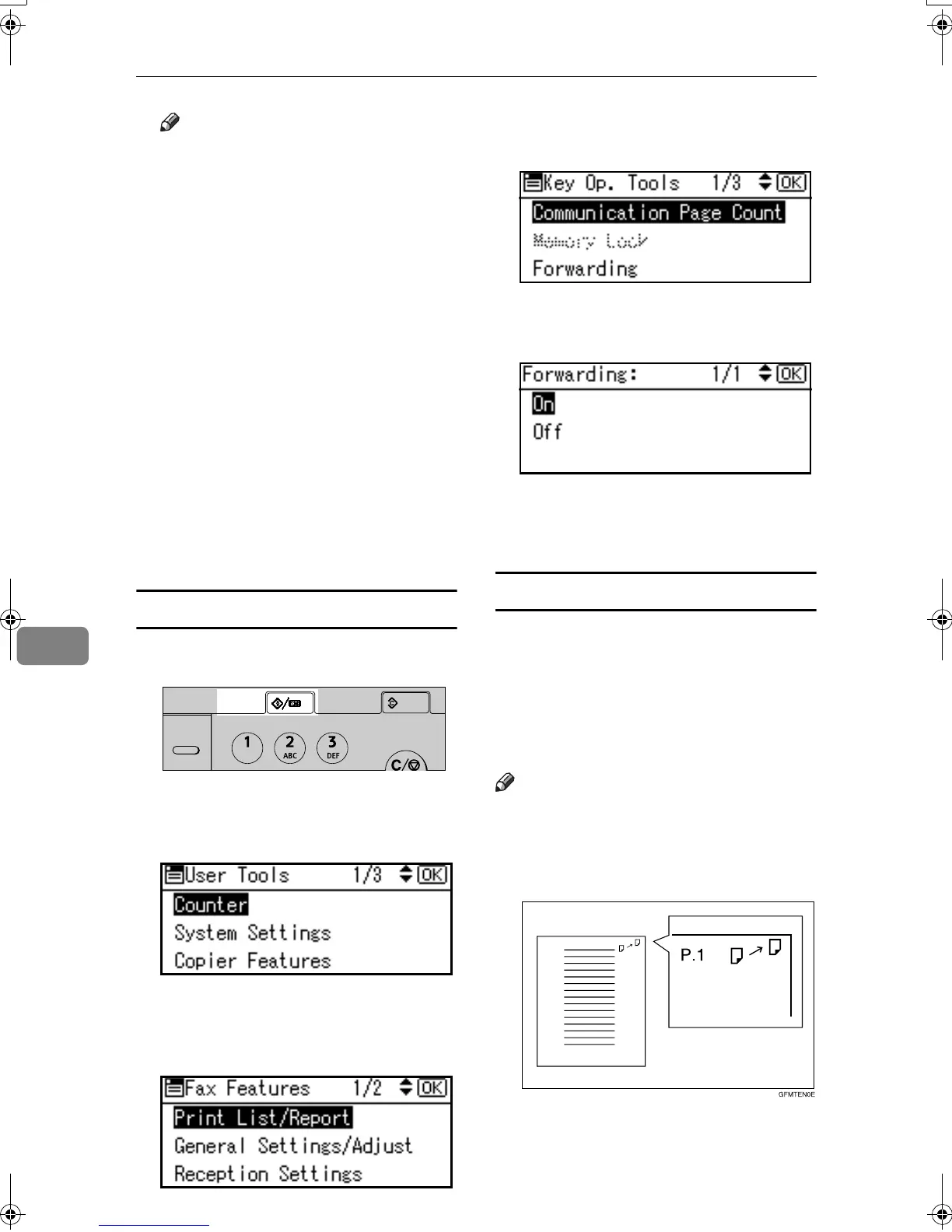Key Operator Setting
78
7
Note
❒
If there is an End Receiver already
programmed, a receiver name is
shown. If you want to change the
receiver, press the
{
{{
{
Clear/Stop
}
}}
}
key and proceed to step
F.
❒ To cancel Forwarding, press the
{
{{
{Cancel}
}}
} key and proceed to
step
G
.
F
FF
F
Specify an End Receiver using the
Quick Dial key or searching by
the destination list, and then
press the {
{{
{OK}
}}
} key.
See p.34 “Searching for a Destina-
tion”, Facsimile Reference <Basic
Features>.
G
GG
G
Press the {
{{
{User Tools/Counter}
}}
} key.
The standby display appears.
Quitting the forwarding function
A
AA
A
Press the {
{{
{User Tools/Counter}
}}
} key.
B
BB
B
Select [Fax Features] using {
{{
{U
UU
U}
}}
} or
{
{{
{T
TT
T}
}}
}, and then press the {
{{
{OK}
}}
} key.
C
CC
C
Select [Key Operator Tools] using
{
{{
{U
UU
U}
}}
} or {
{{
{T
TT
T}
}}
}, and then press the
{
{{
{OK}
}}
} key.
D
DD
D
Select [Forwarding] using {
{{
{U
UU
U}
}}
} or
{
{{
{T
TT
T}
}}
}, and then press the {
{{
{OK}
}}
} key.
E
EE
E
Select [Off], using {
{{
{U
UU
U}
}}
} or {
{{
{T
TT
T}
}}
}, and
then press the {
{{
{OK}
}}
} key.
F
FF
F
Press the {
{{
{User Tools/Counter}
}}
} key.
The standby display appears.
Forwarding Mark
You can print a Forwarding Mark on
the receiver's messages that have
been forwarded.
The receiver can distinguish between
forwarded messages and usual recep-
tions.
Note
❒ You can specify whether or not to
print a Forwarding Mark in the
User Parameters. See p.80 “User
Parameters” (switch 02, bit 0).
AAN215F
On Hook Dial
Clear
Modes
User Tools/
Counter
Clear/Stop
Kir-C2-AEcombine_F_FM.book Page 78 Monday, September 29, 2003 11:39 AM
