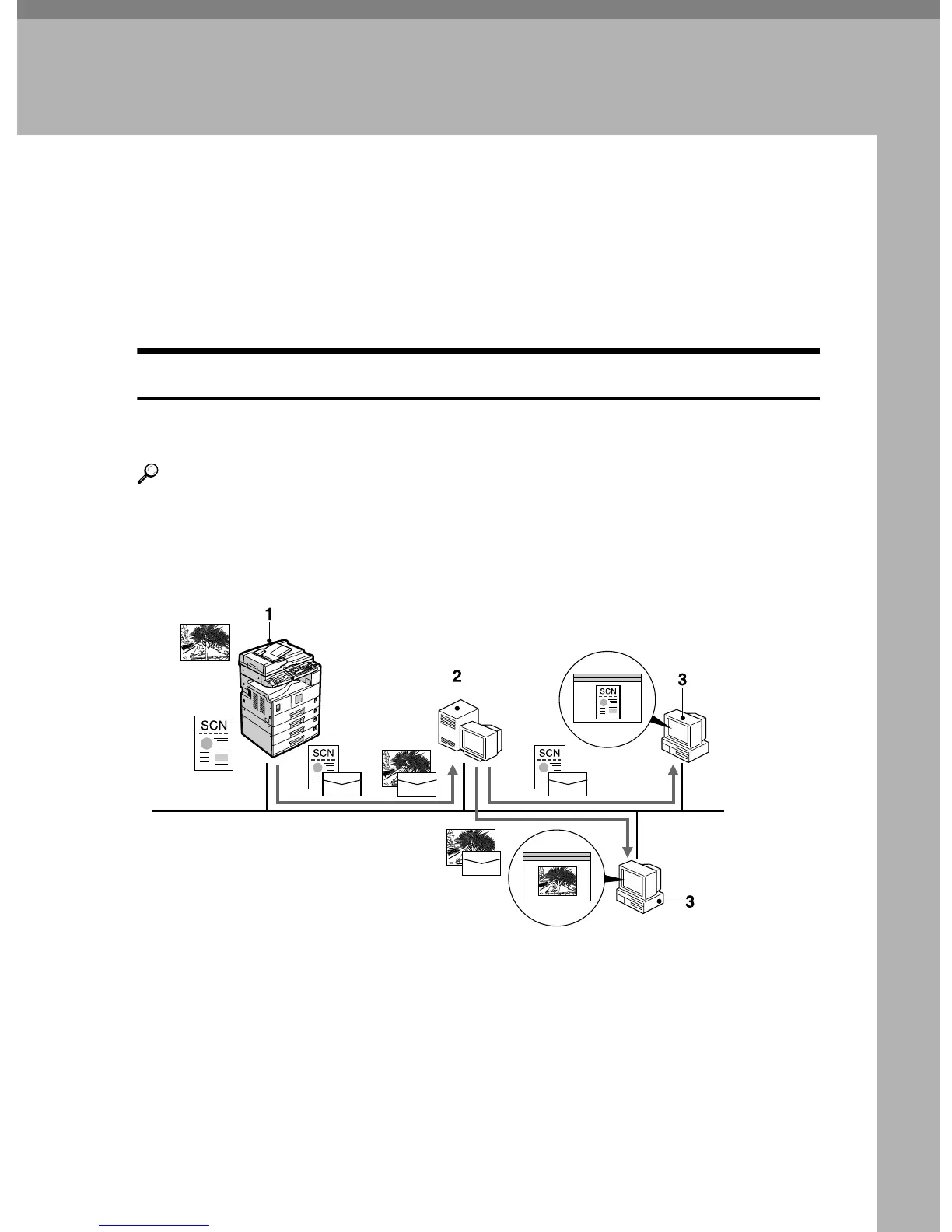3
1. Network Scanner
Outline
By installing the printer/scanner controller, the machine can be used as a net-
work scanner.
As a network scanner, the machine can send scan files by e-mail, operate as a net-
work delivery scanner, and operate as a network TWAIN scanner.
E-mail
Scan files that are attached to an e-mail can be sent using the e-mail system
through a LAN or the Internet.
Reference
p.35 “Sending Scan Files by E-mail”
1. This machine
Scan files that are attached to an e-mail
can be sent to an e-mail server.
2. E-mail server
An e-mail server is the SMTP server used
for an e-mail system. It transfers a re-
ceived e-mail to a specified destination
through a LAN or the Internet.
3. Client computer
An e-mail with scan files attached is re-
ceived from the e-mail server using e-
mail software.
Check the contents of the file with an ap-
plication appropriate for the file type.
AAH008S
