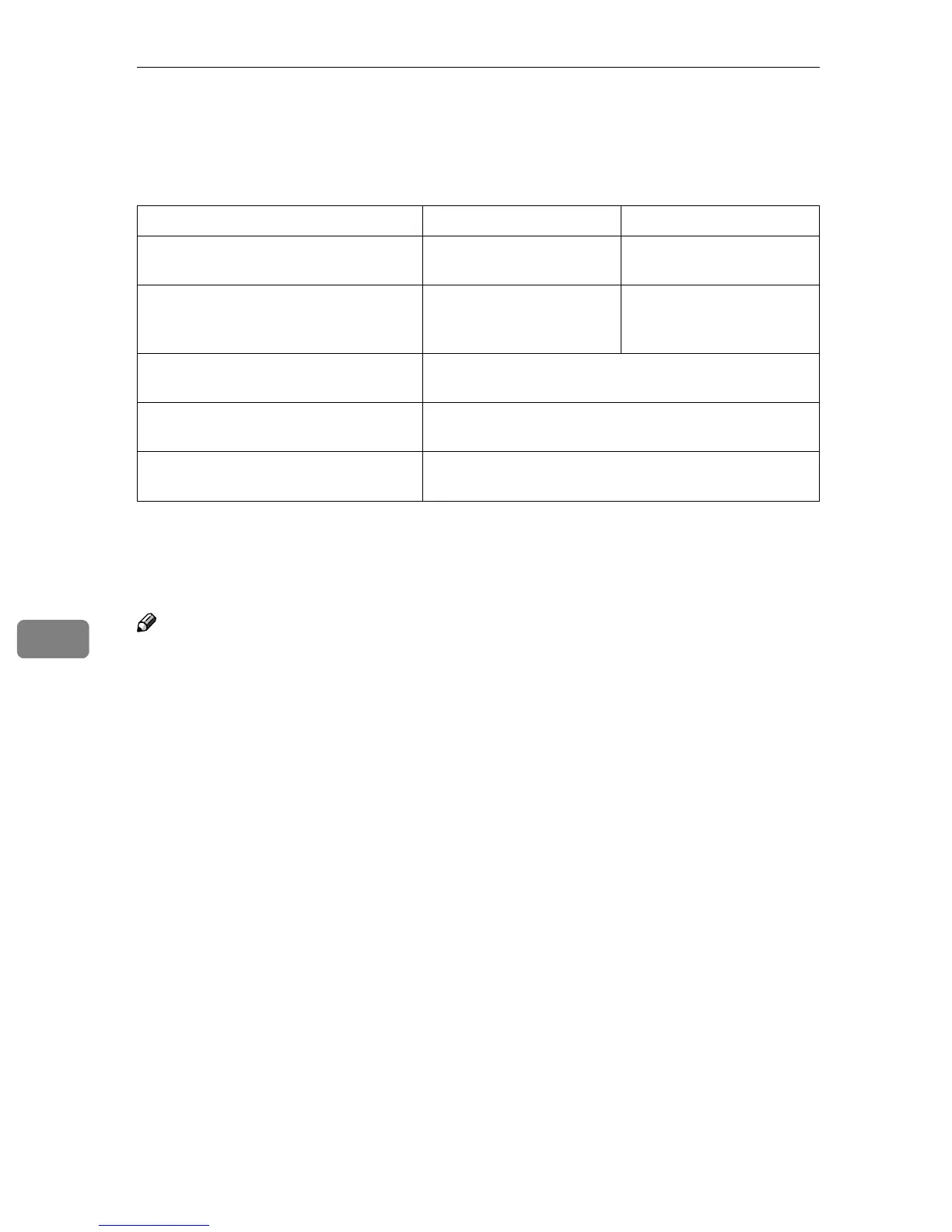Appendix
70
7
Max. Number of Addresses Which Can Be
Specified
*1
Up to 50 addresses can be entered directly. All remaining addresses have to be spec-
ified using the registered ones.
*2
The maximum number of addresses which can be specified varies depending on the
software you use, ScanRouter V2 Lite or ScanRouter V2 Professional. For more infor-
mation, see the manuals for ScanRouter V2 Lite/Professional.
Note
❒ Sometimes the machine cannot scan files to the maximum number depending
on the type of originals.
❒ When the power switch is turned off, all records are deleted.
E-mail Delivery Server
The number of addresses which can be
specified at a time when sending
100
*1
100
*2
The number of addresses which can be
registered in the list 150
See the manuals for Scan-
Router V2 Lite/Profes-
sional.
The max. number of files which can be
scanned
1
The max. number of pages which can
be scanned
100
The max. number of pages which can
be scanned as a single file
100