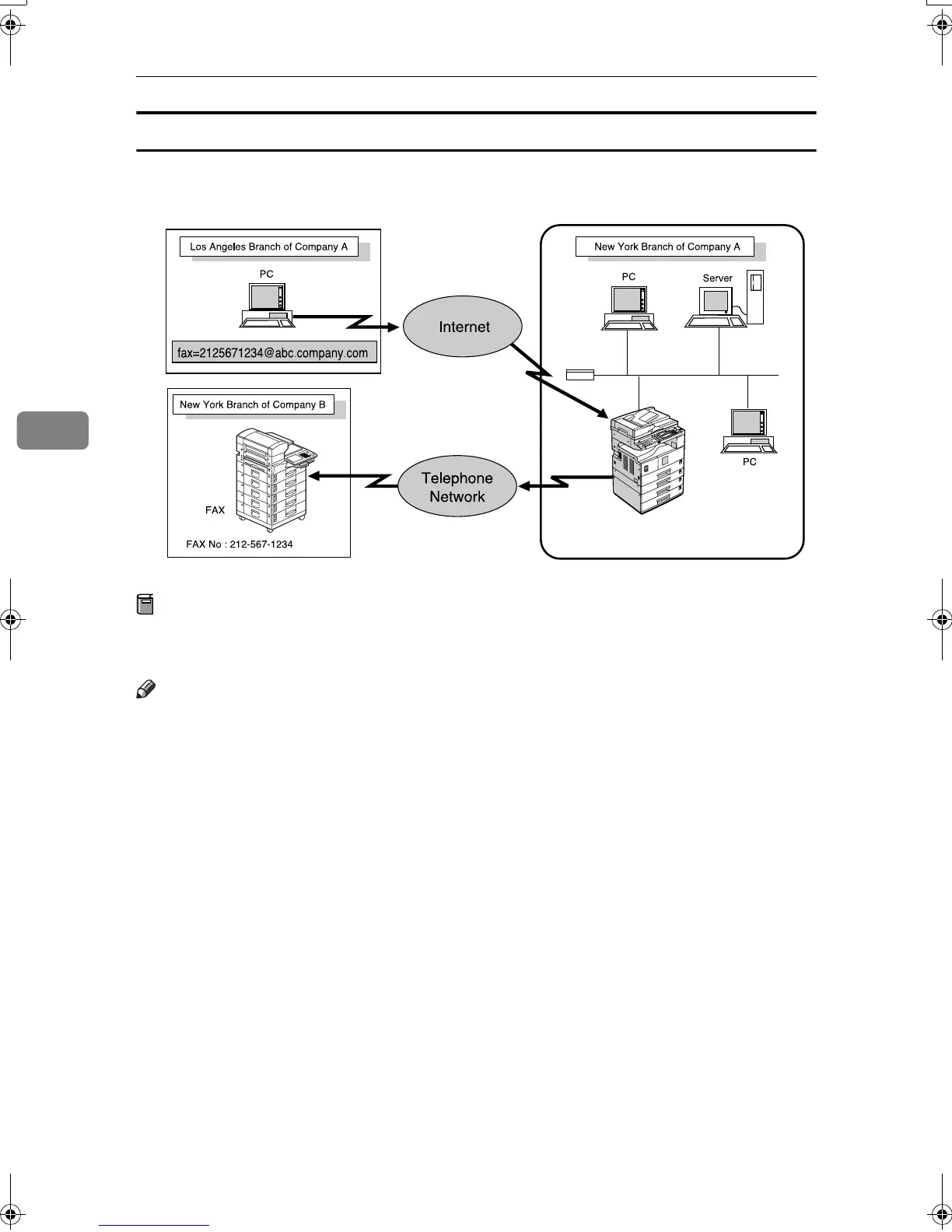Reception Features
42
4
Routing E-mail Received via SMTP
E-mail received via SMTP can be routed to other fax machines. It can also be
routed to destinations programmed as Quick Dial entries or Groups.
Preparation
Before routing e-mail received via SMTP, you first must set "SMTP RX File
Delivery Settings" to "On". See p.73 “E-mail Settings”.
Note
❒ If an e-mail transfer request is received when the "SMTP RX File Delivery Set-
tings" to "Off", this machine responds with an error message to the SMTP
server.
❒ You can make settings that limit transfer to specified originators. See p.73 “E-
mail Settings”.
❒ Using this function, you can also send documents from your e-mail software
to e-mail addresses and G3 fax machines' destinations through this machine
simultaneously. For details about specifying the destinations of fax machines,
see the following.
GFIFAX4E
This machine
E-mail: aaaa@abc.company.com
FAX No:212-123-5678
Kir-C2-AEcombine_F_FM.book Page 42 Monday, September 29, 2003 11:39 AM
