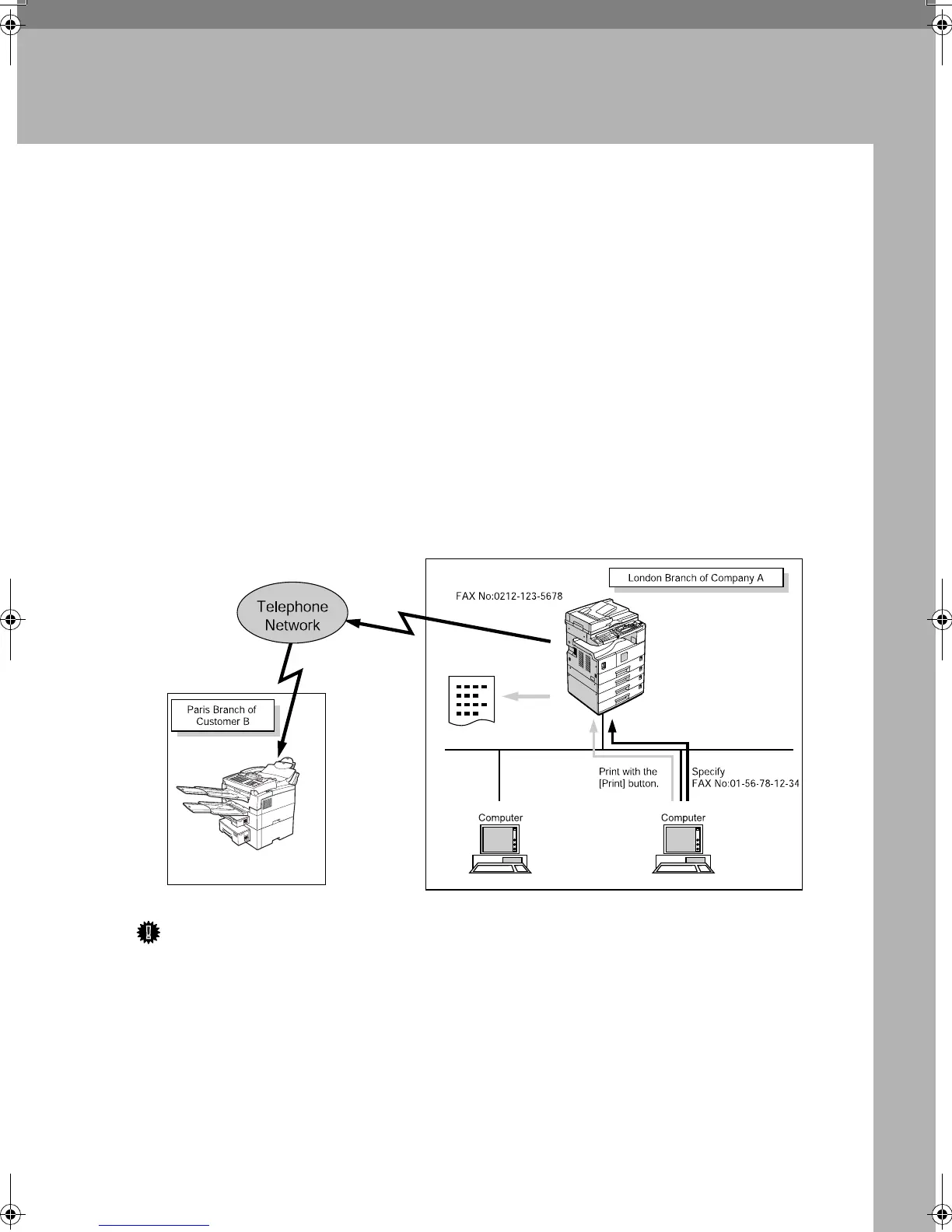49
5. Using Fax with Computers
Sending Fax Documents from Computers
The optional printer/scanner unit is required.
Using computers connected to the machine through parallel ports, IEEE 1394 (IP
Over 1394) ports, LANs, or wireless LANs, you can fax documents, created us-
ing Windows applications, to other fax machines over a telephone line.
• To send a fax, simply select [Print] from the Windows application, then select
LAN-Fax as the printer, and then specify a destination.
• In addition to sending faxes, LAN-Fax Driver allows this machine to be used
for printing out documents prepared on a computer for proof checking.
• To use LAN-Fax Driver, connect this machine to a LAN and make the neces-
sary network settings, and then install LAN-Fax Driver and related utilities
on your computer.
Important
❒ Errors occurring when the machine is used as a LAN-Fax will not be dis-
played on the computer. Check the machine status using a Web browser.
GFIFAX5E
Kir-C2-AEcombine_F_FM.book Page 49 Monday, September 29, 2003 11:39 AM
