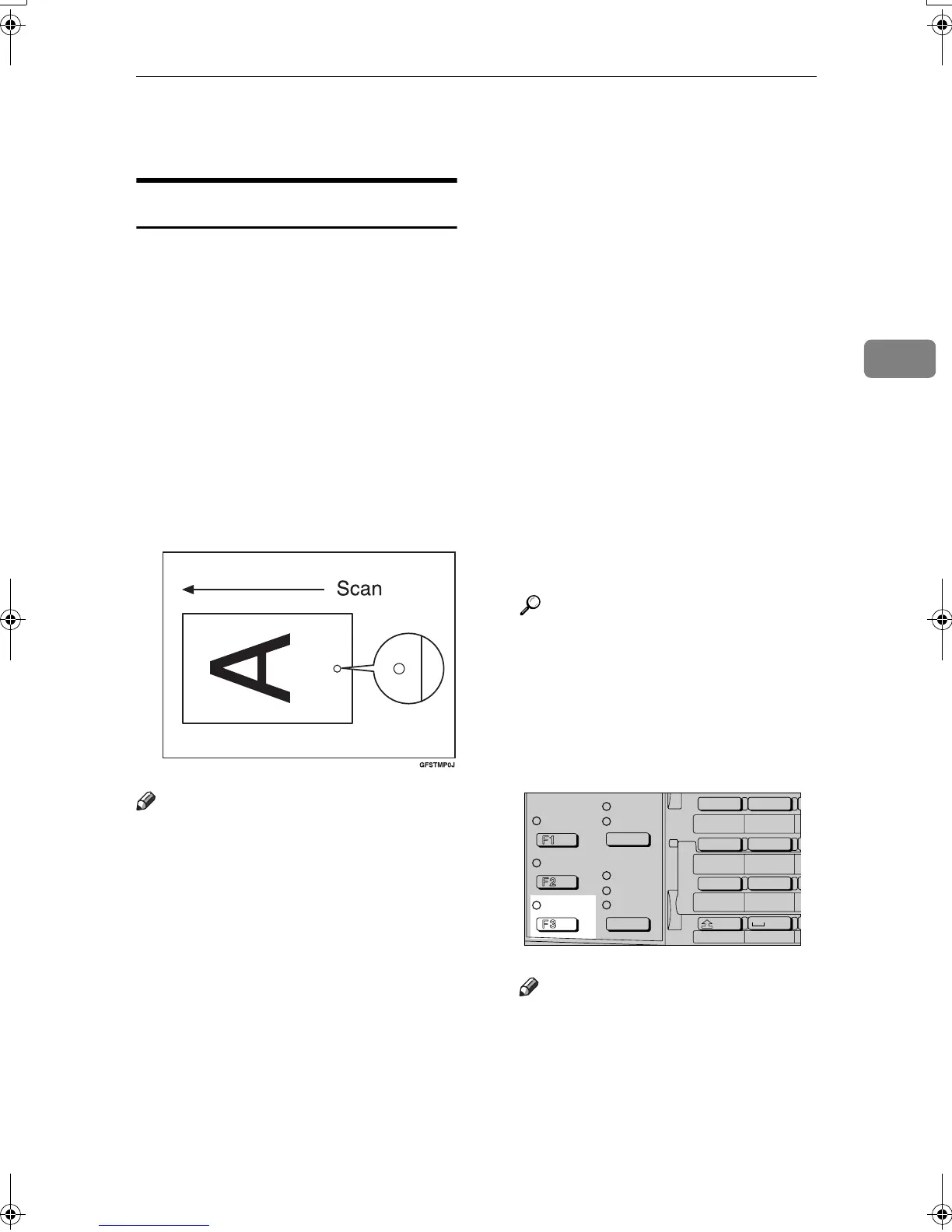Transmission Features
29
3
Transmission Features
Stamp
The optional ADF or ARDF is required.
When sending a fax message using
the ADF or ARDF, the machine can
stamp a circle mark at the bottom of
the original. When sending a two-sid-
ed document, the document is
marked at the bottom of the front
page and top of the rear page. This
stamp indicates that the original has
been successfully stored in memory
for Memory Transmission, or suc-
cessfully sent by Immediate Trans-
mission.
Note
❒ Stamp only works when scanning
from the ADF or ARDF.
❒ The stamp function is pro-
grammed to the User Function key
{
{{
{F3}
}}
} by default. If you change it to
another function key, you need to
press that key. If you do not pro-
gram the stamp function in a User
Function key, you cannot use the
stamp function. For details about
User Function key registration, see
p.72 “General Settings/Adjust”.
❒ When the stamp starts getting
lighter, replace the cartridge. See
p.105 “Replacing the Stamp Car-
tridge”.
❒ If a page was not stamped even
though the Stamp function is
turned on, you need to resend that
page.
❒ A paper jam during Parallel Mem-
ory Transmission may cause the
transmission to be failed even if
stamping is performed.
❒ You cannot turn the Stamp func-
tion on or off while a document is
being scanned.
A
AA
A
Place the original, and then select
the scan settings you require.
Reference
p.11 “Placing Originals”, Fac-
simile Reference <Basic Features>
p.25 “Scan Settings”, Facsimile
Reference <Basic Features>
B
BB
B
Press the User Function key {
{{
{F3}
}}
}
to light the Stamp indicator.
Note
❒ To cancel the stamp, press the
User Function key {
{{
{F3}
}}
} again.
AAN124F
Detail
Standard
Fine
05 06 0
09 10 1
13 14 1
SpaceShift
@.
_
_
ABC DEF
MNO PQR
YZ
@.
_
Immediate
Trance.
Memory
Trance.
Transmission
Stamp
Start Manual
Reception
Switch
RX Mode
Kir-C2-AEcombine_F_FM.book Page 29 Monday, September 29, 2003 11:39 AM
