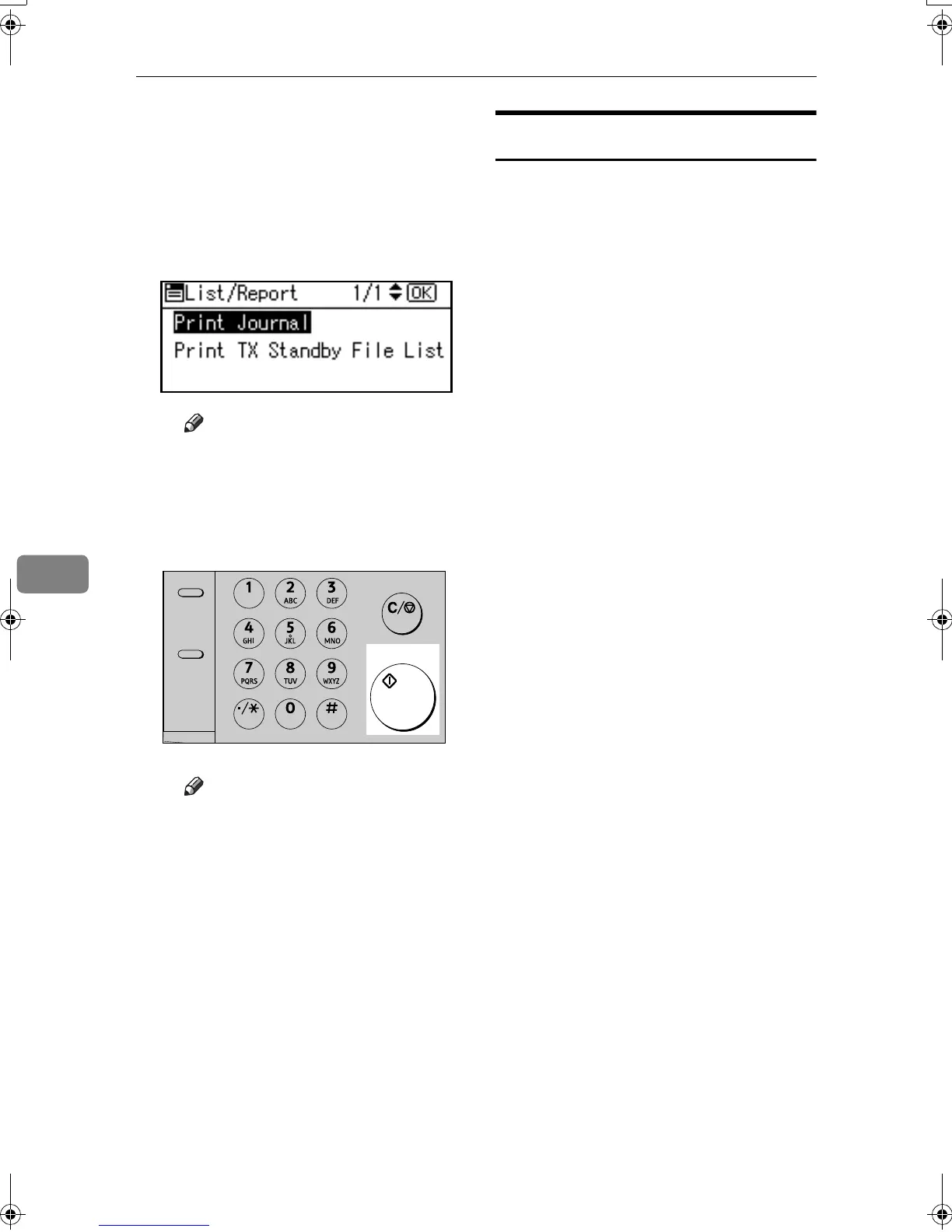Facsimile Features
72
6
❖
❖❖
❖ Print TX Standby File List (Print
Transmission Standby File List)
Use this function to print the trans-
mission standby file list.
A Select [Print TX Standby File List]
using {
{{
{U
UU
U}
}}
} or {
{{
{T
TT
T}
}}
}, and then
press the {
{{
{OK}
}}
} key.
Note
❒ If the machine is currently
printing other documents,
you cannot proceed to the
next step until it stops.
B Press the {
{{
{Start}
}}
} key.
Note
❒ Press the {
{{
{Clear/Stop}
}}
} key to
stop printing the TX standby
file list.
❒ You can also print the trans-
mission standby file list us-
ing the {
{{
{Job Information}
}}
} key.
See p.15 “Printing a List of
Files in Memory (Print TX
Standby File List)”.
General Settings/Adjust
❖
❖❖
❖ Adjust Sound Volume
See p.61 “Adjusting the Volume”,
Facsimile Reference <Basic Features>.
• On Hook Mode
• At Transmission
• At Reception
• At Dialing
• At Printing
❖
❖❖
❖ Program Fax Information
See p.55 “Initial Settings and Ad-
justments”, Facsimile Reference <Ba-
sic Features>.
• Fax Header
• Own Name
• Own Fax Number
❖
❖❖
❖ On Hook Release Time
Use this function to specify a time
to cancel On Hook mode after you
transmit using On Hook dialing.
• 1 minute
• 3 minutes
• 5 minutes
• 10 minutes
❖
❖❖
❖ Set User Function Key
Frequently used functions pro-
grammed as User Function keys
are shown on the menu immedi-
ately after the power is turned on.
The User Function keys can be pro-
grammed with the following func-
tions:
• Print Journal
• TX File Status (Transmission
File Status)
• RX File Status (Reception File
Status)
• 2 Sided TX (Two-sided Trans-
mission)
• Print Fax Header
• Forwarding
• Switch Reception Mode
• Start Manual Reception
AAN207F
On Hook Dial
Pause/
Redial
Clear/Stop
Start
Kir-C2-AEcombine_F_FM.book Page 72 Monday, September 29, 2003 11:39 AM