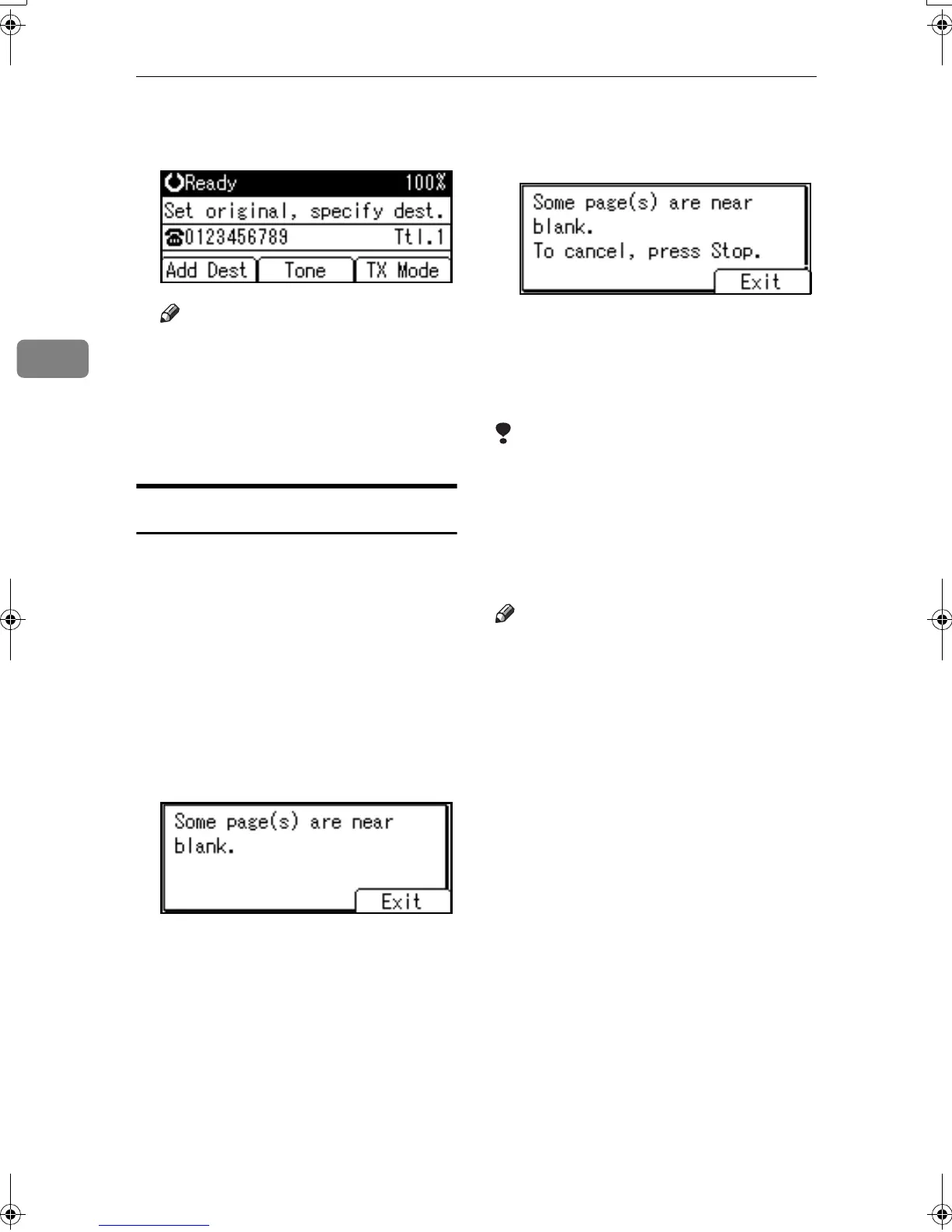Other Transmission Features
30
3
C
CC
C
Specify the destination, and then
press the {
{{
{Start}
}}
} key.
Note
❒ The Stamp indicator goes out
when transmission has been fin-
ished for Immediate Transmis-
sion or when scanning has been
finished for Memory Transmis-
sion.
Detecting Blank Sheet
Upon completion of the first page
scanning, an alarm sounds if the page
is nearly blank. When this happens, a
message appears for a few seconds.
The message differs depending on
number of pages to be scanned and
transmission mode.
• When sending a document using
Immediate Transmission or when
all pages have been scanned in
Memory Transmission:
• When same pages are left un-
scanned in Parallel Memory Trans-
mission or Memory Transmission:
When the "
Some page(s) are
near blank. To cancel, press
Stop.
" massage appears, if scan-
ning is continuing, you can cancel
the transmission.
Limitation
❒ The blank sheet-detecting function
works only when an original is
scanned using the ADF or ARDF.
❒ The blank sheet-detecting function
is ineffective for second and subse-
quent pages.
Note
❒ Even if a near blank sheet is detect-
ed, it is transmitted as normal.
❒ You can turn this function on or off
with the User Parameter. See p.80
“User Parameters” (switch 11, bit
2).
Kir-C2-AEcombine_F_FM.book Page 30 Monday, September 29, 2003 11:39 AM
