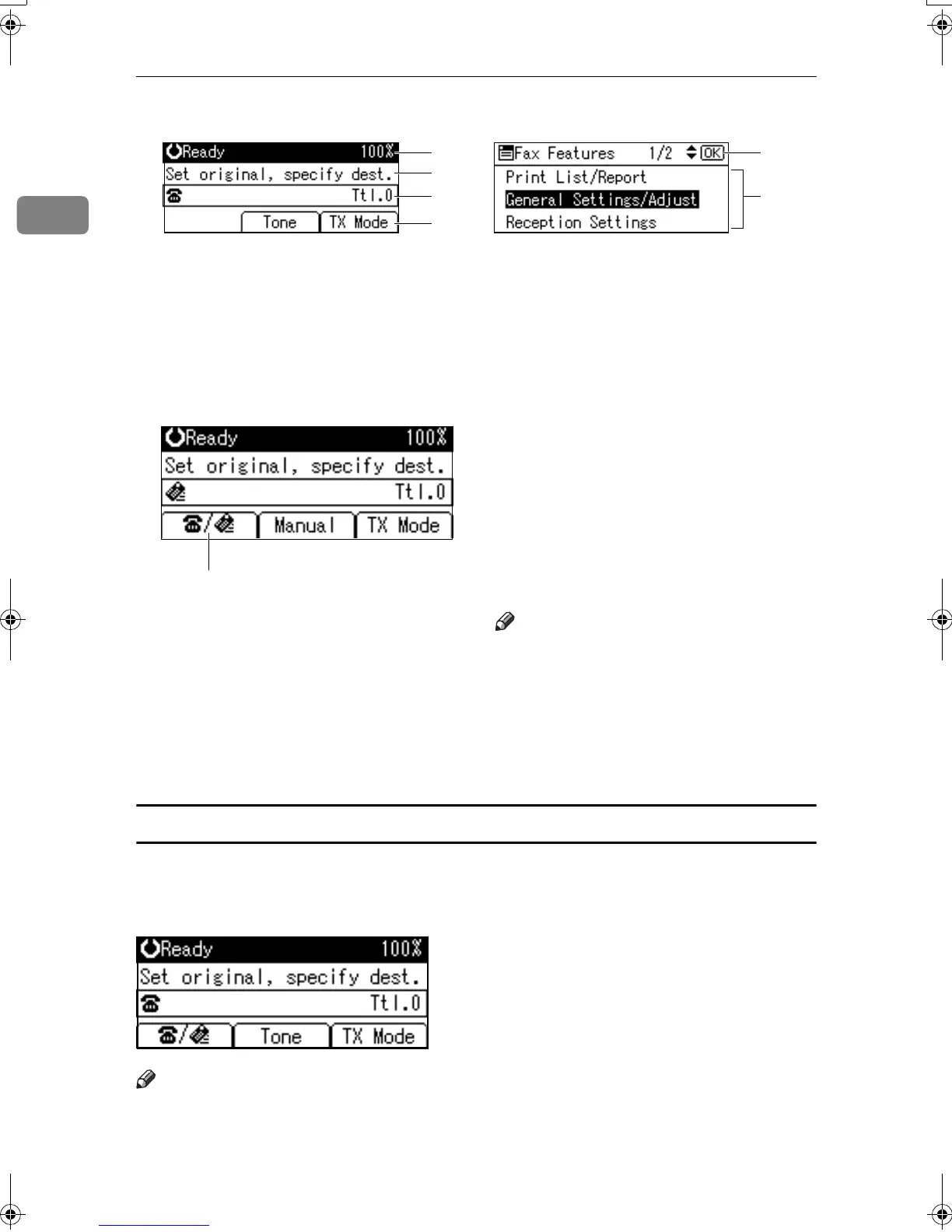Getting Started
6
1
1.
Machine status or currently se-
lected function
2.
Message
3.
Destination entry
4.
Selection keys
5.
Selectable items
❖
❖❖
❖ When Internet Fax Settings is ON
1.
Switches the destination be-
tween fax number and e-mail ad-
dress.
Note
❒ To use the Internet Fax functions,
the optional printer/scanner unit
is required.
❒ You need to set Internet Fax Set-
tings to On in Fax Features. See
p.73 “E-mail Settings”, Facsimile
Reference <Advanced Features> .
Standby display
While the machine is in standby mode (immediately after the {
{{
{Facsimile}
}}
} key is
pressed or after the {
{{
{Clear Modes}
}}
} key is pressed), the following display appears.
Note
❒ To return to standby mode, do one of the following:
• If you have placed the original in the optional ADF or ARDF and have not
pressed the {
{{
{Start}
}}
} key, remove the original.
• If you are in User Tools mode, press the {
{{
{User Tools/Counter}
}}
} key.
1
2
3
4
1
5
1
AAN300F
Kir-C2-AEcombine_F_FM.book Page 6 Monday, September 29, 2003 11:36 AM
