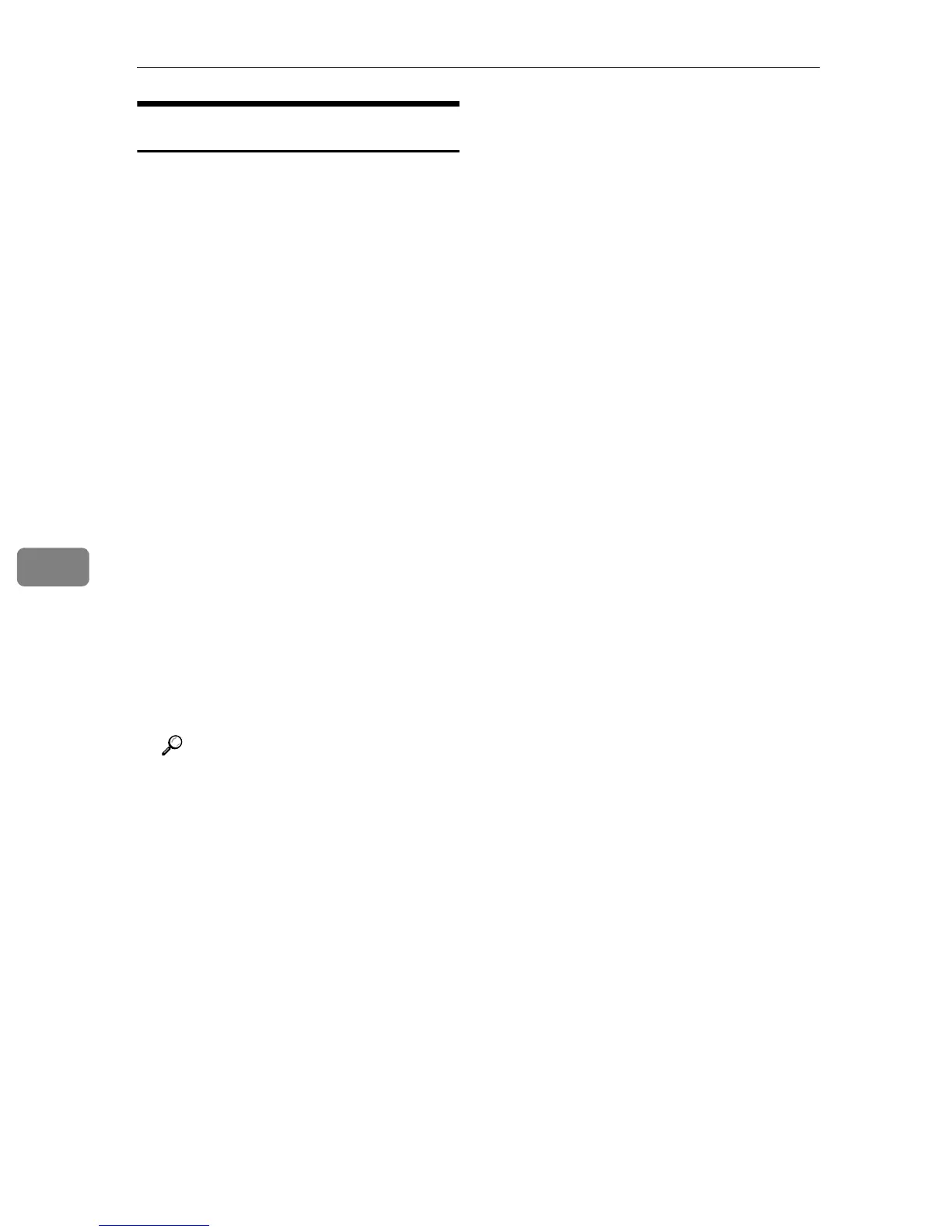Using the Network TWAIN Scanner Function
68
6
Functions of the TWAIN Driver
The following is an introduction to
the various functions of the TWAIN
driver:
❖
❖❖
❖ Automatic Tilt Correction
This function automatically cor-
rects character strings that were
scanned slanted.
❖
❖❖
❖ Printing to the Image
This function allows you to im-
print dates, page numbers, or your
favorite characters on a scan file.
You can also change the fonts of
the imprints as well as change the
ascending order of images to a de-
scending order.
❖
❖❖
❖ Scanning Mode Registration
This function allows you to regis-
ter other scanning configurations
that are often used as scanning
modes besides the already pre-in-
stalled ones. After registration,
you can quickly scan with these
scanning configurations.
Reference
For more information about
these functions or other func-
tions, see TWAIN driver Help.
