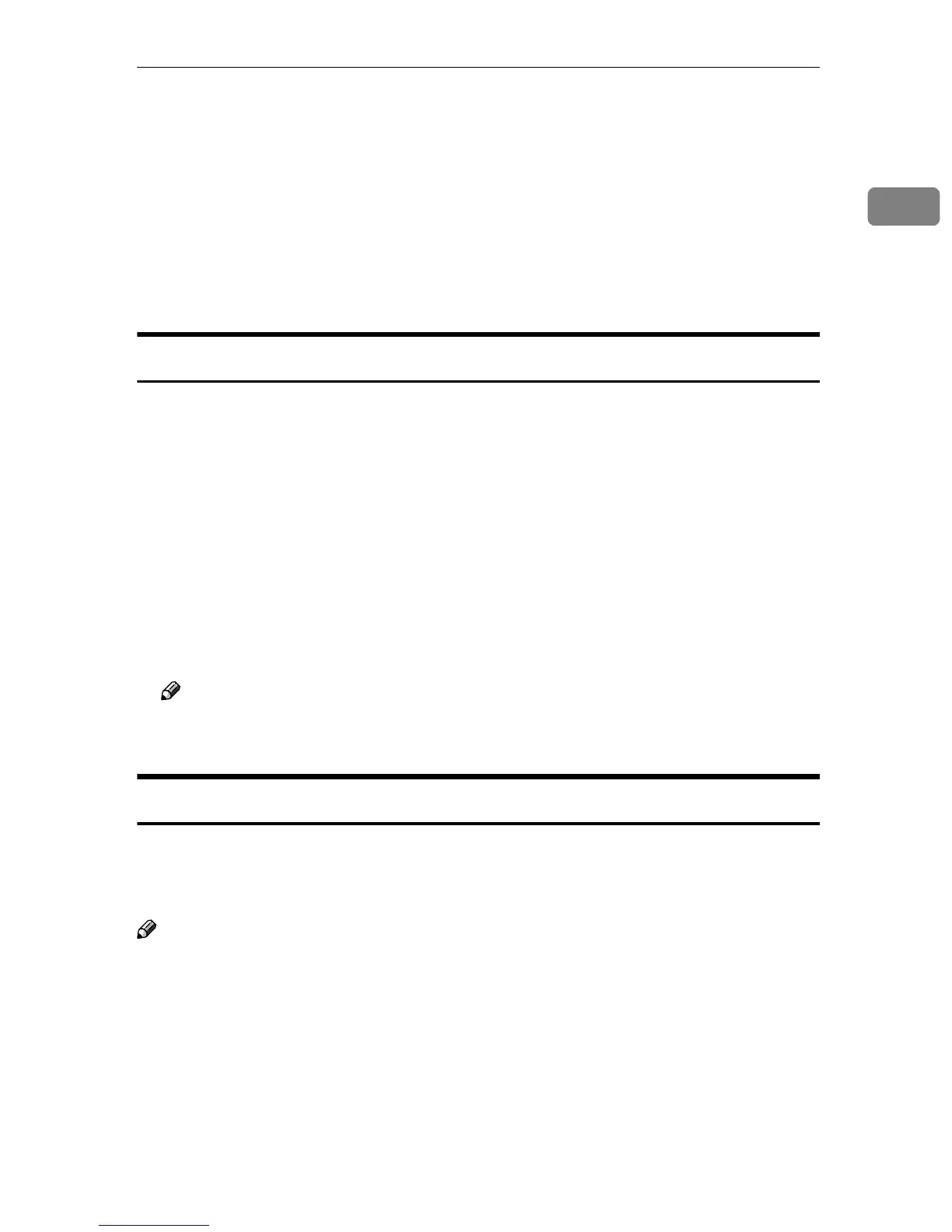Printer Status
17
1
Printer Status
You can use the following commands to have information and printer status dis-
played or copied to a file.
Use the “lpq” or “lpstat” command to display printer status, or information
about print jobs.
Use the “rsh”, “rcp”, or “ftp” commands to get more detailed information from
the printer.
Viewing Print Job Status with “lpq” and “lpstat”
❖
❖❖
❖ BSD UNIX workstation, Linux
% lpq -Pprinter_name
For example:
(printer name: “np”)
% lpq -Pnp
❖
❖❖
❖ System V UNIX, Solaris, HP-UX
% lpstat -o printer_name
For example:
(printer name: “np”)
% lpstat -o np
Note
❒ If you are using HP-UX, do not put a space between “-o” and “printer
name”.
Viewing Printer Status with “rsh” and “ftp”
Use the “rsh” or “ftp” command to display printer status or information about
print jobs using specified parameters.
You can use these commands for BSD and System V UNIX.
Note
❒ If your workstation is HP-UX, use the “remsh” command instead of “rsh”.
% rsh host_name parameter
% ftp host_name
User: user_name
password:
ftp> get parameter -
