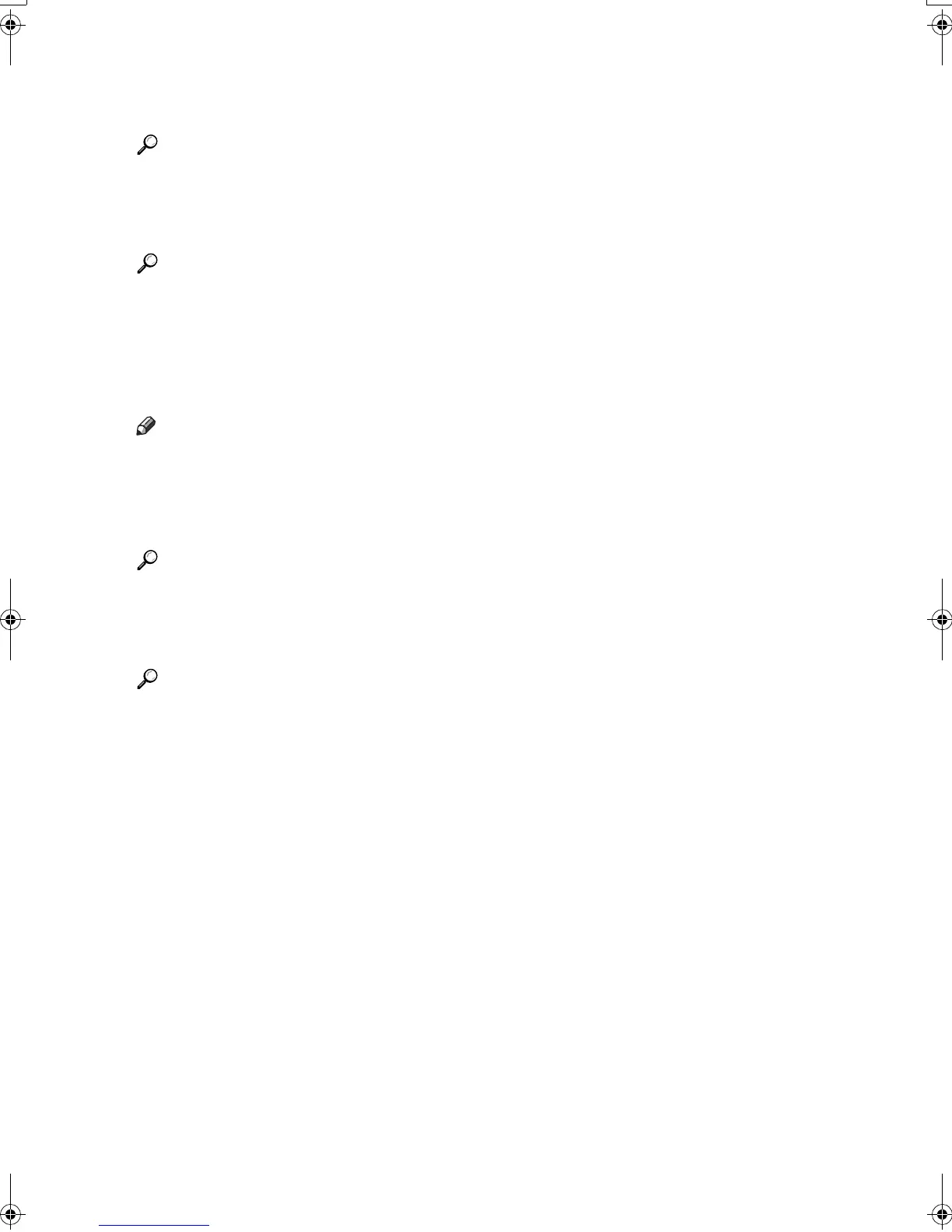8
9.
Main power indicator
Lights when the main power switch is
turned on.
Reference
p.11 “Turning On the Power”
10.
On indicator
Lights when the operation switch is on.
Reference
p.11 “Turning On the Power”
11.
Operation switch
Press to turn the power on. The On indi-
cator lights. To turn the power off, press
again.
Note
❒ This key is inactivate during scanning
or while setting scanner defaults.
12. {
{{
{Duplex}
}}
} key (Type 3 only)
Makes two-sided copies.
Reference
See p.31 “Duplex (Type 3 only)”.
13.
{
{{
{Combine/Series}
}}
} key
Press to make combine or series copies.
Reference
p.33 “One-Sided Combine”
p.35 “Two-Sided Combine (Type 3
only)”
p.37 “Series Copies”
14.
{
{{
{Sort}
}}
} key
Automatically sorts copies.
15.
{
{{
{Lighter}
}}
} and {
{{
{Darker}
}}
}
Press to change the image density setting.
Select the image density in five incre-
ments, Lighter to Darker.
16.
{
{{
{Original Type}
}}
} key
Press to select the original type registered
with [
Original Type 1 (Text)
] or [
Original Type
2 (Photo)
]. When the original type is se-
lected, the corresponding indicator
lights.
17.
{
{{
{Cancel}
}}
} key
Press to cancel an operation or return to
the previous display.
18.
{
{{
{OK}
}}
} key
Press to set a selected item or entered nu-
meric value.
19.
Number keys
Press to enter numeric values.
20.
{
{{
{Start}
}}
} key
Press to start scanning or sending.
KirC2_GBcopyF_FM.book Page 8 Tuesday, August 26, 2003 5:42 PM
