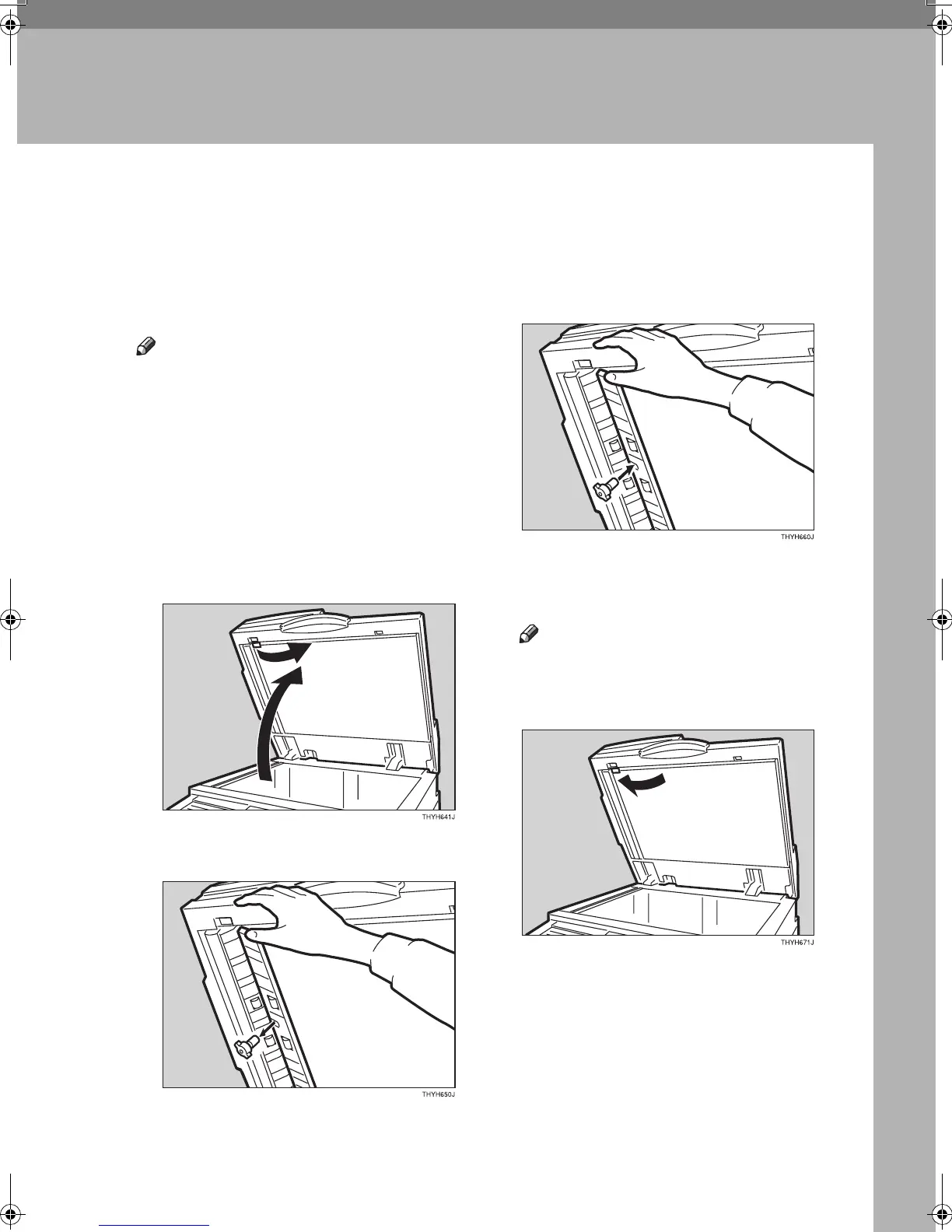105
9. Appendix
Replacing the Stamp Cartridge
The optional ADF or ARDF is required.
When the stamp becomes lighter, re-
place the cartridge.
Note
❒ Use the cartridge specified for this
machine.
❒ Do not add ink to the cartridge by
yourself. Neglecting this can cause
ink leakage.
❒ Be sure not to dirty your fingers
with ink from the cartridge.
A
AA
A
Lift the ADF or ARDF, and then
open the stamp cover.
B
BB
B
Pull out the cartridge.
C
CC
C
Set a new cartridge.
D
DD
D
Return the stamp cover to its orig-
inal position.
Note
❒ Hold down the centre part of
the cover to make sure that it is
closed completely.
E
EE
E
Lower the ADF or ARDF.
Kir-C2-AEcombine_F_FM.book Page 105 Monday, September 29, 2003 11:39 AM
