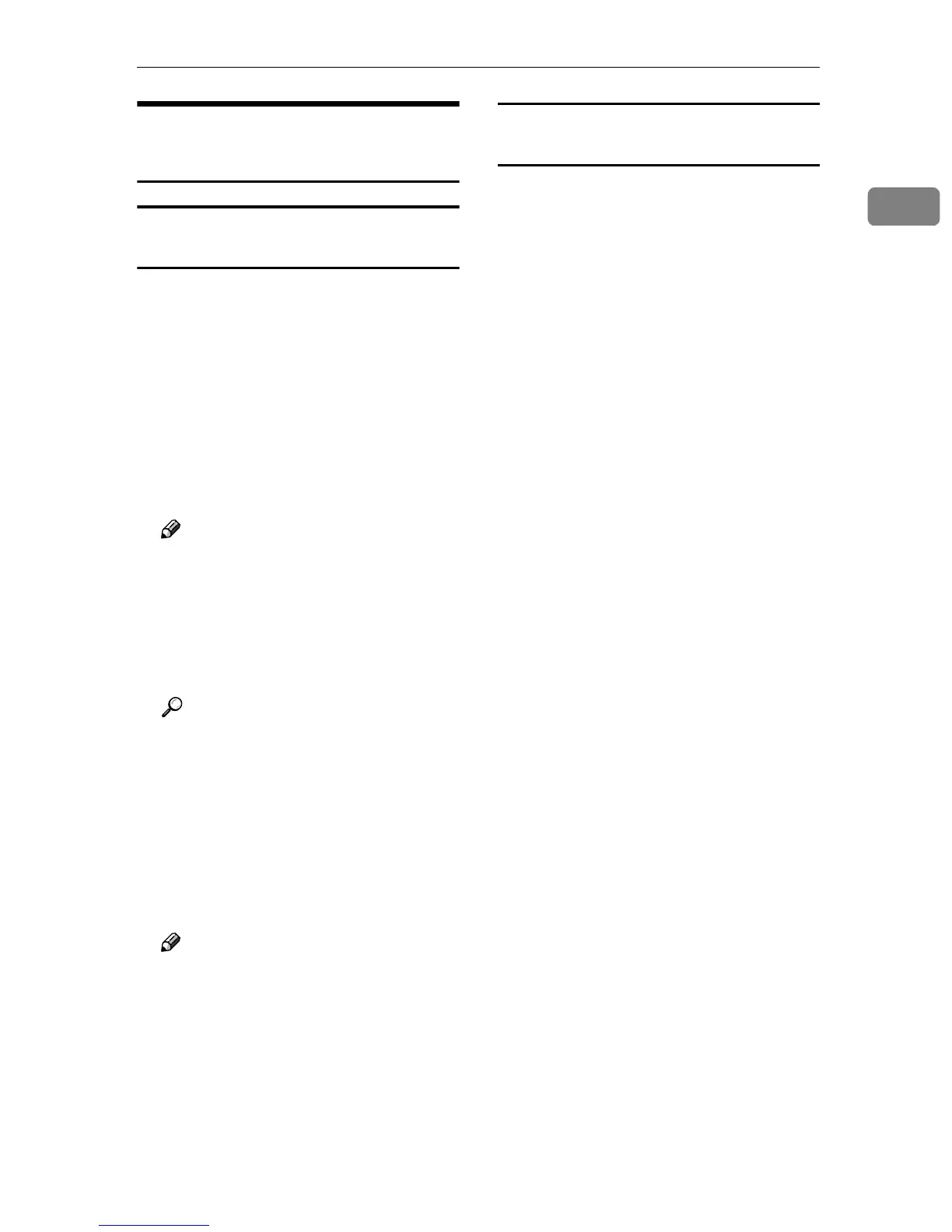Accessing Printer Properties
7
1
Macintosh - Setting Up for
Printing
Making paper settings from an
application
A
AA
A
Open the file you want to print.
B
BB
B
On the [File] menu, click [Page Set-
up].
The [AdobePS Page Setup] dialog
box appears.
C
CC
C
Make sure the machine you want
to use is shown in the [Printer:]
box.
Note
❒ In Mac OS X, this is called [For-
mat for:].
❒ If the machine is not shown in
the [Printer:] box, use the pop-up
menu to display a list of availa-
ble machines.
Reference
The actual appearance of Page
Setup depends on the applica-
tion you are using. See the oper-
ating instructions that come
with the Macintosh for more in-
formation.
D
DD
D
In the [Paper:] box, select the pa-
per size.
Note
❒ In Mac OS X, this is called [Paper
Size].
E
EE
E
Make the settings you require,
and then click [OK].
Setting up for printing from an
application
A
AA
A
Open the file you want to print.
B
BB
B
On the [File] menu, click [Print].
The [Printer Features] dialog box ap-
pears.
C
CC
C
Make sure the machine is selected
in the [Printer:] box.
D
DD
D
Make the settings you require,
and then click [Print] to start print-
ing.
