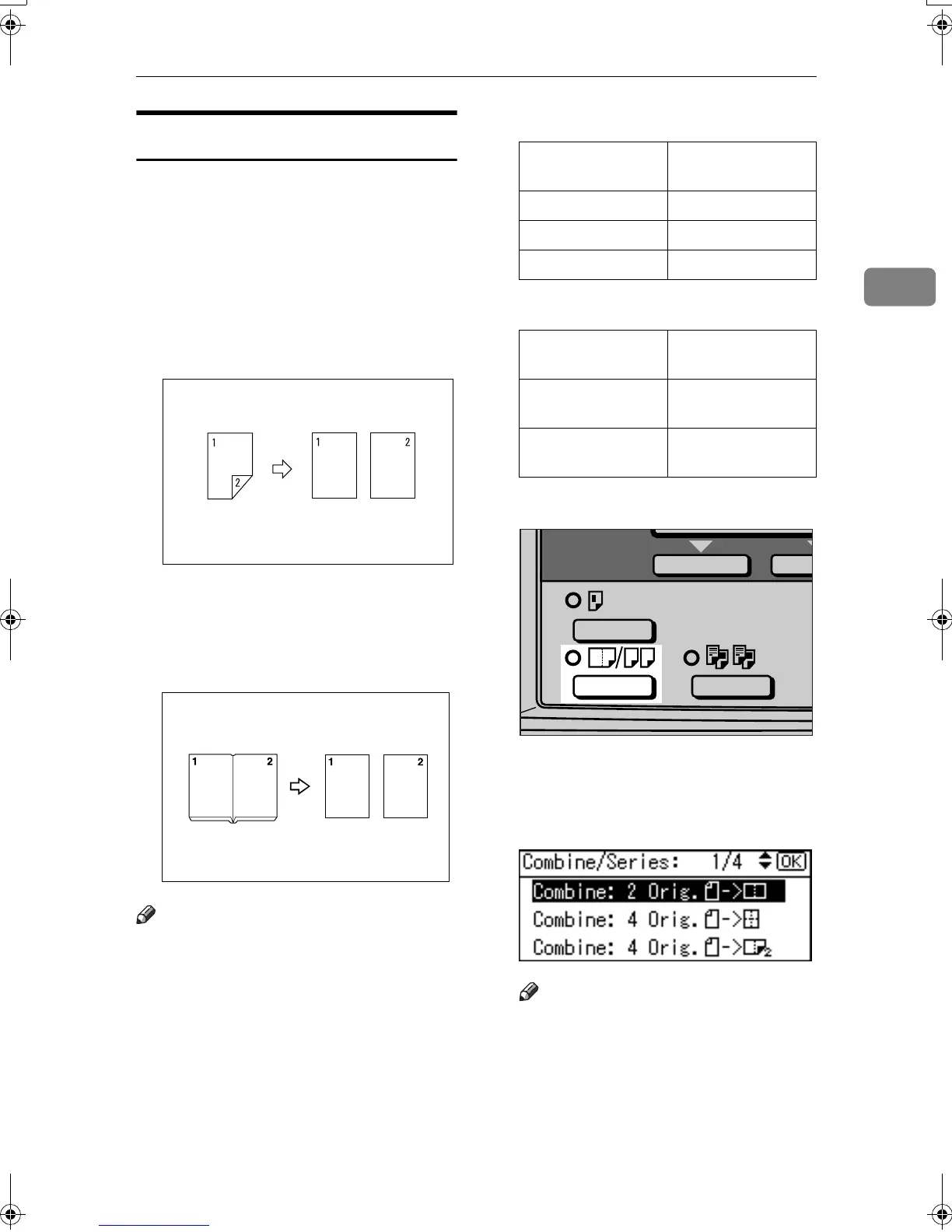Copier Functions
37
2
Series Copies
You can separately copy the front and
back of a two-sided original or two
facing pages of a bound original onto
two sheets.
❖
❖❖
❖ 2 Sided→
→→
→1 Sided (Optional ARDF is
required)
Copies each side of a two-sided
original onto two separate pages.
❖
❖❖
❖ Book→
→→
→1 Sided
Copies two facing pages of a
bound original (book) onto two
separate pages.
Note
❒ You cannot use the ADF or ARDF
with Book
→
1 Sided function.
❒ You cannot use the bypass tray
with Book
→
1 Sided function.
❒ See the following table for original
and copy paper sizes when using a
100% ratio with Book
→
1 Sided
function.
❖
❖❖
❖ Metric version
❖
❖❖
❖ Inch version
A
AA
A
Press the {
{{
{Combine/Series}
}}
} key
B
BB
B
Select [Series: Book Orig.] or [Se-
ries:2Sided Orig.] using {
{{
{U
UU
U}
}}
} or {
{{
{T
TT
T}
}}
},
and then press the {
{{
{OK}
}}
} key.
Note
❒ When selecting [Series: Book
Orig.], proceed to step
D
.
Original
Paper for one-sid-
ed copy
A3
L
A4
K
×
2 sheets
B4 JIS
L
B5 JIS
K
×
2 sheets
A4
L
A5
K
×
2 sheets
Original
Paper for one-sid-
ed copy
11"
×
17"
L
8
1
/
2
"
×
11"
K
×
2
sheets
8
1
/
2
"
×
11"
L
5
1
/
2
"
×
8
1
/
2
"
K
×
2
sheets
AAI014S
KirC2_GBcopyF_FM.book Page 37 Tuesday, August 26, 2003 5:42 PM