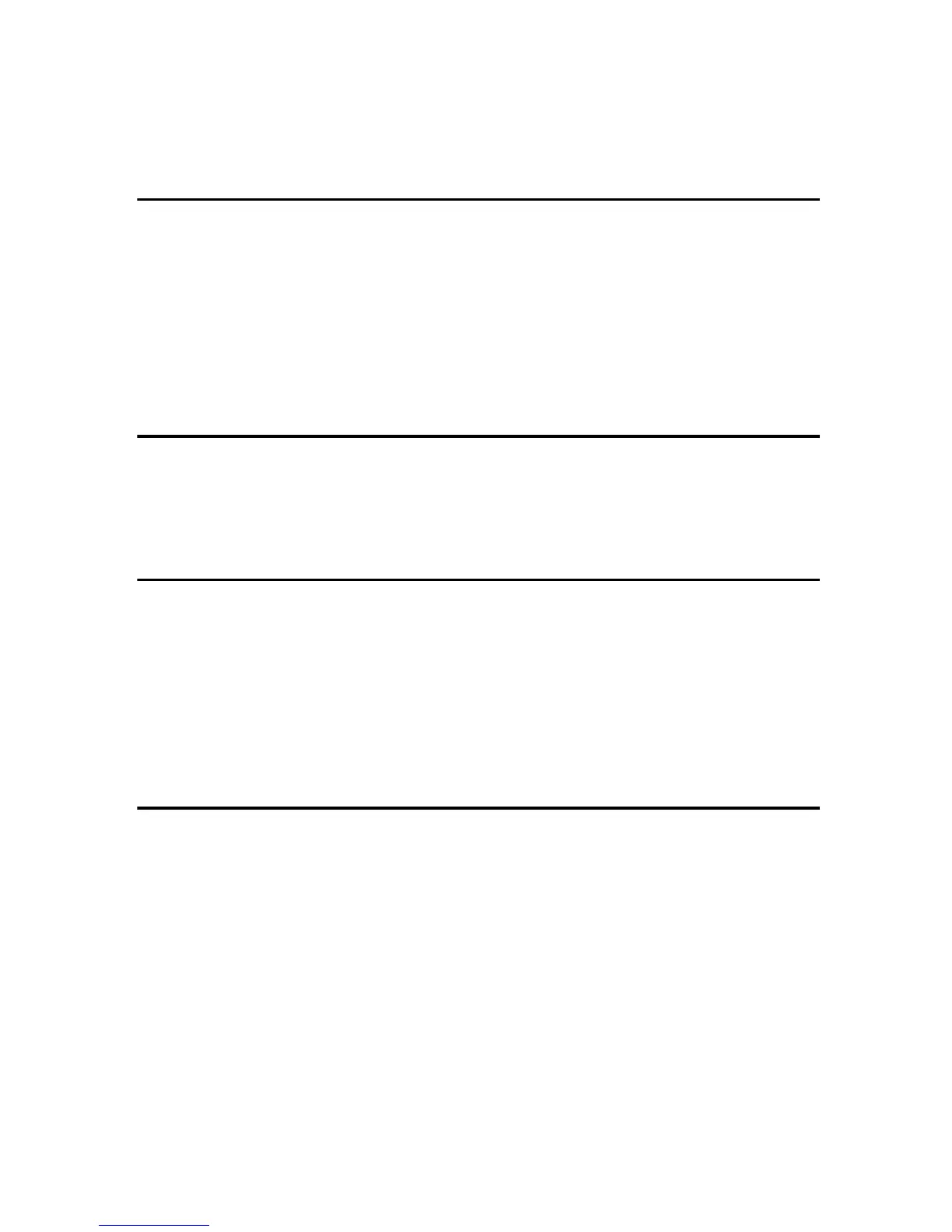iii
TABLE OF CONTENTS
Manuals for This Machine......................................................................................i
How to Read This Manual .....................................................................................1
1. Functions Available over a Network
Using the Printer ....................................................................................................3
Using Fax................................................................................................................4
Internet Fax ................................................................................................................ 4
LAN-Fax .....................................................................................................................5
Network Scanner....................................................................................................6
E-mail ......................................................................................................................... 6
Network Delivery Scanner.......................................................................................... 7
Network TWAIN Scanner ...........................................................................................8
2. Connecting the Network Cable to the Network
Confirming the Connection...................................................................................9
Connecting to the Ethernet Interface .......................................................................10
Connecting to the IEEE 1394 Interface....................................................................11
Using the IEEE 802.11b (Wireless LAN)..................................................................11
3. Setting Up the Machine on a Network
User Tools Menu (System Settings)...................................................................13
Printer (LAN-Fax) .....................................................................................................13
Internet Fax ..............................................................................................................15
E-mail .......................................................................................................................18
Network Delivery Scanner........................................................................................20
Network TWAIN Scanner .........................................................................................22
Network Configuration..............................................................................................23
Settings You Can Change with User Tools ..............................................................26
4. Windows Configuration
Configuring TCP/IP ..............................................................................................35
Configuring a Windows 95/98/Me Computer ...........................................................35
Configuring a Windows 2000 Computer ..................................................................35
Configuring a Windows XP Computer......................................................................36
Configuring a Windows Server 2003 computer........................................................ 36
Configuring a Windows NT 4.0 Computer................................................................37
Configuring NetBEUI ...........................................................................................38
Configuring a Windows 95/98/Me Computer ...........................................................38
Configuring a Windows 2000 Computer ..................................................................38
Configuring a Windows NT 4.0 Computer................................................................39
