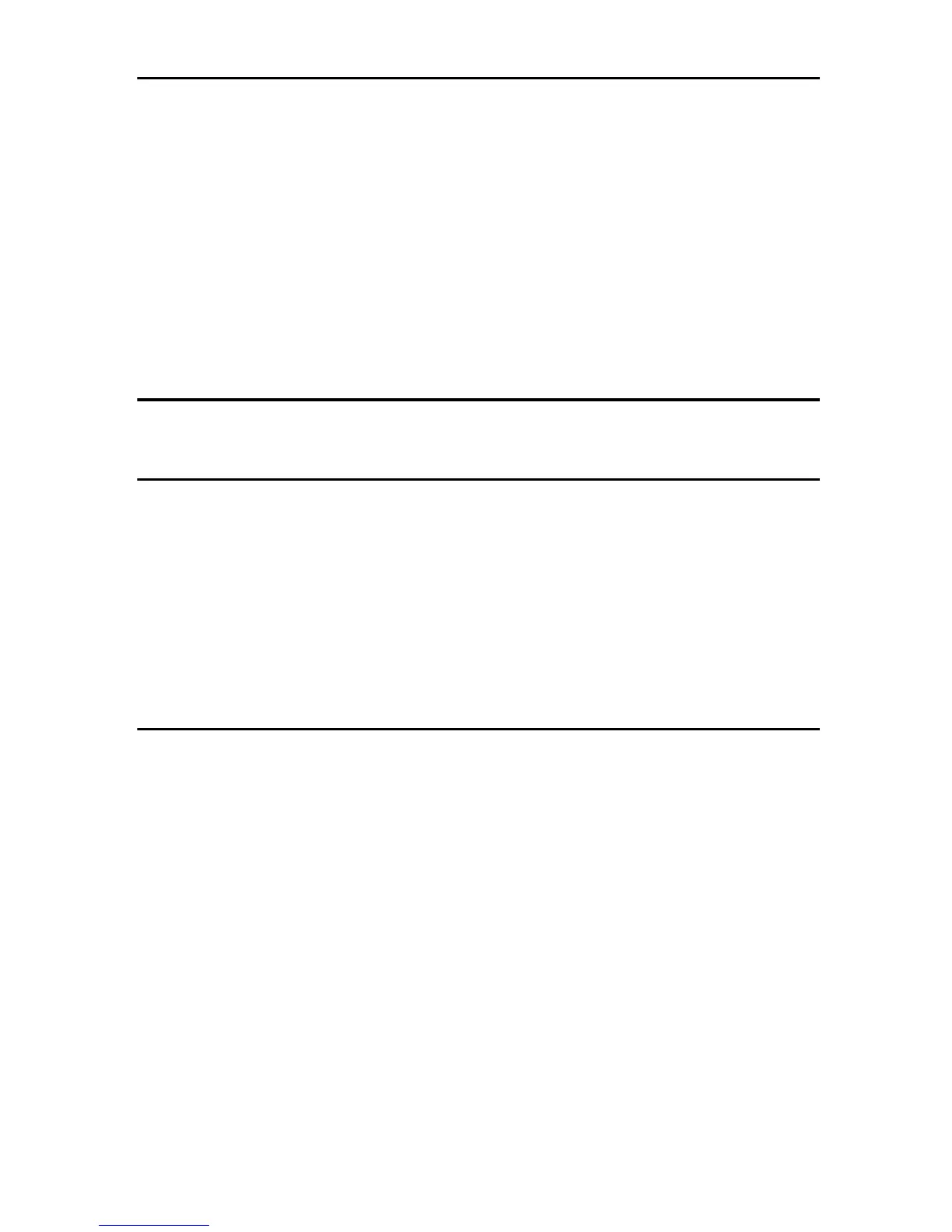iv
5. Using the Printer Function
Printing with Windows ........................................................................................45
Printing with a Windows 2000/XP, Windows Server 2003 or Windows NT 4.0 Print Server
...45
Printing without a Print Server..................................................................................46
Printing with a Macintosh ...................................................................................49
Changing to EtherTalk .............................................................................................49
Configuring the Printer .............................................................................................50
Changing the Printer Name......................................................................................50
Changing the Zone...................................................................................................50
Printing with NetWare..........................................................................................51
Setting Up as a Print Server.....................................................................................52
Setting Up as a Remote Printer ............................................................................... 56
Setting Up a Client Computer .................................................................................. 60
6. Using SmartDeviceMonitor for Client
SmartDeviceMonitor for Client ........................................................................... 63
7. Using SmartDeviceMonitor for Admin
SmartDeviceMonitor for Admin ..........................................................................67
Changing the Network Interface Board Configuration..............................................69
Displaying Machine Status.......................................................................................69
Locking the Control Panel Menu .............................................................................. 70
Selecting the Paper Type.........................................................................................70
Managing User Information......................................................................................71
Loading Fax Journal................................................................................................. 71
Managing Address Information ................................................................................72
Configuring Energy Saver Mode .............................................................................. 72
8. Configuring the Network Interface Board Using a Web Browser
Going to the Top Page.........................................................................................74
Types of Menu Configuration and Mode ...........................................................75
Verifying the Network Interface Board Settings ............................................... 77
Configuring the Network Interface Board Settings ..........................................78
Using Help on the Web Browser ........................................................................79
Downloading Help .................................................................................................... 79
