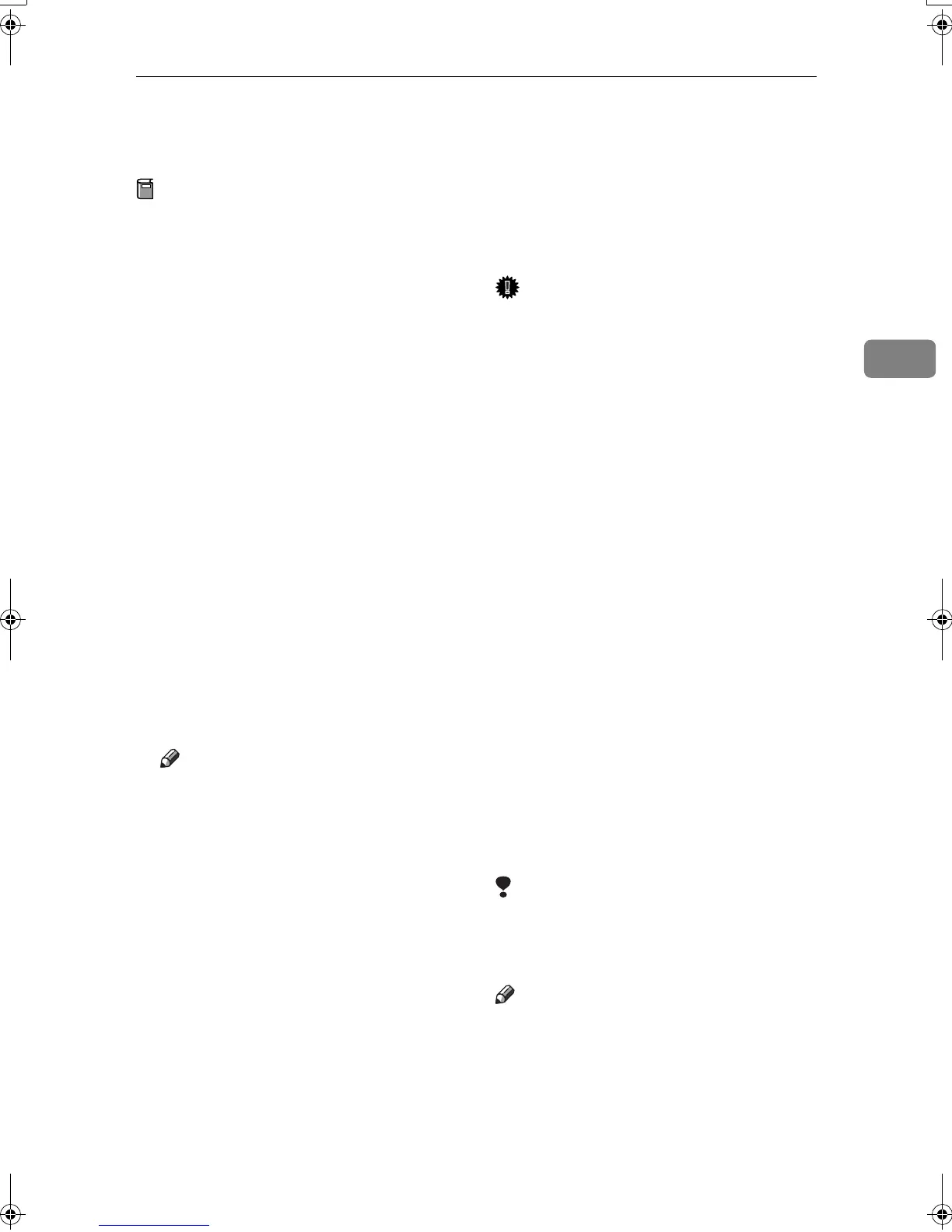Transmitting Internet Fax
45
3
Transmitting Internet Fax
Preparation
You need to make System Settings
beforehand. See “Setting Up the
Machine on a Network”, Network
Guide.
This section describes how to scan a
document into the memory and send
it as e-mail. Specify the destination's
e-mail address instead of fax number.
You can send Internet Fax documents
only with Memory Transmission. If
you specify Immediate Transmission
in Internet Fax, the "
Try again af-
ter switching to memory trans-
mission.
" message appears. When
this happens, press [Exit], and then
switch to Memory Transmission.
When sending documents, you can
set e-mail options using [TX Mode].
You can set the following options:
❖
❖❖
❖ Attach Subject
Allows you to enter a subject for
the document you want to send.
Note
❒ For convenience, program fre-
quently-used subject. "Urgent",
and "High" are programmed as
default. See "Settings You Can
Change with User Tools - File
Transfer", Network Guide.
❒ You can enter up to 64 charac-
ters in total.
❒
If you send e-mail without set-
ting a subject in "E-mail Options"
under "TX Mode", the subject is
automatically inserted. For more
details about how a subject is au-
tomatically inserted, see
p.49
“About the E-mail Subject”.
❒ You cannot send a subject only
as e-mail without an original.
❖
❖❖
❖ Return Receipt
You can confirm sent documents
were properly received using e-
mail or Journal.
Important
❒ If power outage lasts about an
hour, or the machine is disconnect-
ed from the power outlet for about
an hour, documents stored in the
fax machine's memory are deleted.
If any document is deleted, the
Power Failure Report is automati-
cally printed out when the main
power switch is turned on. Use this
report to check which documents
were deleted. Simply turning off
the power by pressing the Opera-
tion switch does not delete stored
documents. See p.102 “Turning
Off the Main Power/In Case of a
Power Failure”, Facsimile Reference
<Advanced Features> .
❒ You may not be able to send large
files as e-mail, depending on e-
mail environment conditions.
❒ The level of security for Internet
communications is low. Use of the
telephone network is recommend-
ed for confidential communica-
tions.
Limitation
❒ When available memory is low,
you may not be able to send the In-
ternet Faxes.
Note
❒ Because the machine sends docu-
ments as e-mail messages with an
attached TIFF-F image, viewer ap-
plications are required in order to
view documents when they are re-
ceived on a computer.
Kir-C2-AEcombine_F_FM.book Page 45 Monday, September 29, 2003 11:36 AM
