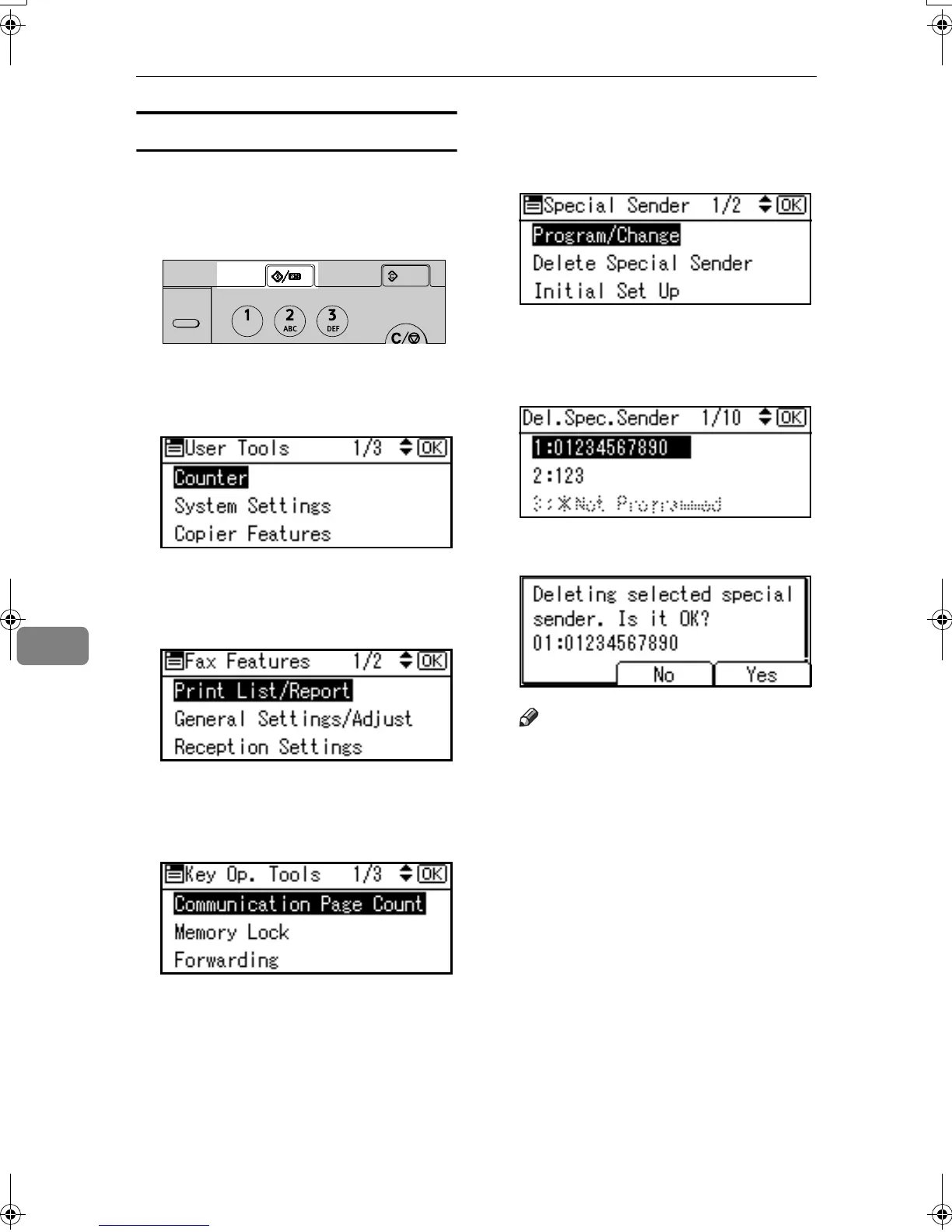Key Operator Setting
94
7
Deleting a Special Sender
Use this function to program “Initial
Set Up” of a Special Sender.
A
AA
A
Press the {
{{
{User Tools/Counter}
}}
} key.
B
BB
B
Select [Fax Features] using {
{{
{U
UU
U}
}}
} or
{
{{
{T
TT
T}
}}
}, and then press the {
{{
{OK}
}}
} key.
C
CC
C
Select [Key Operator Tools] using
{
{{
{U
UU
U}
}}
} or {
{{
{T
TT
T}
}}
}, and then press the
{
{{
{OK}
}}
} key.
D
DD
D
Select [Program Special Sender] us-
ing {
{{
{U
UU
U}
}}
} or {
{{
{T
TT
T}
}}
}, and then press the
{
{{
{OK}
}}
} key.
E
EE
E
Select [Delete Special Sender] using
{
{{
{U
UU
U}
}}
} or {
{{
{T
TT
T}
}}
}, and then press the
{
{{
{OK}
}}
} key.
F
FF
F
Select the Special Sender you
want to delete using {
{{
{U
UU
U}
}}
} or {
{{
{T
TT
T}
}}
},
and then press the {
{{
{OK}
}}
} key.
G
GG
G
Press [
Yes
].
Note
❒ To cancel deleting a special
sender, press [No]. The display
returns to that of step
F
.
H
HH
H
Press the {
{{
{User Tools/Counter}
}}
} key.
The standby display appears.
AAN215F
On Hook Dial
Clear
Modes
User Tools/
Counter
Clear/Stop
Kir-C2-AEcombine_F_FM.book Page 94 Monday, September 29, 2003 11:39 AM