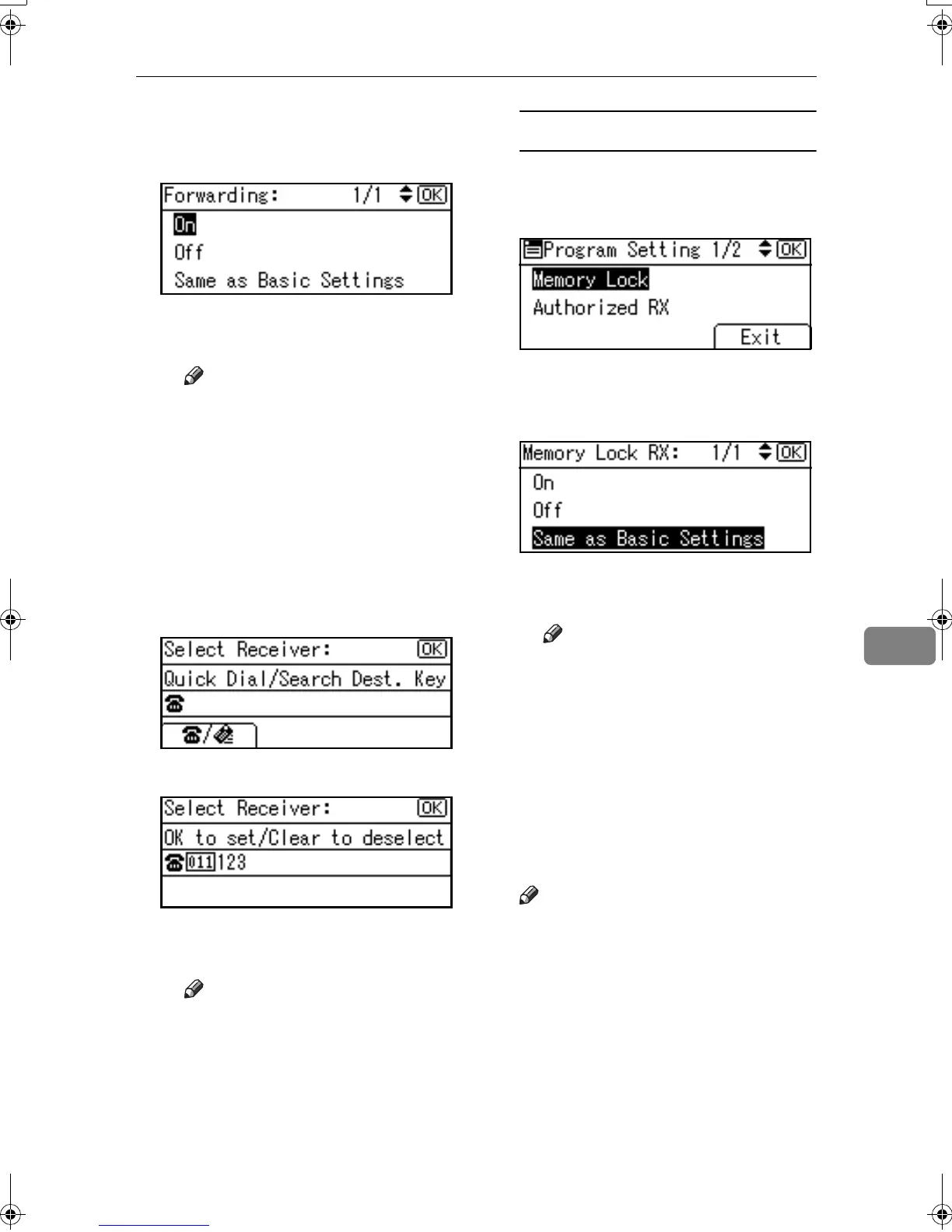Using Key Operator Settings
93
7
B Select [On] or [Off], using {
{{
{U
UU
U}
}}
} or
{
{{
{T
TT
T}
}}
}, and then press the {
{{
{OK}
}}
}
key.
If you select [Off], proceed to
step D.
Note
❒ Selecting [Same as Basic Set-
tings] will result in the same
setting made for “Forward-
ing” under “Key Operator
Tools”. See p.76 “Forward-
ing”.
C Specify an End Receiver.
Use the Quick Dial key or the
{
{{
{Search Destination}
}}
} key to spec-
ify an End Receiver.
D Press the {
{{
{OK}
}}
} key.
The display returns to that of
Step
I
.
Note
❒ After you perform step
J
, set
"Forwarding" of “Reception
Settings” to "On". See p.73
“Reception Settings”.
Memory Lock
A Select [Memory Lock] using {
{{
{U
UU
U}
}}
}
or {
{{
{T
TT
T}
}}
}, and then press the {
{{
{OK}
}}
}
key.
B Select [On] or [Off], using {
{{
{U
UU
U}
}}
} or
{
{{
{T
TT
T}
}}
}, and then press the {
{{
{OK}
}}
}
key.
The display returns to that of
Step
I
.
Note
❒ Selecting [Same as Basic Set-
tings
] will result in the same
setting made for "Program
Memory Lock ID" under
"Key Operator Tools". See
p.79 “Memory Lock”.
J
JJ
J
Press [Exit].
A Special Sender has been pro-
grammed.
Note
❒ To program another sender, re-
peat the procedure from step
E
.
K
KK
K
Press the {
{{
{User Tools/Counter}
}}
} key.
The standby display appears.
Kir-C2-AEcombine_F_FM.book Page 93 Monday, September 29, 2003 11:39 AM