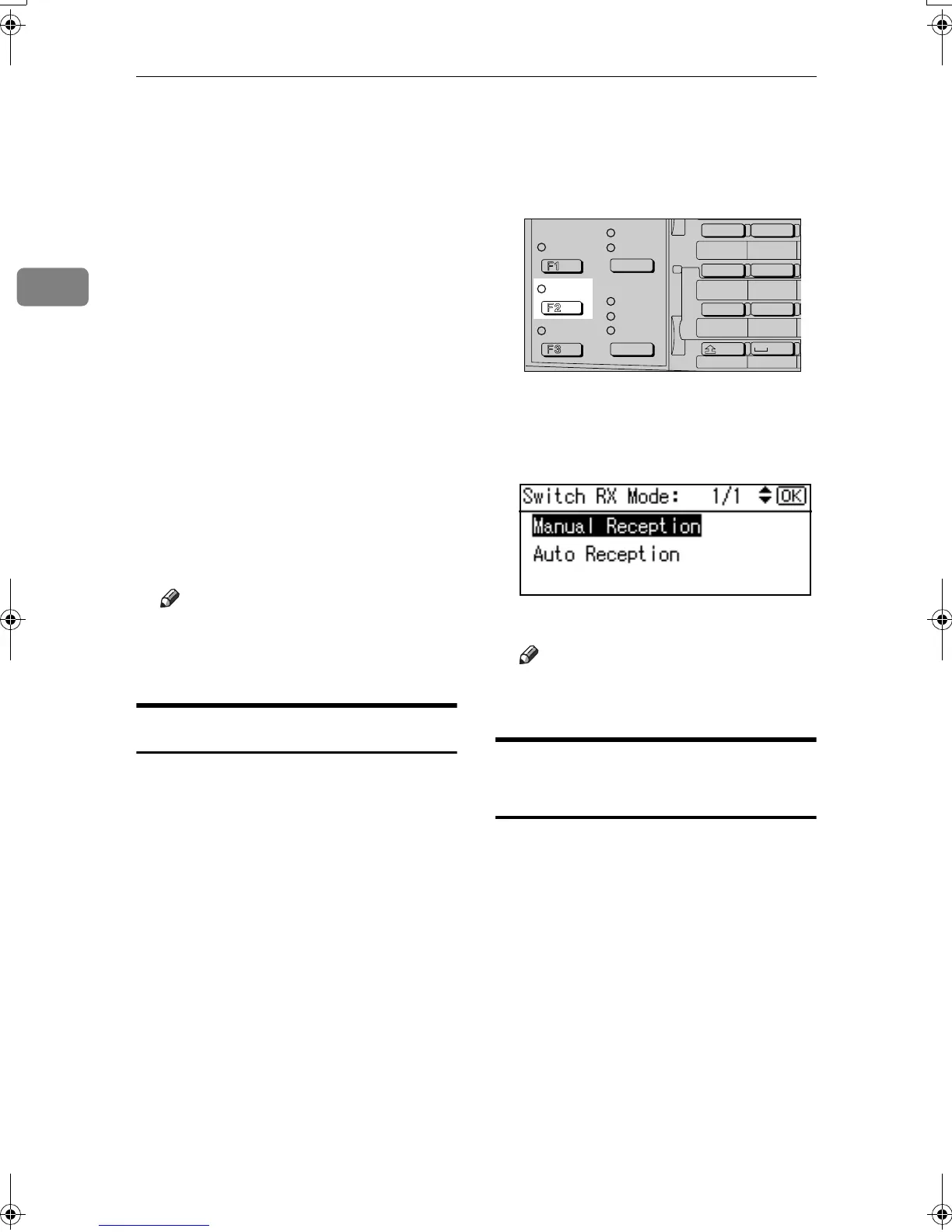Faxing
40
2
Reception
There are two ways you can set up
your machine to handle incoming
calls:
• Manual Reception (external tele-
phone required)
• Auto Reception
❖
❖❖
❖ Manual Reception
When a telephone call comes in,
the machine rings. If the call is a fax
message, you must switch manual-
ly to facsimile mode.
❖
❖❖
❖ Auto Reception
When a telephone call comes in,
the machine automatically re-
ceives it as a fax message. Use this
setting on a dedicated fax line.
Note
❒ The external telephone is re-
quired to use this machine as a
telephone.
Switching the Reception Mode
You can switch reception modes us-
ing the Reception Settings menu (un-
der Fax Features). See p.73
“Reception Settings”, Facsimile Refer-
ence <Advanced Features> .
If you program a User Function key
with Switch Reception Mode, you can
switch reception mode quickly. See
p.72 “General Settings/Adjust”, Fac-
simile Reference <Advanced Features> .
This function is set to the User Func-
tion key {
{{
{F2}
}}
} as default.
A
AA
A
Press the {
{{
{Switch RX Mode}
}}
} key.
B
BB
B
Select the reception mode using
{
{{
{U
UU
U}
}}
} or {
{{
{T
TT
T}
}}
}, and then press the
{
{{
{OK}
}}
} key.
The standby display appears.
Note
❒ To cancel the selection, press the
{
{{
{Cancel}
}}
} key.
Receiving a Fax in Manual
Reception Mode
A
AA
A
When the machine rings, pick up
the handset of the external tele-
phone.
B
BB
B
If you hear beeps, press the {
{{
{Start}
}}
}
key. (The {
{{
{Start}
}}
} key is only avail-
able in facsimile mode when an
original is not placed.)
C
CC
C
Replace the handset of the exter-
nal telephone. The machine will
start receiving.
AAN113F
Detail
Standard
Fine
05 06
09 10 1
13 14 1
SpaceShift
@.
_
_
ABC DEF
MNO PQR
YZ
@.
_
Immediate
Trance.
Memory
Trance.
Transmission
Stamp
Start Manual
Reception
Switch
RX Mode
Kir-C2-AEcombine_F_FM.book Page 40 Monday, September 29, 2003 11:36 AM
