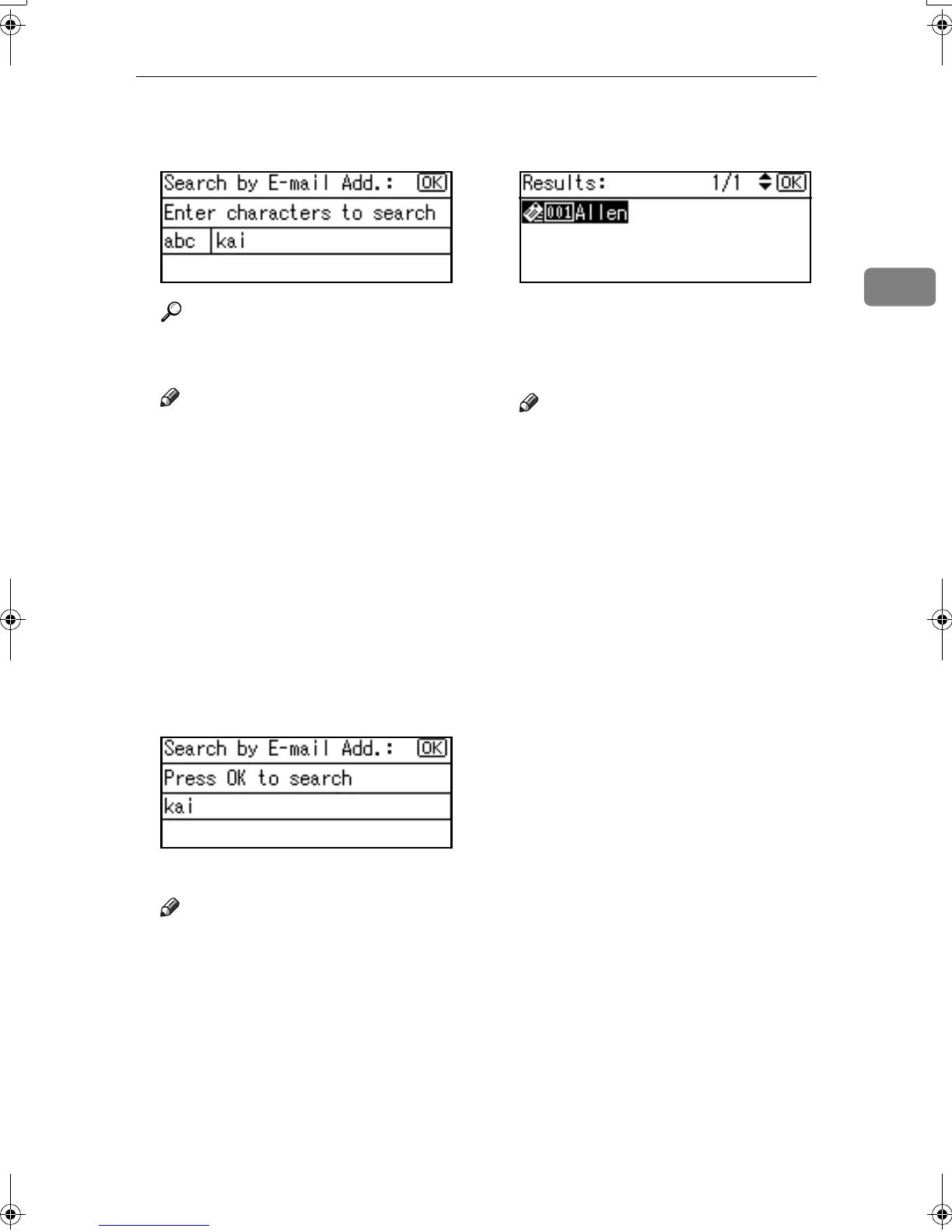Searching for a Destination
39
2
E
EE
E
Enter an e-mail address to search
for.
Reference
"Entering Text", General Settings
Guide
Note
❒ You can search with a part of
the e-mail address. However,
you must enter a number from
top for beginning matching.
❒ If you enter a wrong e-mail ad-
dress, press {
{{
{W
WW
W}
}}
}, {
{{
{V
VV
V}
}}
} or the
{
{{
{Clear/Stop}
}}
} key, and then enter
the address again.
F
FF
F
Press the {
{{
{OK}
}}
} key.
[Search by E-mail Address] confirma-
tion display appears.
G
GG
G
Press the {
{{
{OK}
}}
} key.
Search result appears.
Note
❒ If no destination is matched for
specified e-mail address,
"
Specified destination is
not programmed.
" is dis-
played. Press [Exit] to return to
the display of C.
H
HH
H
Select the e-mail address to speci-
fy using {
{{
{U
UU
U}
}}
} or {
{{
{T
TT
T}
}}
}.
I
II
I
Press the {
{{
{OK}
}}
} key.
The destination which you
searched is specified.
Note
❒ Press [Add Dest] to specify other
destinations.
Kir-C2-AEcombine_F_FM.book Page 39 Monday, September 29, 2003 11:36 AM