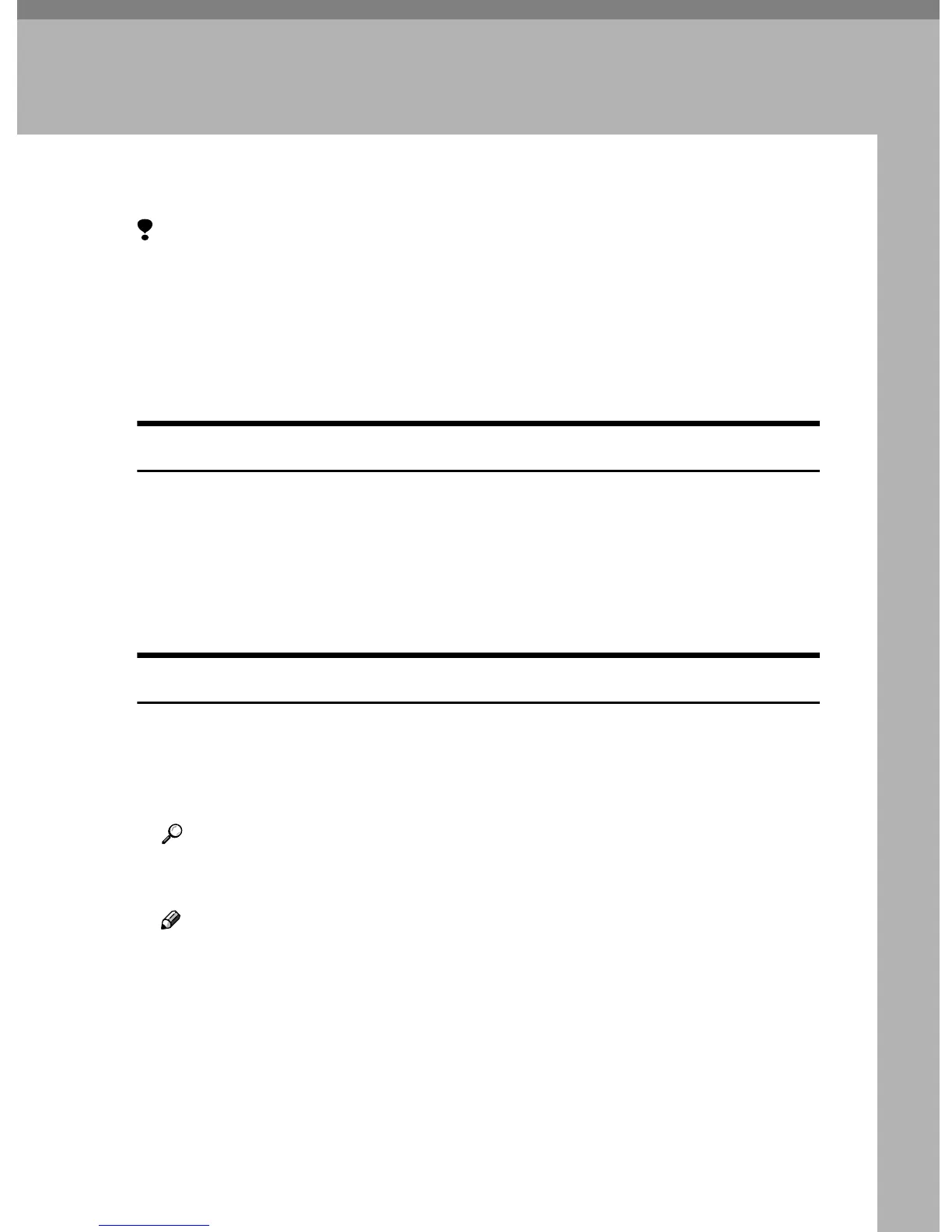3
1. UNIX Configuration
This section explains how to set up a network printer and check print status us-
ing UNIX.
Limitation
❒ To print from a UNIX workstation, use a file that the printer supports.
Before Setup
Setup varies depending on the printing commands. Be sure to make settings ac-
cordingly.
Using the “lp”/“lpr” commands
A
AA
A
Use the installation shell script to register the device option, as well as the
printer host name and IP address.
See p.4 “Using the Installation Shell Script”.
B
BB
B
Start printing.
See p.14 “Printing Methods”.
Using the “rsh”/“rcp”/“ftp” commands
A
AA
A
Edit the host file to register the printer host name and IP address.
B
BB
B
Start printing.
See p.14 “Printing Methods”.
Reference
For information about host file editing, see p.9 “After Executing the Instal-
lation Shell Script”.
Note
❒ If you cannot edit the host file, use the install shell script to register the host
name.
