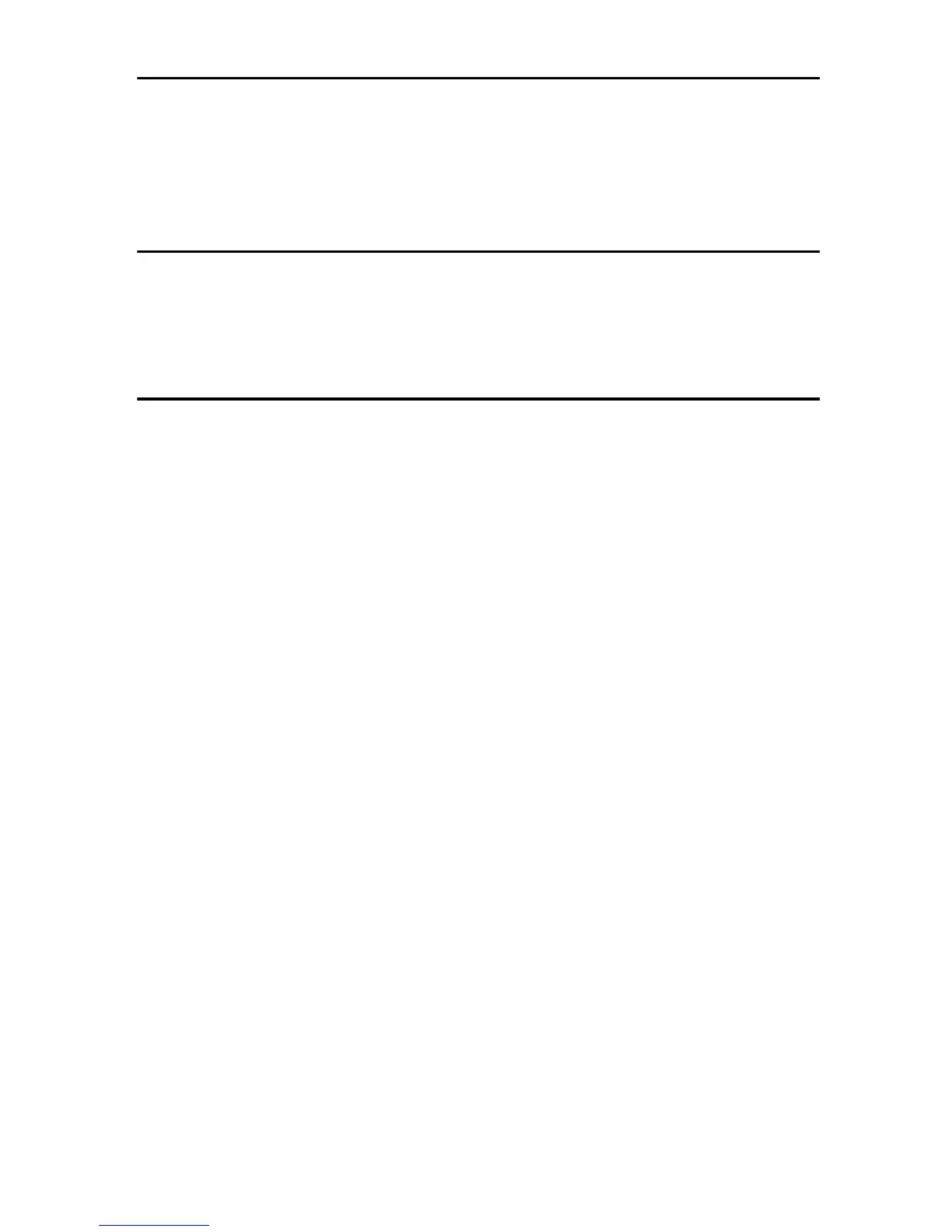iv
5. Using the Network Delivery Scanner Function
Preparation for Delivering...................................................................................51
Network Delivery Scanner Screen ...........................................................................52
Delivering Scan Files...........................................................................................54
Delivery Procedure...................................................................................................54
Checking the Status of Delivery .........................................................................64
6. Using the Network TWAIN Scanner Function
Preparation for Using the Network TWAIN Scanner.........................................65
Network TWAIN Scanner Screen.............................................................................65
Scanning Originals ..............................................................................................66
Functions of the TWAIN Driver ................................................................................68
7. Appendix
Relationship between Resolution and File Size................................................69
When Using as E-mail or Network Delivery Scanner...............................................69
When Using as a Network TWAIN Scanner.............................................................69
Max. Number of Addresses Which Can Be Specified ......................................70
Troubleshooting...................................................................................................71
When Scanning Is Not Performed as Expected.......................................................71
When the Delivery Function Does Not Work............................................................71
When an Error Message Appears on the Control Panel ..........................................72
When an Error Message Appears on the Client Computer......................................74
Specifications.......................................................................................................77
INDEX......................................................................................................... 78
