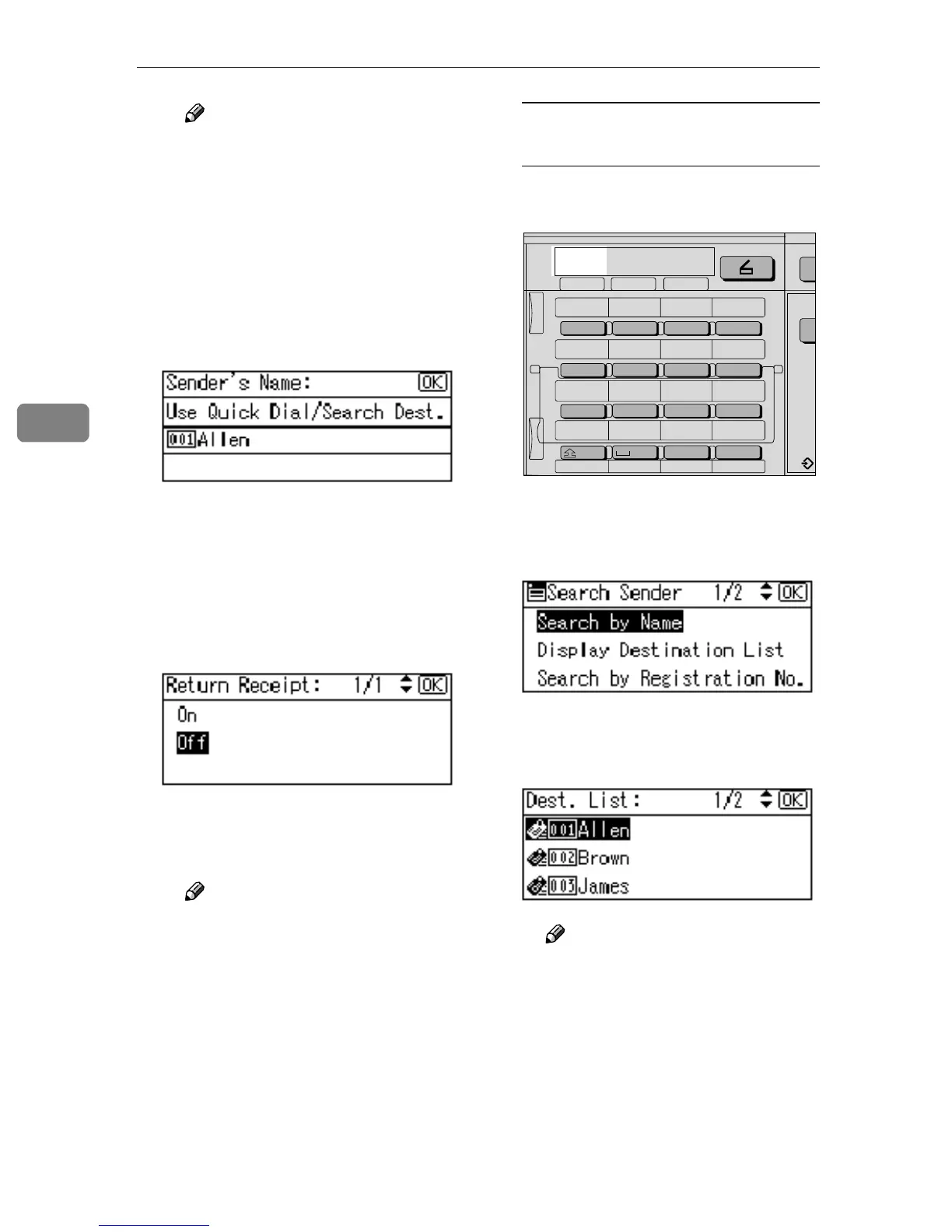Sending Scan Files by E-mail
44
4
Note
❒ When a sender's password is
set, a screen for entering the
sender's password appears.
Enter the sender's password
using the number keys, and
then press the {
{{
{OK}
}}
} or {
{{
{#}
}}
}
key. If the password entered
is correct, the sender name is
displayed.
E Press the {
{{
{OK}
}}
} key.
The “
Accepted
” message ap-
pears, and then the Return Re-
ceipt screen returns.
F For receiving a return receipt
confirmation, select [On] using
{
{{
{U
UU
U}
}}
} or {
{{
{T
TT
T}
}}
}, and then press the
{
{{
{OK}
}}
} key.
The “
Accepted
” message ap-
pears, and then the Send Op-
tions screen returns.
Note
❒ When [On] is selected, an e-
mail notifying that the e-mail
has been read by the recipi-
ent is sent to the sender se-
lected here. However, if the
mailing software used by the
recipient does not support
MDN (Message Disposition
Notification), the e-mail may
not be sent.
Selecting a sender from
Destination List
A Press the {
{{
{Search Destination}
}}
}
key.
B Select [Display Destination List]
using {
{{
{U
UU
U}
}}
} or {
{{
{T
TT
T}
}}
}, and then
press the {
{{
{OK}
}}
} key.
C Select the sender using {
{{
{U
UU
U}
}}
} or
{
{{
{T
TT
T}
}}
}, and then press the {
{{
{OK}
}}
}
key.
Note
❒ When a sender's password is
set, a screen for entering the
sender's password appears.
Enter the sender's password
using the number keys, and
then press the {
{{
{OK}
}}
} or {
{{
{#}
}}
}
key. If the password entered
is correct, the sender name is
displayed.
05 06 07 08
09 10 11 12
13 14 15 16
SymbolsSpaceShift
01 02 03 04
@.
_
_
Search
Destination
Check
Destination
Job
Information
ABC DEF GHI JKL
MNO PQR STU VWX
YZ
- &@.
_
AAH020S
