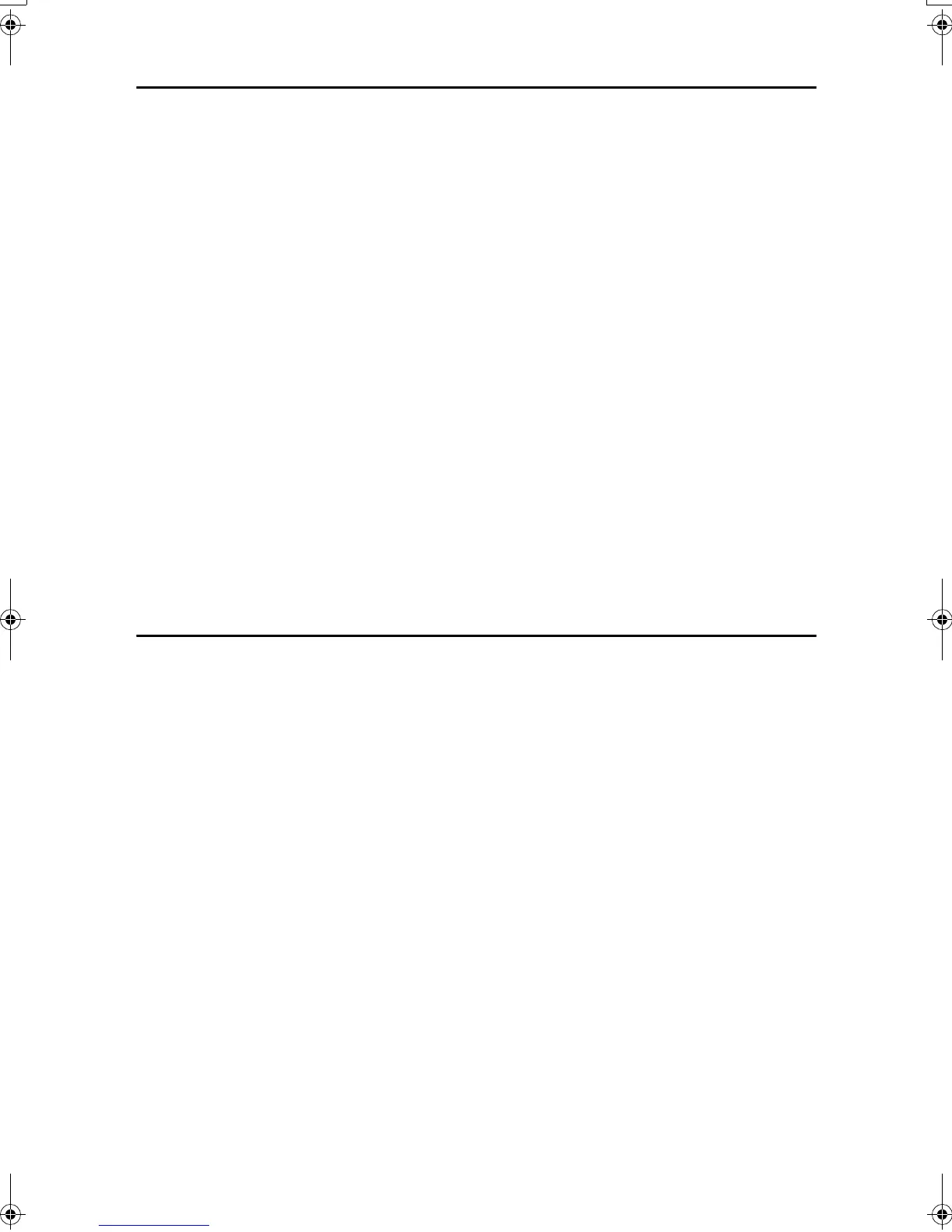v
5. Using Fax with Computers
Sending Fax Documents from Computers........................................................49
Before Use ...............................................................................................................50
Installing the Software..............................................................................................50
Auto run program...................................................................................................50
Installing individual applications ............................................................................51
Applications Stored on the CD-ROM .......................................................................52
LAN-Fax Driver......................................................................................................52
Address Book ........................................................................................................52
LAN-Fax Cover Sheet Editor.................................................................................52
Setting LAN-Fax Properties .....................................................................................53
Basic Transmission ..................................................................................................54
Attaching a cover sheet ........................................................................................56
Previewing fax images...........................................................................................56
Specifying options .................................................................................................56
Printing and Saving ..................................................................................................58
Editing Address Book...............................................................................................59
Editing Fax Cover Sheets ........................................................................................61
Creating a cover sheet ..........................................................................................61
Attaching a created cover sheet............................................................................61
LAN-Fax Operation Messages.................................................................................63
LAN-Fax Error Report ..............................................................................................63
LAN-Fax Result by E-mail .....................................................................................63
Editing Receiver's Fax Information Via Web Browser......................................64
6. Facsimile Features
Function List ........................................................................................................67
Accessing User Tools (Facsimile Features)......................................................70
Quitting Default Settings ..........................................................................................71
Print List/Report .......................................................................................................71
General Settings/Adjust ...........................................................................................72
Reception Settings ...................................................................................................73
E-mail Settings.........................................................................................................73
Kir-C2-AEcombine_F_FM.book Page v Monday, September 29, 2003 11:39 AM
