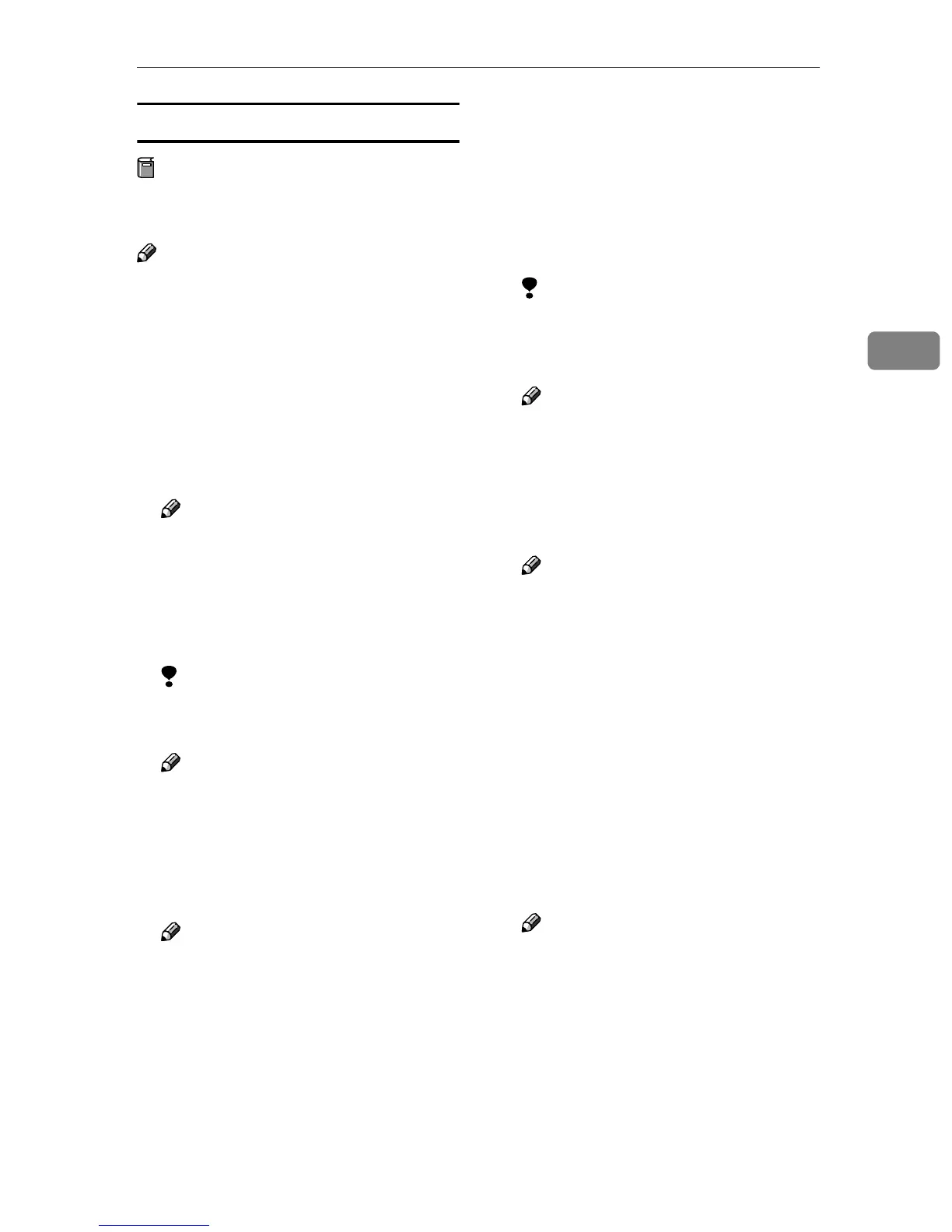User Tools Menu (System Settings)
29
3
Interface Settings/IEEE 802.11b
Preparation
You must install the IEEE 802.11b
unit (optional) into the machine.
Note
❒ Be sure to make all settings simul-
taneously.
❖
❖❖
❖ Communication Mode
Specifies the communication mode
of the wireless LAN.
• 802.11 Ad hoc
• Ad hoc
• Infrastructure
Note
❒ Default: 802.11 Ad hoc
❖
❖❖
❖ SSID Setting
Specifies SSID to distinguish the
access point in infrastructure
mode or 802.11 ad hoc mode.
Limitation
❒ The characters that can be used
are ASCII 0x20-0x7e (32 bytes).
Note
❒ Default: blank
❖
❖❖
❖ Channel
Specifies a channel when you se-
lect 802.11b ad hoc mode or ad hoc
mode.
Note
❒ Default: 11
❒ The following channels are
available:
• Metric version: 1-13
• Inch version: 1-11
❖
❖❖
❖ WEP (Encryption) Setting
Specifies the encryption of the
IEEE 802.11b (wireless LAN). If
this is set to [Active], you must en-
ter the WEP key.
• Active
• Inactive
Limitation
❒
10 alphanumeric characters must
be entered for 64 bit, 26 alphanu-
meric characters for 128 bit.
Note
❒ Default: Inactive
❖
❖❖
❖ Wireless LAN Signal
Shows the radio wave conditions
of the access point connected in in-
frastructure mode.
Note
❒ Radio wave status is displayed
when you press [Wireless LAN
Signal].
❖
❖❖
❖ Communication Speed
Specifies the communication
speed of the IEEE 802.11b (wireless
LAN).
• Auto
• 11Mbps Fixed
• 5.5Mbps Fixed
• 2Mbps Fixed
• 1Mbps Fixed
Note
❒ Default: Auto
❖
❖❖
❖ Return to Defaults
You can return the IEEE 802.11b
(wireless LAN) settings to their de-
faults.
• No
• Yes
