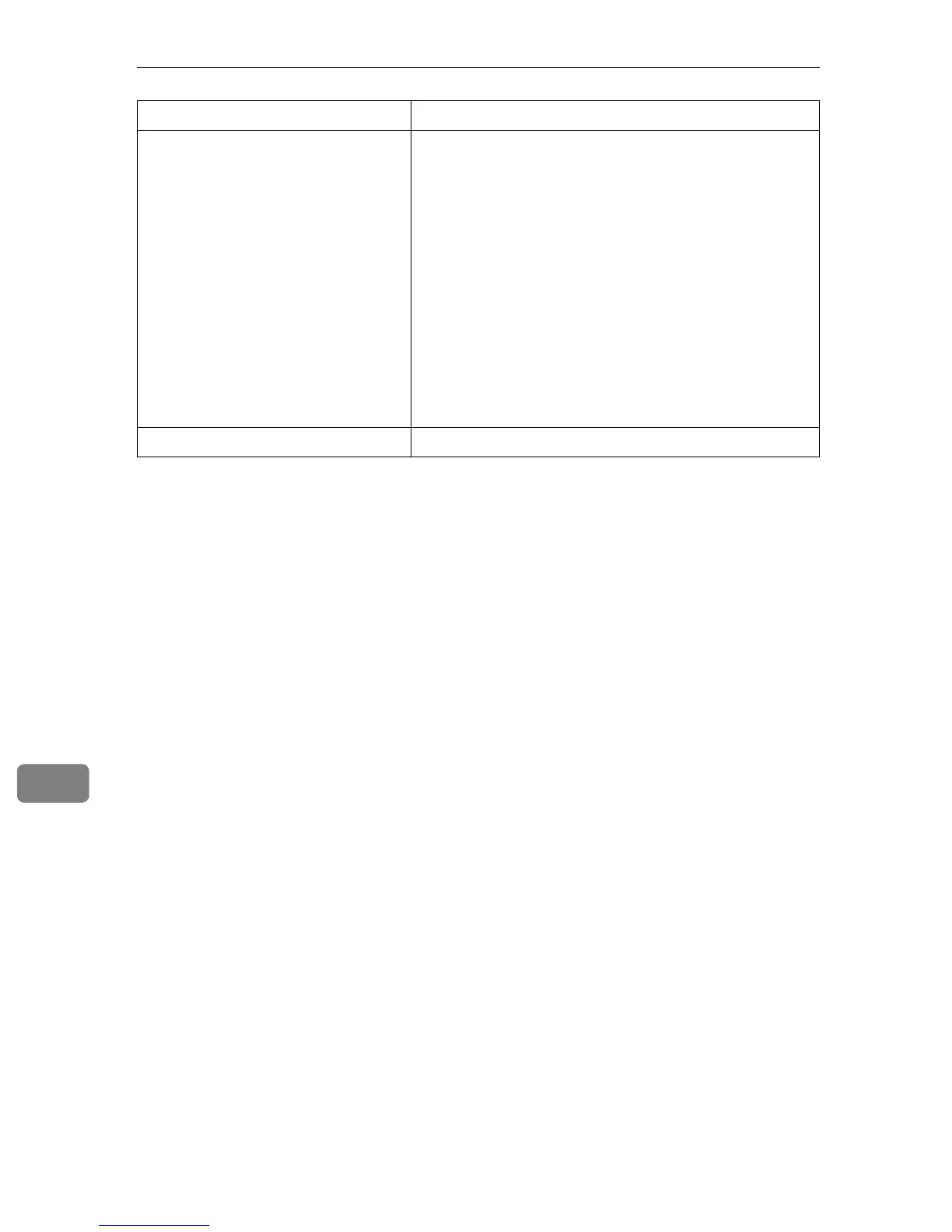Appendix
112
9
*1
You can display these item names when installing the optional 1394 interface board.
*2
✩ represents a target number between 1 and 5.
*3
You can display these item names when installing the optional 802.11b interface unit.
*4
✩ represents a target number between 1 and 3.
WINS
ether Ethernet interface WINS name
Primary WINS Primary WINS server address
Secondary WINS Secondary WINS server address
ip 1394
*1
IEEE 1394 interface WINS name
Primary WINS Primary WINS server address
Secondary WINS Secondary WINS server address
wlan
*3
IEEE 802.11b interface WINS name
Primary WINS Primary WINS server address
Secondary WINS Secondary WINS server address
Shell mode Mode of the remote maintenance tool
Item name Meaning
